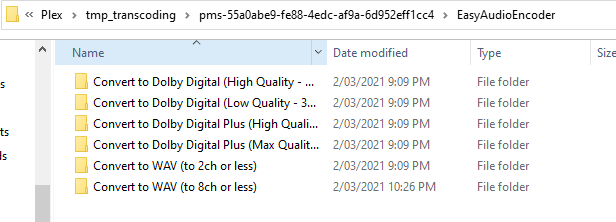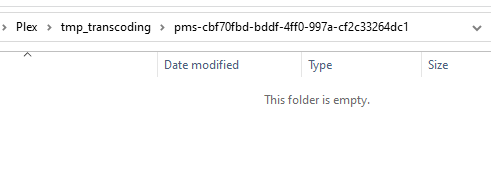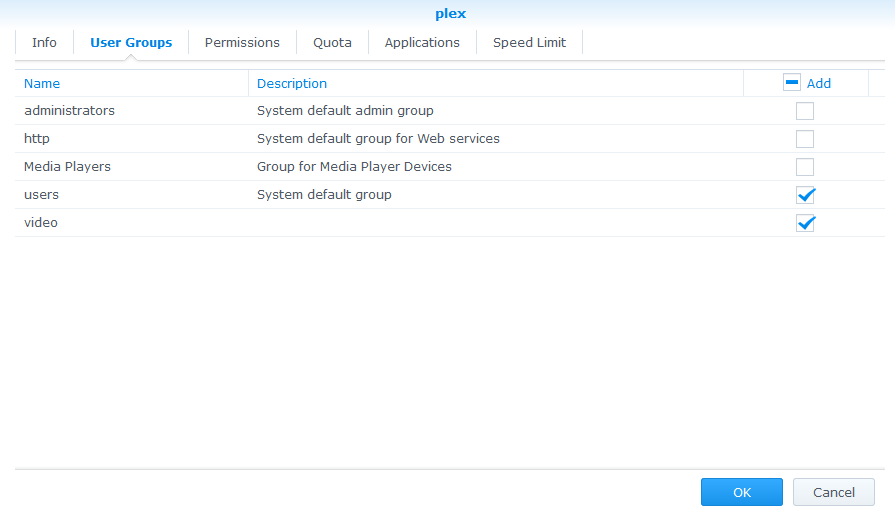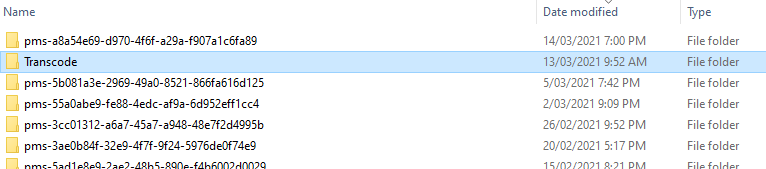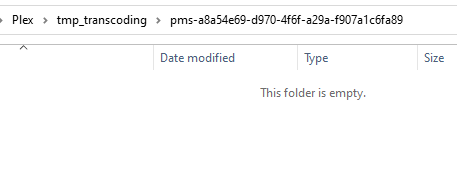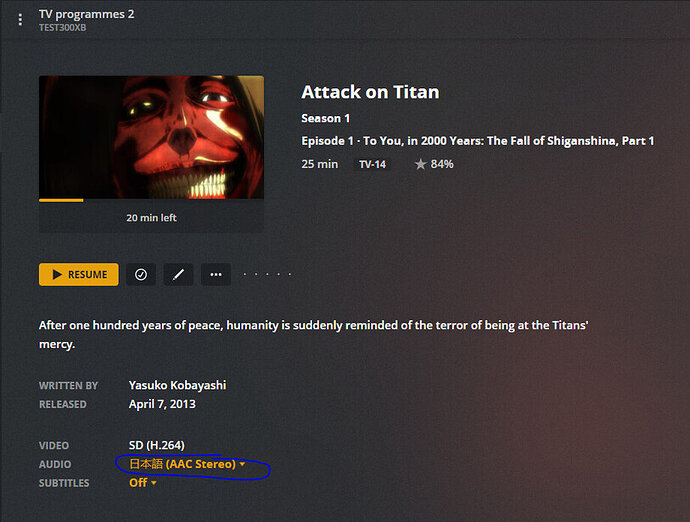Thank you for the logs.
This isn’t a server issue. The player is exiting.
Does this same video play in the Web player?
Mar 14, 2021 19:07:45.890 [0x7f098d3be700] DEBUG - [Transcode] Streaming Resource: Attempting to create AdHoc transcode session
Mar 14, 2021 19:07:45.906 [0x7f098d3be700] DEBUG - [Transcode] MDE: Selected protocol http; container: mpegts
Mar 14, 2021 19:07:45.906 [0x7f098d3be700] DEBUG - [Transcode] MDE: analyzing media item 14905
Mar 14, 2021 19:07:45.906 [0x7f098d3be700] DEBUG - [Transcode] MDE: E1 - To You, in 2000 Years: The Fall of Shiganshina, Part 1: Direct Play is disabled
Mar 14, 2021 19:07:45.906 [0x7f098d3be700] DEBUG - [Transcode] MDE: E1 - To You, in 2000 Years: The Fall of Shiganshina, Part 1: selected audio stream is not the first audio stream and direct play stream selection is not enabled
Mar 14, 2021 19:07:45.906 [0x7f098d3be700] DEBUG - [Transcode] MDE: Attack on Titan - S1 E1 - To You, in 2000 Years: The Fall of Shiganshina, Part 1: selected media 0 / 14905
Mar 14, 2021 19:07:45.906 [0x7f098d3be700] DEBUG - [Transcode] Streaming Resource: Added session 0x7f095011ecb0:
Mar 14, 2021 19:07:45.906 [0x7f098d3be700] DEBUG - [Transcode] Streaming Resource: Reached Decision id=13985 codes=(General=1001,Direct play not available; Conversion OK. Direct Play=3000,App cannot direct play this item. Direct play is disabled. Transcode=1001,Direct play not available; Conversion OK.) media=(id=14905 part=(id=14993 decision=transcode container=mpegts protocol=http streams=(Video=(id=28914 decision=copy width=720 height=404) Audio=(id=28916 decision=copy channels=2 rate=48000))))
Mar 14, 2021 19:07:45.907 [0x7f098d3be700] DEBUG - [Transcode] Cleaning directory for session 2425671e2675f52009f8e45c1b2f4bc6721a3bc0 ()
Mar 14, 2021 19:07:45.907 [0x7f098d3be700] DEBUG - [Transcode] Starting a transcode session 2425671e2675f52009f8e45c1b2f4bc6721a3bc0 at offset -1.0 (state=3)
Mar 14, 2021 19:07:45.908 [0x7f098d3be700] DEBUG - [Transcode] [Universal] Using local file path instead of URL: /volume1/Plex Content/TV Shows/Attack.On.Titan.S01.BDRip.x264-Scene/attack.on.titan.s01e01.bdrip.x264-debtvid.mkv
Mar 14, 2021 19:07:45.917 [0x7f098d3be700] DEBUG - [Transcode/JobRunner] Job running: FFMPEG_EXTERNAL_LIBS='/volume1/Plex/Library/Application\ Support/Plex\ Media\ Server/Codecs/367b3d4-3673-linux-x86_64/' '/volume1/@appstore/Plex Media Server/Plex Transcoder' '-codec:0' 'h264' '-noaccurate_seek' '-analyzeduration' '20000000' '-probesize' '20000000' '-i' '/volume1/Plex Content/TV Shows/Attack.On.Titan.S01.BDRip.x264-Scene/attack.on.titan.s01e01.bdrip.x264-debtvid.mkv' '-map' '0:0' '-metadata:s:0' 'language=eng' '-codec:0' 'copy' '-map' '0:2' '-metadata:s:1' 'language=eng' '-codec:1' 'copy' '-f' 'segment' '-segment_format' 'mpegts' '-segment_time' '1' '-segment_header_filename' 'header' '-segment_start_number' '0' '-segment_list' 'http://127.0.0.1:32400/video/:/transcode/session/2425671e2675f52009f8e45c1b2f4bc6721a3bc0/ef981c9c-d8bf-4aa7-9e40-e3670f4d87a8/seglist?X-Plex-Http-Pipeline=infinite' '-segment_list_type' 'csv' '-segment_list_unfinished' '1' '-segment_list_size' '5' '-segment_list_separate_stream_times' '1' '-map_metadata' '-1' '-map_chapters' '-1' 'chunk-%05d' '-y' '-nostats' '-loglevel' 'quiet' '-loglevel_plex' 'error' '-progressurl' 'http://127.0.0.1:32400/video/:/transcode/session/2425671e2675f52009f8e45c1b2f4bc6721a3bc0/ef981c9c-d8bf-4aa7-9e40-e3670f4d87a8/progress'
Mar 14, 2021 19:07:45.926 [0x7f098d3be700] DEBUG - [Transcode/JobRunner] Jobs: Starting child process with pid 2263
Mar 14, 2021 19:07:46.352 [0x7f0957735700] DEBUG - Request: [127.0.0.1:38554 (Loopback)] GET /photo/:/transcode?format=jpg&height=512&url=http%3A%2F%2F127%2E0%2E0%2E1%3A32400%2Flibrary%2Fmetadata%2F13985%2Fthumb%2F1615682317&width=512 (5 live)
Mar 14, 2021 19:07:46.352 [0x7f0957735700] DEBUG - [Transcode] Photo transcoder: Request for url [http://127.0.0.1:32400/library/metadata/13985/thumb/1615682317] (is local: 1 upscaled: 0)
Mar 14, 2021 19:07:46.352 [0x7f0957735700] DEBUG - Content-Length of /volume1/Plex/Library/Application Support/Plex Media Server/Cache/PhotoTranscoder/00/00460b32f4cff726dbe8d1befa9f2d3b85d45066.jpg is 17093 (of total: 17093).
Mar 14, 2021 19:07:46.353 [0x7f0994758700] DEBUG - Completed: [127.0.0.1:38554] 200 GET /photo/:/transcode?format=jpg&height=512&url=http%3A%2F%2F127%2E0%2E0%2E1%3A32400%2Flibrary%2Fmetadata%2F13985%2Fthumb%2F1615682317&width=512 (5 live) 0ms 17093 bytes
Mar 14, 2021 19:07:46.384 [0x7f098dc88700] DEBUG - Request: [127.0.0.1:38555 (Loopback)] PUT /video/:/transcode/session/2425671e2675f52009f8e45c1b2f4bc6721a3bc0/ef981c9c-d8bf-4aa7-9e40-e3670f4d87a8/progress?status=startup (5 live) (range: bytes=0-)
Mar 14, 2021 19:07:46.384 [0x7f0994758700] DEBUG - Completed: [127.0.0.1:38555] 204 PUT /video/:/transcode/session/2425671e2675f52009f8e45c1b2f4bc6721a3bc0/ef981c9c-d8bf-4aa7-9e40-e3670f4d87a8/progress?status=startup (5 live) 0ms 203 bytes (pipelined: 1) (range: bytes=0-)
Mar 14, 2021 19:07:46.555 [0x7f0957d11700] DEBUG - Request: [127.0.0.1:38555 (Loopback)] PUT /video/:/transcode/session/2425671e2675f52009f8e45c1b2f4bc6721a3bc0/ef981c9c-d8bf-4aa7-9e40-e3670f4d87a8/progress?status=startup (5 live) (range: bytes=0-)
Mar 14, 2021 19:07:46.555 [0x7f0994a46700] DEBUG - Completed: [127.0.0.1:38555] 204 PUT /video/:/transcode/session/2425671e2675f52009f8e45c1b2f4bc6721a3bc0/ef981c9c-d8bf-4aa7-9e40-e3670f4d87a8/progress?status=startup (5 live) 0ms 203 bytes (pipelined: 2) (range: bytes=0-)
Mar 14, 2021 19:07:46.556 [0x7f098d99a700] DEBUG - Request: [127.0.0.1:38555 (Loopback)] PUT /video/:/transcode/session/2425671e2675f52009f8e45c1b2f4bc6721a3bc0/ef981c9c-d8bf-4aa7-9e40-e3670f4d87a8/progress?status=opening (5 live) (range: bytes=0-)
Mar 14, 2021 19:07:46.556 [0x7f0994758700] DEBUG - Completed: [127.0.0.1:38555] 204 PUT /video/:/transcode/session/2425671e2675f52009f8e45c1b2f4bc6721a3bc0/ef981c9c-d8bf-4aa7-9e40-e3670f4d87a8/progress?status=opening (5 live) 0ms 203 bytes (pipelined: 3) (range: bytes=0-)
Mar 14, 2021 19:07:46.592 [0x7f098dc88700] DEBUG - Request: [127.0.0.1:38555 (Loopback)] PUT /video/:/transcode/session/2425671e2675f52009f8e45c1b2f4bc6721a3bc0/ef981c9c-d8bf-4aa7-9e40-e3670f4d87a8/progress?status=opened (5 live) (range: bytes=0-)
Mar 14, 2021 19:07:46.592 [0x7f0994a46700] DEBUG - Completed: [127.0.0.1:38555] 204 PUT /video/:/transcode/session/2425671e2675f52009f8e45c1b2f4bc6721a3bc0/ef981c9c-d8bf-4aa7-9e40-e3670f4d87a8/progress?status=opened (5 live) 0ms 203 bytes (pipelined: 4) (range: bytes=0-)
Mar 14, 2021 19:07:46.593 [0x7f0957d11700] DEBUG - Request: [127.0.0.1:38555 (Loopback)] PUT /video/:/transcode/session/2425671e2675f52009f8e45c1b2f4bc6721a3bc0/ef981c9c-d8bf-4aa7-9e40-e3670f4d87a8/progress/stream?index=0&id=0&codec=h264&type=video (5 live) (range: bytes=0-)
Mar 14, 2021 19:07:46.593 [0x7f0994758700] DEBUG - Completed: [127.0.0.1:38555] 200 PUT /video/:/transcode/session/2425671e2675f52009f8e45c1b2f4bc6721a3bc0/ef981c9c-d8bf-4aa7-9e40-e3670f4d87a8/progress/stream?index=0&id=0&codec=h264&type=video (5 live) 0ms 195 bytes (pipelined: 5) (range: bytes=0-)
Mar 14, 2021 19:07:46.610 [0x7f098d99a700] DEBUG - Request: [127.0.0.1:38555 (Loopback)] PUT /video/:/transcode/session/2425671e2675f52009f8e45c1b2f4bc6721a3bc0/ef981c9c-d8bf-4aa7-9e40-e3670f4d87a8/progress/stream?index=1&id=0&codec=aac&type=audio&profile=LC (5 live) (range: bytes=0-)
Mar 14, 2021 19:07:46.610 [0x7f0994a46700] DEBUG - Completed: [127.0.0.1:38555] 200 PUT /video/:/transcode/session/2425671e2675f52009f8e45c1b2f4bc6721a3bc0/ef981c9c-d8bf-4aa7-9e40-e3670f4d87a8/progress/stream?index=1&id=0&codec=aac&type=audio&profile=LC (5 live) 0ms 195 bytes (pipelined: 6) (range: bytes=0-)
Mar 14, 2021 19:07:46.611 [0x7f098df76700] DEBUG - Request: [127.0.0.1:38555 (Loopback)] PUT /video/:/transcode/session/2425671e2675f52009f8e45c1b2f4bc6721a3bc0/ef981c9c-d8bf-4aa7-9e40-e3670f4d87a8/progress/stream?index=2&id=0&codec=aac&type=audio&profile=LC (5 live) (range: bytes=0-)
Mar 14, 2021 19:07:46.611 [0x7f0994758700] DEBUG - Completed: [127.0.0.1:38555] 200 PUT /video/:/transcode/session/2425671e2675f52009f8e45c1b2f4bc6721a3bc0/ef981c9c-d8bf-4aa7-9e40-e3670f4d87a8/progress/stream?index=2&id=0&codec=aac&type=audio&profile=LC (5 live) 0ms 195 bytes (pipelined: 7) (range: bytes=0-)
Mar 14, 2021 19:07:46.611 [0x7f0957fff700] DEBUG - Request: [127.0.0.1:38555 (Loopback)] PUT /video/:/transcode/session/2425671e2675f52009f8e45c1b2f4bc6721a3bc0/ef981c9c-d8bf-4aa7-9e40-e3670f4d87a8/progress/streamDetail?index=0&id=0&codec=h264&type=video&profile=High&language=eng&width=720&height=404&interlaced=0&sar=1:1&level=31&frameRate=23.976&disp_default=1 (5 live) (range: bytes=0-)
Mar 14, 2021 19:07:46.612 [0x7f0994758700] DEBUG - Completed: [127.0.0.1:38555] 200 PUT /video/:/transcode/session/2425671e2675f52009f8e45c1b2f4bc6721a3bc0/ef981c9c-d8bf-4aa7-9e40-e3670f4d87a8/progress/streamDetail?index=0&id=0&codec=h264&type=video&profile=High&language=eng&width=720&height=404&interlaced=0&sar=1:1&level=31&frameRate=23.976&disp_default=1 (5 live) 0ms 195 bytes (pipelined: 8) (range: bytes=0-)
Mar 14, 2021 19:07:46.613 [0x7f0957735700] DEBUG - Request: [127.0.0.1:38555 (Loopback)] PUT /video/:/transcode/session/2425671e2675f52009f8e45c1b2f4bc6721a3bc0/ef981c9c-d8bf-4aa7-9e40-e3670f4d87a8/progress/streamDetail?index=1&id=0&codec=aac&type=audio&profile=LC&language=jpn&channels=2&layout=2%20channels&sampleRate=48000&disp_default=1 (5 live) (range: bytes=0-)
Mar 14, 2021 19:07:46.614 [0x7f0994a46700] DEBUG - Completed: [127.0.0.1:38555] 200 PUT /video/:/transcode/session/2425671e2675f52009f8e45c1b2f4bc6721a3bc0/ef981c9c-d8bf-4aa7-9e40-e3670f4d87a8/progress/streamDetail?index=1&id=0&codec=aac&type=audio&profile=LC&language=jpn&channels=2&layout=2%20channels&sampleRate=48000&disp_default=1 (5 live) 0ms 195 bytes (pipelined: 9) (range: bytes=0-)
Mar 14, 2021 19:07:46.615 [0x7f098c518700] DEBUG - Request: [127.0.0.1:38555 (Loopback)] PUT /video/:/transcode/session/2425671e2675f52009f8e45c1b2f4bc6721a3bc0/ef981c9c-d8bf-4aa7-9e40-e3670f4d87a8/progress/streamDetail?index=2&id=0&codec=aac&type=audio&profile=LC&language=eng&channels=2&layout=2%20channels&sampleRate=48000 (5 live) (range: bytes=0-)
Mar 14, 2021 19:07:46.615 [0x7f0994758700] DEBUG - Completed: [127.0.0.1:38555] 200 PUT /video/:/transcode/session/2425671e2675f52009f8e45c1b2f4bc6721a3bc0/ef981c9c-d8bf-4aa7-9e40-e3670f4d87a8/progress/streamDetail?index=2&id=0&codec=aac&type=audio&profile=LC&language=eng&channels=2&layout=2%20channels&sampleRate=48000 (5 live) 0ms 195 bytes (pipelined: 10) (range: bytes=0-)
Mar 14, 2021 19:07:46.616 [0x7f098caf4700] DEBUG - Request: [127.0.0.1:38555 (Loopback)] PUT /video/:/transcode/session/2425671e2675f52009f8e45c1b2f4bc6721a3bc0/ef981c9c-d8bf-4aa7-9e40-e3670f4d87a8/progress/streamDetail?index=3&id=0&codec=subrip&type=subtitle&language=eng&disp_default=1&disp_forced=1 (5 live) (range: bytes=0-)
Mar 14, 2021 19:07:46.616 [0x7f0994758700] DEBUG - Completed: [127.0.0.1:38555] 200 PUT /video/:/transcode/session/2425671e2675f52009f8e45c1b2f4bc6721a3bc0/ef981c9c-d8bf-4aa7-9e40-e3670f4d87a8/progress/streamDetail?index=3&id=0&codec=subrip&type=subtitle&language=eng&disp_default=1&disp_forced=1 (5 live) 0ms 195 bytes (pipelined: 11) (range: bytes=0-)
Mar 14, 2021 19:07:46.617 [0x7f098dc88700] DEBUG - Request: [127.0.0.1:38555 (Loopback)] PUT /video/:/transcode/session/2425671e2675f52009f8e45c1b2f4bc6721a3bc0/ef981c9c-d8bf-4aa7-9e40-e3670f4d87a8/progress/streamDetail?index=4&id=0&codec=subrip&type=subtitle&language=eng (5 live) (range: bytes=0-)
Mar 14, 2021 19:07:46.617 [0x7f0994758700] DEBUG - Completed: [127.0.0.1:38555] 200 PUT /video/:/transcode/session/2425671e2675f52009f8e45c1b2f4bc6721a3bc0/ef981c9c-d8bf-4aa7-9e40-e3670f4d87a8/progress/streamDetail?index=4&id=0&codec=subrip&type=subtitle&language=eng (5 live) 0ms 195 bytes (pipelined: 12) (range: bytes=0-)
Mar 14, 2021 19:07:46.619 [0x7f0957d11700] DEBUG - Request: [127.0.0.1:38555 (Loopback)] PUT /video/:/transcode/session/2425671e2675f52009f8e45c1b2f4bc6721a3bc0/ef981c9c-d8bf-4aa7-9e40-e3670f4d87a8/progress?duration=1542.004000 (5 live) (range: bytes=0-)
Mar 14, 2021 19:07:46.619 [0x7f098d3be700] DEBUG - [Transcode] Started session successfully: 2425671e2675f52009f8e45c1b2f4bc6721a3bc0
Mar 14, 2021 19:07:46.619 [0x7f098d3be700] DEBUG - Content-Length is -1 (of total: -1).
Mar 14, 2021 19:07:46.620 [0x7f0994a46700] DEBUG - Completed: [127.0.0.1:38555] 204 PUT /video/:/transcode/session/2425671e2675f52009f8e45c1b2f4bc6721a3bc0/ef981c9c-d8bf-4aa7-9e40-e3670f4d87a8/progress?duration=1542.004000 (5 live) 1ms 203 bytes (pipelined: 13) (range: bytes=0-)
Mar 14, 2021 19:07:46.620 [0x7f098d0d0700] DEBUG - [TranscodeOutputStream] Input processing thread started at offset 0 for -1 bytes.
Mar 14, 2021 19:07:46.624 [0x7f098d99a700] DEBUG - [Transcode] Transcoder segment range: 0 - 0 (-1)
Mar 14, 2021 19:07:46.644 [0x7f098df76700] DEBUG - [Transcode] Transcoder segment range: 0 - 0 (0)
Mar 14, 2021 19:07:46.645 [0x7f0957fff700] DEBUG - [Transcode] Transcoder segment range: 0 - 1 (0)
Mar 14, 2021 19:07:46.646 [0x7f098d0d0700] DEBUG - [TranscodeOutputStream] Input processed first bytes after 25 ms.
Mar 14, 2021 19:07:46.649 [0x7f0957735700] DEBUG - Request: [127.0.0.1:38559 (Loopback)] GET /video/:/transcode/universal/start?audioBoost=100&directPlay=0&directStream=1&directStreamAudio=1&path=%2flibrary%2fmetadata%2f13985&session=2425671e2675f52009f8e45c1b2f4bc6721a3bc0&subtitleSize=100&videoQuality=74&videoResolution=1920x1080 (6 live) Token ()
Mar 14, 2021 19:07:46.650 [0x7f0957735700] DEBUG - [Transcode] Found session GUID of 2425671e2675f52009f8e45c1b2f4bc6721a3bc0 in session start.
Mar 14, 2021 19:07:46.650 [0x7f0957735700] DEBUG - [Transcode] TranscodeUniversalRequest: using profile Western Digital TV Live
Mar 14, 2021 19:07:46.650 [0x7f0957735700] DEBUG - [Transcode] Downloading document http://127.0.0.1:32400/library/metadata/13985?checkFiles=1&includeBandwidths=1&offset=-1&X-Plex-Incomplete-Segments=1
Mar 14, 2021 19:07:46.656 [0x7f098c518700] DEBUG - [Transcode] Transcoder segment range: 0 - 1 (1)
Mar 14, 2021 19:07:46.657 [0x7f0957735700] DEBUG - [Transcode] We're going to try to auto-select an audio stream for account 1.
Mar 14, 2021 19:07:46.657 [0x7f0957735700] DEBUG - [Transcode] Selecting best audio stream for part ID 14993 (autoselect: 1 language: en)
Mar 14, 2021 19:07:46.658 [0x7f0957735700] DEBUG - [Transcode] Audio Stream: 28916, Subtitle Stream: -1
Mar 14, 2021 19:07:46.658 [0x7f098caf4700] DEBUG - [Transcode] Transcoder segment range: 0 - 2 (1)
Mar 14, 2021 19:07:46.659 [0x7f0957735700] DEBUG - [Transcode] Using existing transcode session.
Mar 14, 2021 19:07:46.659 [0x7f0957735700] DEBUG - Content-Length is -1 (of total: -1).
Mar 14, 2021 19:07:46.660 [0x7f0956445700] DEBUG - [TranscodeOutputStream] Input processing thread started at offset 0 for -1 bytes.
Mar 14, 2021 19:07:46.660 [0x7f0956445700] DEBUG - [TranscodeOutputStream] Input processed first bytes after 0 ms.
Mar 14, 2021 19:07:46.665 [0x7f098dc88700] DEBUG - [Transcode] Transcoder segment range: 0 - 2 (2)
Mar 14, 2021 19:07:46.667 [0x7f0957d11700] DEBUG - [Transcode] Transcoder segment range: 0 - 3 (2)
Mar 14, 2021 19:07:46.674 [0x7f098d3be700] DEBUG - [Transcode] Transcoder segment range: 0 - 3 (3)
Mar 14, 2021 19:07:46.676 [0x7f098d99a700] DEBUG - Request: [10.1.1.9:50950 (Subnet)] GET /status/sessions (8 live) GZIP
Mar 14, 2021 19:07:46.676 [0x7f098d99a700] DEBUG - [Now] Adding 0 sessions.
Mar 14, 2021 19:07:46.677 [0x7f098df76700] DEBUG - [Transcode] Transcoder segment range: 0 - 4 (3)
Mar 14, 2021 19:07:46.677 [0x7f0994758700] DEBUG - Completed: [10.1.1.9:50950] 200 GET /status/sessions (8 live) GZIP 1ms 350 bytes (pipelined: 1)
Mar 14, 2021 19:07:46.696 [0x7f0957fff700] DEBUG - [Transcode] Transcoder segment range: 0 - 4 (4)
Mar 14, 2021 19:07:46.699 [0x7f098c518700] DEBUG - [Transcode] Transcoder segment range: 0 - 5 (4)
Mar 14, 2021 19:07:46.707 [0x7f098caf4700] DEBUG - [Transcode] Transcoder segment range: 0 - 5 (5)
Mar 14, 2021 19:07:46.709 [0x7f0957735700] DEBUG - [Transcode] Transcoder segment range: 0 - 6 (5)
Mar 14, 2021 19:07:46.720 [0x7f0994758700] DEBUG - [TranscodeOutputStream] Sent back first bytes after 100 ms.
Mar 14, 2021 19:07:46.720 [0x7f0994758700] DEBUG - handleStreamWrite code 32: Broken pipe
Mar 14, 2021 19:07:46.720 [0x7f0994758700] DEBUG - Removed transcode data consumer, active count 2 => 1
Mar 14, 2021 19:07:46.720 [0x7f0994758700] DEBUG - Completed after connection close: [127.0.0.1:38553] 200 HEAD /video/:/transcode/universal/start?audioBoost=100&directPlay=0&directStream=1&directStreamAudio=1&path=%2flibrary%2fmetadata%2f13985&session=2425671e2675f52009f8e45c1b2f4bc6721a3bc0&subtitleSize=100&videoQuality=74&videoResolution=1920x1080 (7 live) 904ms 65536 bytes
Mar 14, 2021 19:07:46.720 [0x7f098d0d0700] DEBUG - [TranscodeOutputStream] Input processing thread exited after writing 2145080 bytes, m_closed=1, m_endOfFileReached=1, session->isStopped()=0
Mar 14, 2021 19:07:46.726 [0x7f098dc88700] DEBUG - [Transcode] Transcoder segment range: 0 - 6 (6)
Mar 14, 2021 19:07:46.729 [0x7f0957d11700] DEBUG - [Transcode] Transcoder segment range: 0 - 7 (6)
Mar 14, 2021 19:07:46.740 [0x7f098d3be700] DEBUG - [Transcode] Transcoder segment range: 0 - 7 (7)
Mar 14, 2021 19:07:46.742 [0x7f098d99a700] DEBUG - [Transcode] Transcoder segment range: 0 - 8 (7)
Mar 14, 2021 19:07:46.760 [0x7f0994a46700] DEBUG - [TranscodeOutputStream] Sent back first bytes after 100 ms.
Mar 14, 2021 19:07:46.761 [0x7f098df76700] DEBUG - [Transcode] Transcoder segment range: 0 - 8 (8)
Mar 14, 2021 19:07:46.765 [0x7f0957fff700] DEBUG - [Transcode] Transcoder segment range: 0 - 9 (8)
Mar 14, 2021 19:07:46.780 [0x7f098c518700] DEBUG - [Transcode] Transcoder segment range: 0 - 9 (9)
Mar 14, 2021 19:07:46.781 [0x7f098caf4700] DEBUG - [Transcode] Transcoder segment range: 0 - 10 (9)
Mar 14, 2021 19:07:46.790 [0x7f0957735700] DEBUG - [Transcode] Transcoder segment range: 0 - 10 (10)
Mar 14, 2021 19:07:46.790 [0x7f098dc88700] DEBUG - [Transcode] Transcoder segment range: 0 - 11 (10)
Mar 14, 2021 19:07:46.823 [0x7f0957d11700] DEBUG - [Transcode] Transcoder segment range: 0 - 11 (11)
Mar 14, 2021 19:07:46.825 [0x7f098d3be700] DEBUG - [Transcode] Transcoder segment range: 0 - 12 (11)
Mar 14, 2021 19:07:46.837 [0x7f098d99a700] DEBUG - [Transcode] Transcoder segment range: 0 - 12 (12)
Mar 14, 2021 19:07:46.841 [0x7f098df76700] DEBUG - [Transcode] Transcoder segment range: 0 - 13 (12)
Mar 14, 2021 19:07:46.878 [0x7f0957fff700] DEBUG - [Transcode] Transcoder segment range: 0 - 13 (13)
Mar 14, 2021 19:07:46.880 [0x7f098c518700] DEBUG - [Transcode] Transcoder segment range: 0 - 14 (13)
Mar 14, 2021 19:07:46.917 [0x7f098caf4700] DEBUG - [Transcode] Transcoder segment range: 0 - 14 (14)
Mar 14, 2021 19:07:46.918 [0x7f0957735700] DEBUG - [Transcode] Transcoder segment range: 0 - 15 (14)
Mar 14, 2021 19:07:46.929 [0x7f098dc88700] DEBUG - [Transcode] Transcoder segment range: 0 - 15 (15)
Mar 14, 2021 19:07:46.931 [0x7f0957d11700] DEBUG - [Transcode] Transcoder segment range: 0 - 16 (15)
Mar 14, 2021 19:07:46.961 [0x7f098d3be700] DEBUG - Request: [127.0.0.1:38591 (Loopback)] GET /:/timeline?containerKey=%2Flibrary%2Fmetadata%2F13985&duration=1542004&guid=com%2Eplexapp%2Eagents%2Ethetvdb%3A%2F%2F267440%2F1%2F1%3Flang%3Den&key=%2Flibrary%2Fmetadata%2F13985&ratingKey=13985&report=1&state=playing&time=1000 (7 live) GZIP
Mar 14, 2021 19:07:46.968 [0x7f098d3be700] DEBUG - Client [2425671e2675f52009f8e45c1b2f4bc6721a3bc0] reporting timeline state playing, progress of 1000/1542004ms for guid=com.plexapp.agents.thetvdb://267440/1/1?lang=en, playbackTime=-1ms ratingKey=13985 url=, key=/library/metadata/13985, containerKey=/library/metadata/13985, metadataId=13985, source=
Mar 14, 2021 19:07:46.977 [0x7f098d3be700] DEBUG - We're going to try to auto-select an audio stream for account 1.
Mar 14, 2021 19:07:46.977 [0x7f098d3be700] DEBUG - Selecting best audio stream for part ID 14993 (autoselect: 1 language: en)
Mar 14, 2021 19:07:46.977 [0x7f098d3be700] DEBUG - Audio Stream: 28916, Subtitle Stream: -1
Mar 14, 2021 19:07:46.978 [0x7f098d3be700] DEBUG - [Now] Device is (Western Digital TV Live).
Mar 14, 2021 19:07:46.978 [0x7f098d3be700] DEBUG - [Now] Profile is Western Digital TV Live
Mar 14, 2021 19:07:46.978 [0x7f098d3be700] DEBUG - [Now] Updated play state for /library/metadata/13985.
Mar 14, 2021 19:07:47.007 [0x7f098d99a700] DEBUG - [Transcode] Transcoder segment range: 0 - 16 (16)
Mar 14, 2021 19:07:47.009 [0x7f098df76700] DEBUG - [Transcode] Transcoder segment range: 0 - 17 (16)
Mar 14, 2021 19:07:47.029 [0x7f0994758700] DEBUG - handleStreamWrite code 104: Connection reset by peer
Mar 14, 2021 19:07:47.029 [0x7f0994758700] DEBUG - Removed transcode data consumer, active count 1 => 0
Mar 14, 2021 19:07:47.029 [0x7f0994758700] DEBUG - Completed after connection close: [127.0.0.1:38559] 200 GET /video/:/transcode/universal/start?audioBoost=100&directPlay=0&directStream=1&directStreamAudio=1&path=%2flibrary%2fmetadata%2f13985&session=2425671e2675f52009f8e45c1b2f4bc6721a3bc0&subtitleSize=100&videoQuality=74&videoResolution=1920x1080 (7 live) 379ms 1982162 bytes
Notice the “Connection reset by peer” (104)