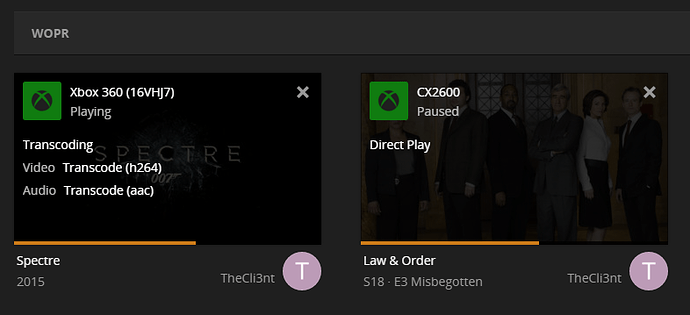I just bought a new 1080p 3d projector and tried to play Avatar 3D (SBS format) from my plex server over my internal network to my xbox360. It’s hard wired 1 GbE ethernet. When I play it through Plex, I get pixelation. When I play it through the Plex DLNA server using the Xbox360’s built in video player, I get no pixelation. I’ve tried setting the video to the maximum 1080p 20MB/s, but it doesn’t seem to stop the pixellation issue. Any ideas?
The Xbox 360 sucks for Plex streaming. All of my movies & TV shows are in 360 compatible formats and I get buffering … even for SD shows. I strongly recommend getting the Roku Stick (http://amzn.to/1RXBoiB). I switched my kids over to the Roku from the 360 and they’ve had no issues.
Doesn’t the fact that it’s wifi and not hard wired cause issues? On a cell phone, there’s no problem, but I’m going to be using a 100" screen.
I use the Roku on a 55" 1080p TV connecting via 5GHz. All of my movies are being transcoded on my PMS so I don’t have any issues.
What are the specs of your PMS?
And what are the specs of the video file? H264 AC3 in a mkv? Is it stereo or 5.1 or DTS?
HTPC/PMS is Intel i3, SSD os drive, 6GB ram, movies are stored on external USB 3.0 HD. Video file is H264 with AAC audio, .MP4. It’s about 3GB in size. Ideally, I’d like to have it stream with no compression, but I’m not sure if Plex is that configurable.
Which i3? Is the hdd plugged into a USB 3 port?
Another thing to look at is when you are watching, click on activity, mouse over your session and click the i, that will tell you if Direct Play or Transcoding video and or audio. And both the computer and the xbox are wired not on wifi yea?
It’s an Intel i3-3225 @ 3.30GHz. It is plugged into a USB 3.0 port. It’s wired GbE. It says Video: Transcode (h264) and Audio Direct Play
Is there any setting that allows me to force direct play on local networks?
@eric859 You’re fighting an unwinnable battle. Save yourself the headache and get the Roku Stick (http://amzn.to/1RXBoiB) or the Roku 4 (http://amzn.to/1UkHEa0).
The Plex for Xbox 360 app does not currently Direct Play media. Content matching the following can usually be Direct Streamed:
- Video Encoding: H.264
- Video Bit Depth: 8-bit
- Audio Encoding: AAC 2.0
Other content will need to be transcoded.
Plex on Xbox 360 is limited to 720p (e.g. 1280 x 720px) output resolution. The Plex for Xbox 360 app is not currently able to output 5.1 surround sound audio and is limited to 2.0 stereo output. Content with more audio channels will automatically have the audio transcoded to be compatible.
Source: https://support.plex.tv/hc/en-us/articles/204103633-What-media-formats-are-supported-
OK, I’ve done some RTFM research and it looks like Plex doesn’t think my Xbox is able to play the video through direct play/stream. It’s taking the video, transcoding it, and sending the transcoded video and unaltered audio to the Xbox when it should simply direct play both. The container is MP4 which the Xbox supports. Another clue here is that if I play the file directly using the built-in video player on the Xbox (“System Video Player”), it plays perfectly - without the artifacts I’m seeing with the transcoded stream. How do I configure Xbox to force a direct play of MP4’s on the Xbox?
TheCli3nt, I posted my last reply at the same time as you posted yours, so I didn’t read your’s first. Thanks for the info! I didn’t know that the Xbox Plex App was so limited. Also, after our conversation yesterday, I actually bought the Roku stick on Amazon and am receiving it today. I’ll let you know how it goes streaming over Wifi. Thanks again!!!
The Roku stick is amazing. Perfect video over wifi. Giving up on the Xbox.
LOL, great. Don’t give up on the Xbox completely. The Xbox One Plex Client is perfect, the 360 as you’ve found out isn’t.