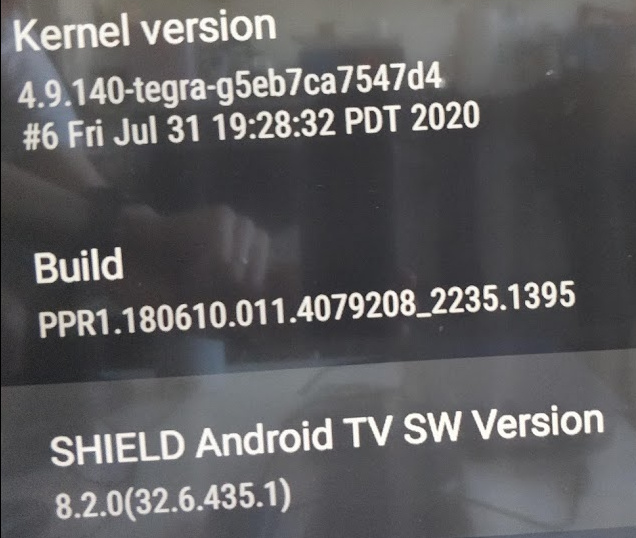My TV does not support HDR (unfortunately…).
With the default RGB 8-bit, colours were washed out in all players when playing HDR 10-bit movies (Plex and Kodi).
By changing my TV to YUV 420 10-bit, Kodi properly plays it with normal colours.
Moving on to the next step, I am trying to get Plex to play it correctly (trying to feel less bad about having bought a Plex Pass…).
I agree I shouldn’t acquire HDR content when my TV doesn’t support it, but I am looking forward to the day I can afford a better TV and would prefer to have the content ready when possible.
I could also re-encode such content as Plex supports multiple versions of a video, and had started to do that, but there are too many of them for it to be sustainable… (especially since 4k HDR -> 4k SDR is slow on my desktop…).
As Kodi/VLC are able to play it on the fly, I am trying to achieve the same experience in my favourite player (Plex).
Media Info:
<MediaContainer size="1" allowSync="1" identifier="com.plexapp.plugins.library" librarySectionID="1" librarySectionTitle="Movies" librarySectionUUID="ad2ef252-8c08-433a-978d-197eed291440" mediaTagPrefix="/system/bundle/media/flags/" mediaTagVersion="1598519402">
<Video ratingKey="7526" key="/library/metadata/7526" guid="com.plexapp.agents.imdb://tt5311514?lang=en" studio="CoMix Wave Films" type="movie" title="Movie Name" librarySectionTitle="Movies" librarySectionID="1" librarySectionKey="/library/sections/1" originalTitle="君の名は。" contentRating="PG" summary="High schoolers Mitsuha and Taki are complete strangers living separate lives. But one night, they suddenly switch places. Mitsuha wakes up in Taki’s body, and he in hers. This bizarre occurrence continues to happen randomly, and the two must adjust their lives around each other." rating="9.8" audienceRating="9.4" viewCount="1" lastViewedAt="1598951296" year="2016" thumb="/library/metadata/7526/thumb/1597453438" art="/library/metadata/7526/art/1597453438" duration="6395648" originallyAvailableAt="2016-08-26" addedAt="1596320035" updatedAt="1597453438" audienceRatingImage="rottentomatoes://image.rating.upright" chapterSource="media" primaryExtraKey="/library/metadata/7527" ratingImage="rottentomatoes://image.rating.ripe">
<Media id="14439" duration="6395648" bitrate="12921" width="3840" height="2160" aspectRatio="1.78" audioChannels="6" audioCodec="dca-ma" videoCodec="hevc" videoResolution="4k" container="mkv" videoFrameRate="24p" audioProfile="ma" videoProfile="main 10">
<Part accessible="1" exists="1" id="14440" key="/library/parts/14440/1596320022/file.mkv" duration="6395648" file="/path/to/Movies/Movie Name (2016)/Movie Name (2016) Bluray-2160p [x265 DTS-HD MA].mkv" size="10330139819" audioProfile="ma" container="mkv" deepAnalysisVersion="4" hasThumbnail="1" requiredBandwidths="2147483647,2147483647,2147483647,2147483647,2147483647,2147483647,2147483647,2147483647" videoProfile="main 10">
<Stream id="34382" streamType="1" default="1" codec="hevc" index="0" bitrate="8569" language="日本語" languageCode="jpn" bitDepth="10" chromaSubsampling="4:2:0" codedHeight="2160" codedWidth="3840" colorPrimaries="bt2020" colorRange="tv" colorSpace="bt2020nc" colorTrc="smpte2084" frameRate="23.976" height="2160" level="153" profile="main 10" refFrames="1" requiredBandwidths="47089,35101,11772,10124,10124,10124,10124,10124" title="Movie.Name.2016.2160p.BluRay.x265.10bit.HDR.DTS-HD.MA.5.1-SWTYBLZ" width="3840" displayTitle="4K (HEVC Main 10 HDR)" extendedDisplayTitle="Movie.Name.2016.2160p.BluRay.x265.10bit.HDR.DTS-HD.MA.5.1-SWTYBLZ (4K HEVC Main 10 HDR)" />
<Stream id="34383" streamType="2" default="1" codec="dca" index="1" channels="6" bitrate="1536" language="日本語" languageCode="jpn" audioChannelLayout="5.1(side)" bitDepth="24" profile="ma" requiredBandwidths="4229,4035,3711,3630,3630,3630,3630,3630" samplingRate="48000" title="Movie.Name.2016.2160p.BluRay.x265.10bit.HDR.DTS-HD.MA.5.1-SWTYBLZ" displayTitle="日本語 (DTS-HD MA 5.1)" extendedDisplayTitle="Movie.Name.2016.2160p.BluRay.x265.10bit.HDR.DTS-HD.MA.5.1-SWTYBLZ (日本語 DTS-HD MA 5.1)" />
<Stream id="34384" streamType="2" selected="1" codec="ac3" index="2" channels="6" bitrate="640" language="日本語" languageCode="jpn" audioChannelLayout="5.1(side)" requiredBandwidths="640,640,640,640,640,640,640,640" samplingRate="48000" title="Movie.Name.2016.2160p.BluRay.x265.10bit.HDR.DTS-HD.MA.5.1-SWTYBLZ" displayTitle="日本語 (AC3 5.1)" extendedDisplayTitle="Movie.Name.2016.2160p.BluRay.x265.10bit.HDR.DTS-HD.MA.5.1-SWTYBLZ (日本語 AC3 5.1)" />
<Stream id="34385" streamType="2" codec="dca" index="3" channels="6" bitrate="1536" language="English" languageCode="eng" audioChannelLayout="5.1(side)" bitDepth="24" profile="ma" requiredBandwidths="3728,3651,3572,3572,3572,3572,3572,3572" samplingRate="48000" title="Movie.Name.2016.2160p.BluRay.x265.10bit.HDR.DTS-HD.MA.5.1-SWTYBLZ" displayTitle="English (DTS-HD MA 5.1)" extendedDisplayTitle="Movie.Name.2016.2160p.BluRay.x265.10bit.HDR.DTS-HD.MA.5.1-SWTYBLZ (English DTS-HD MA 5.1)" />
<Stream id="34386" streamType="2" codec="ac3" index="4" channels="6" bitrate="640" language="English" languageCode="eng" audioChannelLayout="5.1(side)" requiredBandwidths="640,640,640,640,640,640,640,640" samplingRate="48000" title="Movie.Name.2016.2160p.BluRay.x265.10bit.HDR.DTS-HD.MA.5.1-SWTYBLZ" displayTitle="English (AC3 5.1)" extendedDisplayTitle="Movie.Name.2016.2160p.BluRay.x265.10bit.HDR.DTS-HD.MA.5.1-SWTYBLZ (English AC3 5.1)" />
<Stream id="34387" streamType="3" default="1" forced="1" codec="srt" index="5" language="English" languageCode="eng" requiredBandwidths="1,1,1,1,1,1,1,1" title="English-SRT" displayTitle="English Forced (SRT)" extendedDisplayTitle="English-SRT (Forced)" />
<Stream id="34388" streamType="3" forced="1" codec="pgs" index="6" language="English" languageCode="eng" headerCompression="1" requiredBandwidths="47,47,47,47,47,47,47,47" title="English-PGS" displayTitle="English Forced (PGS)" extendedDisplayTitle="English-PGS (Forced)" />
<Stream id="34389" streamType="3" codec="pgs" index="7" language="日本語" languageCode="jpn" headerCompression="1" requiredBandwidths="69,69,69,69,69,69,69,69" title="Japanese-PGS" displayTitle="日本語 (PGS)" extendedDisplayTitle="Japanese-PGS (日本語)" />
<Stream id="34390" streamType="3" codec="pgs" index="8" language="中文" languageCode="chi" headerCompression="1" requiredBandwidths="47,47,47,47,47,47,47,47" title="Chinese-PGS" displayTitle="中文 (PGS)" extendedDisplayTitle="Chinese-PGS (中文)" />
<Stream id="34391" streamType="3" codec="pgs" index="9" language="English" languageCode="eng" headerCompression="1" requiredBandwidths="39,39,39,39,39,39,39,39" title="English-Theme-Song-PGS" displayTitle="English (PGS)" extendedDisplayTitle="English-Theme-Song-PGS" />
<Stream id="34403" key="/library/streams/34403" streamType="3" codec="srt" language="English" languageCode="eng" displayTitle="English (SRT External)" extendedDisplayTitle="English (SRT External)" />
<Stream id="34402" key="/library/streams/34402" streamType="3" codec="srt" language="Français" languageCode="fre" displayTitle="Français (SRT External)" extendedDisplayTitle="Français (SRT External)" />
<Stream id="34404" key="/library/streams/34404" streamType="3" codec="srt" language="日本語" languageCode="jpn" displayTitle="日本語 (SRT External)" extendedDisplayTitle="日本語 (SRT External)" />
</Part>
</Media>
It seems to be bt2020:

Plex Media Server.log attached: Plex Media Server - HEVC 4k HDR 10bit.zip (44.0 KB)