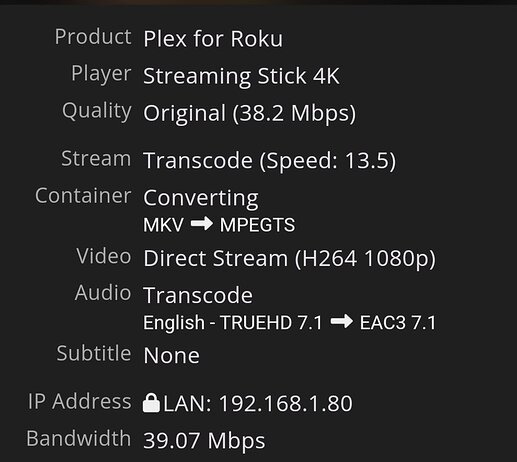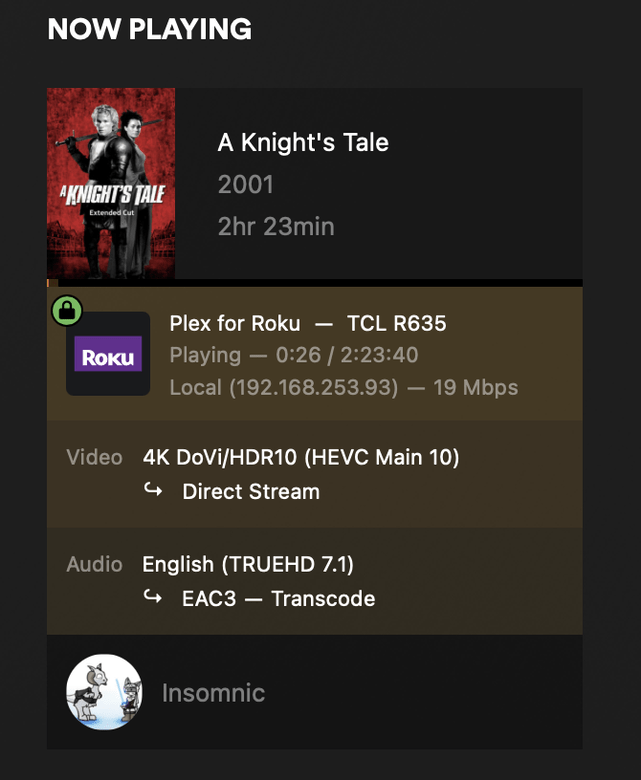Over the years I’ve seen a lot of discussion around Truehd 7.1 and Dolby Atmos in regards to Plex, but thought that though it couldn’t pass the truehd7.1 through, it would transcode to eac3. In particular, I have one user who went to stream a movie she had streamed 3-4 months ago. She stated it played fine then, but now it is failing. When checking the console I am seeing that the transcode of the audio has disappeared and this has caused the stream to fail. I have no problems in researching and investigating, but want to make sure it was something that really was working at some point.
Thanks
I recently played DTS-MA-7.1 without problem. I have a number of True HD 5.1 and I think a couple 7.1. I never noticed any transcoding occurring with those arrangements. I have however noticed that DTS-MA-6.1 does not pass-thru and forces an audio track change (but may be Client specific).
Which plex server version are you running?
So, you mean 1.41.7.9795? 1.41.7 would not be a complete version #.
Plex Media Server can direct play TrueHD audio streams.
Plex Media Server can transcode TrueHD audio streams.
Whether the stream is direct played or transcoded depends on the client capabilities. Other conditions may also come into play, such as if Plex needs to transcode to fit under a bandwidth limit.
When transcoding TrueHD, the target codec varies by client. It may be EAC3, AAC, OPUS, or possibly other codecs (I do not know exactly how Plex picks the codec).
For troubleshooting, monitor playback via Plex Dashboard → Now Playing + Expanded View. It will show what is direct playing/streaming/transcoding.
In other words: the type of client and the available bandwidth between server and client are the most important things to know, to be able to give a recommendation.
Well guys, this is what I am running into. Using a roku as the client and having tried multiple plex server versions. When I try to stream a 4k with Truehd 7.1 I receive the following in the console and an error on the roku screen.
[TranscodeOutputStream] Session appears to have died from under us
I can only assume this is plex trying to transcode the audio from the truehd7.1 to another audio format and due to the 7.1 channels it is dying, as a 4k with truehd5.1 plays fine. I was thinking that ffmpeg may still be having problems with the 7 channel configuration.
I see these pieces in the debug log:
May 20, 2025 20:37:58.872 [131872413834040] DEBUG - [Req#3d06b6/Transcode/JobRunner] Job running: EAE_ROOT=/tmp/pms-649ba7be-8ada-436e-b944-1c1825ee22fb/EasyAudioEncoder FFMPEG_EXTERNAL_LIBS=‘/var/lib/plexmediaserver/Library/Application\ Support/Plex\ Media\ Server/Codecs/1c96867-c7c51eae1050ee8a09ae8dc1-linux-x86_64/’ X_PLEX_TOKEN=xxxxxxxxxxxxxxxxxxxxxxxxxxxxxxxxxxxxxxxxxx “/usr/lib/plexmediaserver/Plex Transcoder” -codec:0 hevc -codec:1 truehd_eae -eae_prefix:1 68ce68b0-3b5a-42d6-b634-04f64d1cc8a6-49_ -noaccurate_seek -analyzeduration 20000000 -probesize 20000000 -i “/video/movies/65/65 (2023) - 4K - {edition-DVS}.mkv” -map 0:0 -metadata:s:0 language=eng -codec:0 copy -filter_complex “[0:1] aresample=async=1:ochl=‘7.1’:rematrix_maxval=0.000000dB:osr=48000[0]” -map “[0]” -metadata:s:1 language=eng -codec:1 eac3_eae -eae_prefix:1 68ce68b0-3b5a-42d6-b634-04f64d1cc8a6-49_ -b:1 1000k -f segment -segment_format matroska -segment_format_options live=1 -segment_time 1 -segment_header_filename header -segment_start_number 0 -segment_list “http://127.0.0.1:32400/video/:/transcode/session/68ce68b0-3b5a-42d6-b634-04f64d1cc8a6-49/cdb119d3-635e-462e-ab63-67cfc870ef14/manifest?X-Plex-Http-Pipeline=infinite” -segment_list_type csv -segment_list_unfinished 1 -segment_list_size 5 -segment_list_separate_stream_times 1 -avoid_negative_ts disabled -map_metadata -1 -map_chapters -1 “chunk-%05d” -start_at_zero -copyts -y -nostats -loglevel quiet -loglevel_plex error -progressurl http://127.0.0.1:32400/video/:/transcode/session/68ce68b0-3b5a-42d6-b634-04f64d1cc8a6-49/cdb119d3-635e-462e-ab63-67cfc870ef14/progress
May 20, 2025 20:37:59.034 [131872782785336] DEBUG - Jobs: ‘/usr/lib/plexmediaserver/Plex Transcoder’ exit code for process 113939 is -8 (signal: Arithmetic exception)
May 20, 2025 20:37:59.034 [131872318212920] DEBUG - Notifying consumer that data is complete.
May 20, 2025 20:37:59.034 [131872258026296] DEBUG - [TranscodeOutputStream] Input processing thread exited after writing 0 bytes, m_closed=0, m_endOfFileReached=1, session->isStopped()=0
Not sure where to go from here. I believe the Req# correlates everything together, but could be wrong. Would have loved to see what was submitted to the OS, but it fails so fast, I can’t seem to grab it.
I hope someone can help point me in the right direction.
Plex Media Server version?
Roku client version?
- Stop Plex Media Server.
- Navigate to the Plex Data Folder,
/var/lib/plexmediaserver/Library/Application Support/Plex Media Server.
- In the Codecs directory: Do not delete
.device-id. Delete everything else. Plex will download new codecs as needed.
- Start Plex Media Server and give it a couple minutes to start.
- Try and play something with TrueHD audio. If possible, use a basic Blu-ray rip - H.264 video, TrueHD 7.1 audio, no subtitles. Keep the playback simple, so the video will direct play and subtitles do not inadvertently force a video transcode.
If playback still fails, upload a set of server logs that captures the failure.
Edit: I fired up my Roku Streaming Stick 4K, Plex v7.36.14. I played both 1080p & 4K HDR movies with TrueHD + Atmos audio and PGS subtitles.
Plex Media Server transcoded TrueHD 7.1 + Atmos to EAC3 7.1 whether the video was direct streaming or transcoding & burning subtitles.
Roku Streaming Stick 4K → Denon AVR-X4300H → LG B7 OLED
In the Plex app on the Roku:
Video:
- Local Quality = Original
- Quality Suggestion = not selected
- Direct Play = Auto
- Allow Direct Stream = selected
- Burn Subtitles = Automatic
Audio:
- Allow DTS-HD = not selected.
Playback info from Tautulli:
Well, unfortunately, that didn’t work for me.
I’m currently on Plex server 1.41.7.9799
On roku ultra I am on 7.36.14.10147-6754caeec-Plex
By removing the codecs, I lost my ability to transcode completely. I kept receiving a message that my system did not have enough cpu for that conversion. I had to put the codecs back to be able to watch a transcoded copy of even a 1080p video with truehd 5.1.
Plex Media Server Logs_2025-05-21_04-06-50.zip (4.7 MB)
I’ve attached the log as requested. I’m not sure where plex tries to grab the codecs from, but it appears that it is having problems getting more than the basic codecs at this time. Any more information or direction would be greatly appreciated.
Additionally, you should be aware that I have upgraded to server 9799 as the problem seems to have persisted regardless of having tried a number of plex server versions.
Also, to be clear, I have tested this with multiple Roku setups both local and remote to my network and can replicate this quite easily. This does not appear to be specific to one user.
Plex Media Server should have downloaded the codecs from servers at Plex. They’re downloaded as needed. Plex uses EasyAudioEncoder to transcode TrueHD. The other directory has decoders & encoders for video and other audio formats.
I’m not sure why this is not working for you (both transcoding TrueHD and downloading codecs).
I’ve the same ISP (I’m in Texas), I’m on the same version of Ubuntu, and have a similar system (an i5-10500T with UHD 630 graphics). I’m on PMS 1.41.5.9522, but that will not matter.
Your system correctly registers with plex.tv.
I’ll go over the logs again. Maybe I missed something.
FYI, If you stay on the beta release, do not fall back to an earlier 1.41.7 version. Some of them had a bug that causes the Plex database files to grow very large (tens of GB). Plex reverted things in the 1.41.7.9799 release. It stops the massive growth. A future release will return the db to normal size. Thread with details: Library.db size more than doubled in latest version
Fordguy61, I’d like to continue working this. Is there any way for me to validate the accessibility and download functions of the codecs. It seems that needs to happen first. That being said, I did note that though I did delete all the pieces from the codecs directory, it did pull some codecs down including EasyAudioEncoder and I only returned the codecs to 1c96867-c7c51eae1050ee8a09ae8dc1-linux-x86_64 to get the system functional again.
Additionally, was wondering if a replication of the issue with verbose logging on might help as well?
I’d really prefer to get this resolved.
FordGuy61, my plex is now braindead. The system starts, but all the log is showing is
May 22, 2025 04:06:26.718 [134719165430584] WARN - [Database optimization/com.plexapp.plugins.library.db] Held transaction for too long (/home/runner/_work/plex-media-server/plex-media-server/Library/FullTextSearch.cpp:58): 7.710000 seconds
May 22, 2025 04:06:31.117 [134719165430584] WARN - [Database optimization/com.plexapp.plugins.library.db] Held transaction for too long (/home/runner/_work/plex-media-server/plex-media-server/Library/FullTextSearch.cpp:71): 3.660000 seconds
May 22, 2025 04:06:38.215 [134719165430584] WARN - [Database optimization/com.plexapp.plugins.library.db] Held transaction for too long (/home/runner/_work/plex-media-server/plex-media-server/Library/FullTextSearch.cpp:81): 7.050000 seconds
May 22, 2025 04:06:47.707 [134719165430584] WARN - [Database optimization/com.plexapp.plugins.library.db] Held transaction for too long (/home/runner/_work/plex-media-server/plex-media-server/Library/FullTextSearch.cpp:94): 8.960000 seconds
May 22, 2025 04:31:26.978 [134719312206648] WARN - JobManager: Could not find job for handle 13771
Can you assist with recovery? I’m not sure what the situation is but I’ve been running this server for a number of years and this is the first time I’ve experienced anything like this with plex.
Fordguy61, plex appears to be back. My maintenance runs at 4am, so it ran for about 2 hours at 100% cpu on one core. This appeared to be some maintenance and after it finished, I stopped and restarted plex and was able to stream switching from direct play to transcoded and back. Is there any way for me force a validation of the DB data?
Again, appreciate any assistance you can provide.
Ottokerner, I believe you were right, but after running ChuckPA’s DBRepair, I believe I have my plexserver back up and fully functional…At least back to where I was at. I still can’t play truehd 7.1. Still hoping that Fordguy or Chuck will help to correct that situation.
Edit: The audio transcoding problem is fixed in PMS 1.41.7.9823 (release notes).
PMS, Roku, & TrueHD
I’ve done some additional testing with Plex, TrueHD, & Roku.
There is a problem with PMS 1.41.7.9799 and playing TrueHD audio on Roku devices (my Streaming Stick 4K, anyway). If I fall back to 1.41.5.9522, then TrueHD transcodes OK (I did not test 1.41.6, I don’t have that version handy).
Here are the steps I used to fall back:
- Stop Plex Media Server
- In the Codecs folder in the Plex Data Folder, delete everything but the .device-id file.
- Install Plex Media Server 1.41.5.9522 (I did not uninstall 1.41.7 first).
- Start Plex Media Server
I could then successfully play movies with TrueHD 5.1 & 7.1 audio using my Roku stick.
Notes:
- I do not know if the problem is decoding TrueHD, encoding to EAC3, or both. I did not go to that level of detailed testing.
- If I play the same movies via Plex Web, they play OK. However, the audio is transcoding to AAC, not EAC3 (which seems to point to encoding to EAC3, but more testing needed).
- I do not know if deleting the codecs is absolutely necessary.
- I see the same problem with 1.41.7.9799 running PMS on my Synology NAS (expected, since it also runs Linux).
- I’ve not tested with PMS on Windows or Mac.
Edit: Another report of same problem: 7.1 TrueHD transcoding crashes after upgrading Plex Media Server to 1.41.7.9799
The database size issue
Since you ran the beta builds, check the sizes of your db files.
On my server, it blew up from 220 MB to 30+ GB. PMS still worked, but the system was sluggish.
I fell back to 1.41.5 to stop the growth (before 1.41.7.9799 was available), then used the SQL commands in the Library.db size thread to remove the extra statistics.
2 Likes
So everyone here knows, I am working with @FordGuy61 in an attempt to reproduce and then ultimately fix this.
2 Likes
Just for additional info, I’m not experiencing a problem with TrueHD transcoding on the following setup:
Roku TV Plex version 7.36.14 and 7.37.9
QNAP Plex version 1.41.6.9685
TrueHD 7.1 is transcoding to EAC3:
I had a previous report on Roku not handling DTS-HD 7.1 well… it’s inconsistent. Some files that play DTS-HD tracks fine via DLNA or USB fail in Plex. Not all… but some. I don’t know if it’s related but DTS-HD was also mentioned here so thought I’d mention it.
Thanks for looking into it. 
Edit: Looks like @ChuckPa is working in another different thread on a similar issue here? Though might already be at your attention if I’m reading it right. 
@Insomnic_1
Please retest with 1.41.7.
If the same playback fails in 1.41.7 but not in 1.41.6, then the problem has been captured.