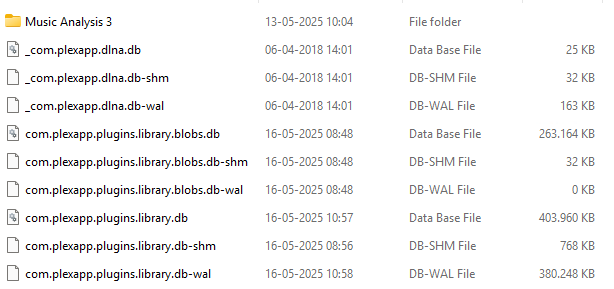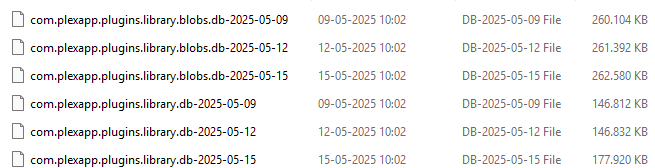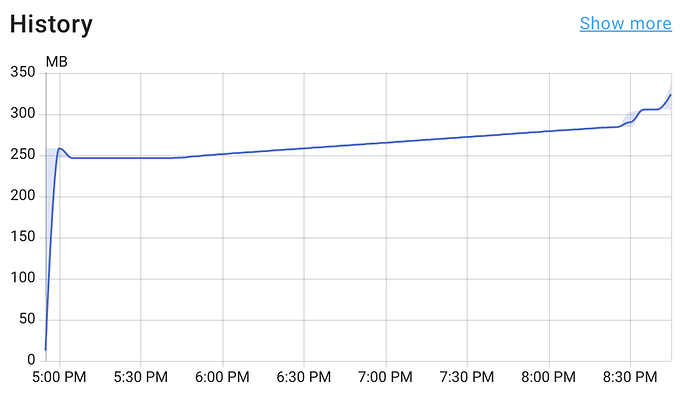Server Version#: 1.41.7.9784
After cleaning up my libraries some weeks ago my library.db size used to be about 176 KB.
I’ve only added about 10 TV episodes the latest days and refreshed metadata for a couple of shows and now the library is about 377 KB and after optimizing the DB from the Web UI the db.wal is about 380 KB.
This has happened after the latest PMS version mentioned above.
I’ve run @ChuckPa’s DB repair utility - I do it regularly - but the db’s size only shrinks a couple of KB.
Has there been changes in the db schema?
Has anybody else noticed this size increase?
Worried if this could cause performance issues.
MODERATOR EDIT (@FordGuy61, 18 Aug 2025): A quick TL;DR reference, as this thread has gotten very long.
Overview
Some versions of PMS 1.41.7.x have a bug that caused the database files to grow abnormally large, adversely affecting Plex Media Server operations.
As of this writing, PMS should be updated to the current release, 1.42.1.10060. Doing so (a) stops the abnormal database growth, and (b) avoids a security issue announced on 08 Aug 2025 ( Plex Media Server - Security Update ). 1.42.1.10060 also contains code to clean the database, returning to its normal size.
How to de-bloat the database:
Option 1: Run a Linux script / Windows bat file.
- Linux Script: Library.db size more than doubled in latest version - #357 by ChuckPa
- Windows batch file: Library.db size more than doubled in latest version - #410 by OttoKerner
Option 2: Let Plex Media Server debloat the database.
This will occur when Plex Media Server optimizes the database as a scheduled task.
Details
See this post for the pros / cons of each approach: Library.db size more than doubled in latest version - #470 by FordGuy61
The full thread has many more details. If you’ve any questions, reply to the thread and someone will assist.
Regards,