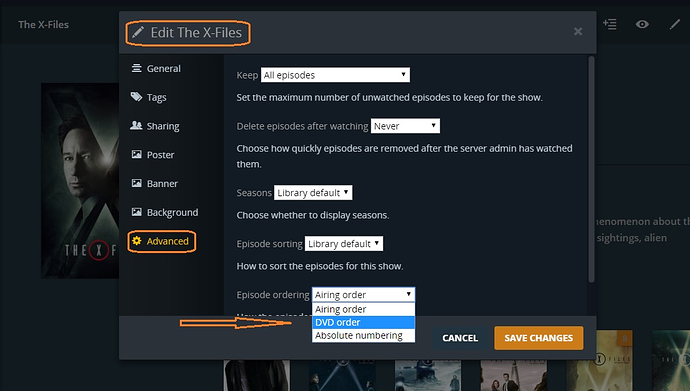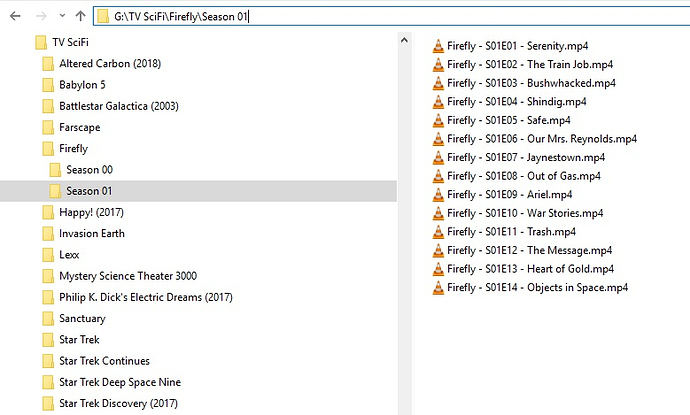@LloydGM said:
TVDB’s DVD order is actually correct, but it’s apparently not Plex-compliant because Plex blindly accepts only “air date”
Are you sure you’re doing that right?
TVDB’s DVD order looks exactly like Firefly - the ONE and ONLY DVD order I have EVER used.
Firefly works perfectly over here… but you do have to follow the rules for TV Show naming and structuring or you’ll get nowhere pretty fast:
$\TV\Muppet Show\Season 1976
vs.
$\TV\Muppet Show\Season 01
Neither one of those will work - 'cause the name of the show is ‘The Muppet Show’ and if you need a (YEAR) field it’s gonna have to be:
The Muppet Show (1976)/
.......Season 01/
..........The Muppet Show (1976) - S01E01 - Episode Name Optional.xxx
and if your file is an MP4/M4V (with bogus embedded metadata) and you have Local Media Assets in the top slot in your Agents Lists - no shortage of pain and suffering will be doled out by the friendly Plex Server - insisting on that bogus Title Field, even over a perfectly named file:
https://support.plex.tv/hc/en-us/articles/200241558-Agents
I don’t know a lot about DVD order, but at first glance it does look like it’ll work…
Considering what you must have been doing over there and the amount of fiddling you’ve been doing with a show still in the library - and not knowing if it’s actually matched or not… I’d start that bundle over with proper file names, show name, and folder structure amidst:
The Plex Dance®:
- remove show/from library - all of it - every bit.
- rescan library files
- empty trash
- clean bundles
https://support.plex.tv/hc/en-us/articles/200392106-Library-Actions <— scan library files, empty trash, clean bundles - bring names and structures into compliance/Move LMA/etc
- replace corrected show into library
- rescan library files
All Steps. In Order. No Shortcuts.