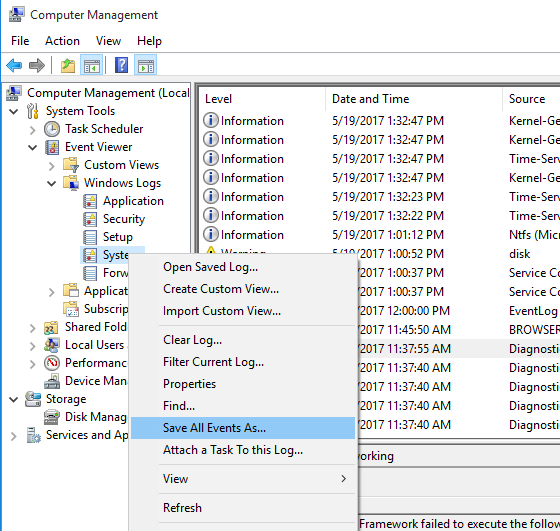for bonus points, immediately afterwards you could extract your windows system log (zip it up, please) and send me per PM as well
@OttoKerner said:
would you send me your database file after step5 has been executed?
(when step 6 and 7 have not been performed alredy)
send it as PM
To further isolate this, I created a new TV Show library on another drive (also USB-3) with only this show in it. Performed the above steps and the behavior is the same - i.e., after step 5 the newly added episode is in the library, but the show is marked for deletion. PM on the way with the database.
Why are you using a forward slash?
May 19, 2017 11:59:33.230 [16380] DEBUG - LibraryUpdateManager will start watching H:\Specials
May 19, 2017 11:59:33.230 [16380] DEBUG - LibraryUpdateManager will start watching H:/TV Shows
May 19, 2017 11:59:33.231 [16380] DEBUG - LibraryUpdateManager will start watching H:/TV Miscellaneous
May 19, 2017 11:59:33.231 [16380] DEBUG - LibraryUpdateManager will start watching H:/TV
May 19, 2017 11:59:33.231 [16380] DEBUG - LibraryUpdateManager will start watching H:\TV Shows (EMM 1.4)
Take a look at following thead:
https://forums.plex.tv/discussion/260806/plex-deletes-entire-season-when-new-episode-is-added-happens-every-week-please-help
@astrofisher said:
Take a look at following thead:
https://forums.plex.tv/discussion/260806/plex-deletes-entire-season-when-new-episode-is-added-happens-every-week-please-help
Holy cr*p!
Does this fix your issue too, @boblinthewild ?
@astrofisher said:
Why are you using a forward slash?May 19, 2017 11:59:33.230 [16380] DEBUG - LibraryUpdateManager will start watching H:\Specials
May 19, 2017 11:59:33.230 [16380] DEBUG - LibraryUpdateManager will start watching H:/TV Shows
May 19, 2017 11:59:33.231 [16380] DEBUG - LibraryUpdateManager will start watching H:/TV Miscellaneous
May 19, 2017 11:59:33.231 [16380] DEBUG - LibraryUpdateManager will start watching H:/TV
May 19, 2017 11:59:33.231 [16380] DEBUG - LibraryUpdateManager will start watching H:\TV Shows (EMM 1.4)Take a look at following thead:
https://forums.plex.tv/discussion/260806/plex-deletes-entire-season-when-new-episode-is-added-happens-every-week-please-help
It’s a mystery to me. I didn’t specify the forward slash. Plex put it there when I initially added those folders. They were the ones I added first, quite some time ago. The others were added more recently. I just changed the forward slashes to backward slashes and the library is re-scanning. I’ll report back with the results of a new test.
That said, the new library I created with just “Designated Survivor” was created by Plex with a backward slash, and I’m having the same problem with that library.
When you delete a show, is it gone- or do you place it in your O:\TV Archive? I could see how PLEX might have a spasm if it is added and deleted in a single scan/trash cycle. As a side note: how did you get library source paths with both forward and backslash paths?
Well, I have a smile on my face right now. I made the ‘slash’ changes in my main TV Show library per my earlier post and re-ran my test several times (adding without deleting, deleting without adding, adding and deleting together), and it worked as it should! I don’t know why my special little test library is having the problem, but since it isn’t needed, it doesn’t matter. Big thanks to @astrofisher for finding this. And thanks again to @OttoKerner for all the time you spent helping me today.
BTW, before I re-ran my tests I changed my folder and file names back to the way they were originally (i.e., ‘Season 1’ instead of ‘Season 01’, and file names without dashes or brackets), and everything worked fine. I add new things to this library almost daily, so I’ll confirm in a day or two whether the problem is totally gone.
Thanks again! 
I still recommend you to ‘pad’ the season number to 2-digits, going forward.
When you can confirm it is fixed for good, I’ll file a bug report internally.
This is really weird.
@grhiner said:
When you delete a show, is it gone- or do you place it in your O:\TV Archive? I could see how PLEX might have a spasm if it is added and deleted in a single scan/trash cycle. As a side note: how did you get library source paths with both forward and backslash paths?
I tent to keep my shows forever (someday I’ll run out of disk space), so when I delete an episode it is because I’ve replaced it with something different or better quality. Sometimes I just add new episodes and Plex would bork things up by deleting stuff it shouldn’t. Other times I delete and add more or less simultaneously, and things got borked. That’s why after following the advice of @astrofisher regarding slashes in source paths I ran several tests to determine if the outcome was different for delete by itself, add by itself, and add/delete together (see above for the success story).
As I also noted earlier, I have no idea how some source paths ended up with forward slashes and others with backward slashes. I certainly did not make it that way. The only explanation I have is that the ones with forward slashes were created a long time ago, and the ones with backward slashes were created relatively more recently.
BTW, I have also done what you asked about first - i.e., move an entire show from the H:\TV folder to the O:\TV Archive folder, and Plex has always handled that just fine.
@OttoKerner said:
I still recommend you to ‘pad’ the season number to 2-digits, going forward.When you can confirm it is fixed for good, I’ll file a bug report internally.
This is really weird.
Thanks. I will do that going forward. I’ll report back next week with what I hope is continued success.
BTW, there is at least one negative side-effect of doing this: the library update that takes place after the slash fix essentially deletes and re-adds all the shows in the affected folders. When this finishes, all those shows appear to be recently added, which messes up my dashboard. However, the watched status isn’t changed, so that is good. On the whole, the positives far outweigh the one negative here. ![]()
Also, I looked at the source path naming structure for my other libraries and found a similar inconsistent use of slashes. I’m changing some of those as I speak, which is causing a big library update. My Movie library is one that is affected. If, like the TV shows, the movies are essentially deleted and re-added, that probably means lost metadata, and everything appearing to be recently added in the dashboard. Since I’m not having any known problems with movies, I may leave that library alone since I depend more heavily on knowing which movies were truly added recently.
@OttoKerner said:
I still recommend you to ‘pad’ the season number to 2-digits, going forward.When you can confirm it is fixed for good, I’ll file a bug report internally.
This is really weird.
I’ve added and deleted episodes and so far this is working like a charm. Thanks again, and let me know if you need anything from me for the bug report.
Thanks for getting back.
I’ve filed the issue as a bug.
I am also having this bug but am on Ubuntu and I had a look and my libraries have the slashes the correct way for linux. Anything else I could be trying at the moment I have just left the empty trash after scan unticked but thats not really a permanent solution