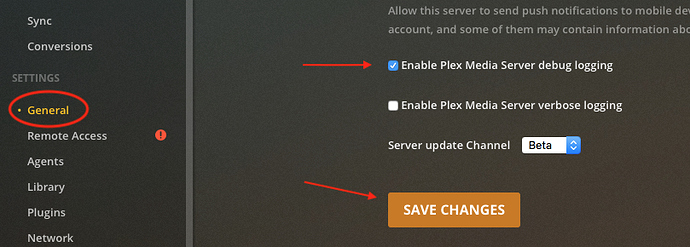Server Version#: 1.18.0.1913
Player Version#: Web 4.8.4
So I’ve been running into an issue with Plex playing EAC3 videos. The server will say the file is playing and it will create a temporary folder in the tmp folder but will export a different file type than what it is expecting, file exported is .ec3 but the server log says it is looking for a .wav file. These .ec3 files will only sit in the tmp folder for a couple seconds before being deleted and a new ec3 file is created withe an increased -xx number.
I’ve tried deleting the codec folders, I’ve tried reinstalling Plex, I’ve tried changing the user group of the tmp folder but nothing seems to work. It hasn’t been a problem in the past because I stream to a fire tv and it doesn’t seem to need to transcode the files, but now that I’m trying to stream to a web player, it is an issue.
Plex Media Server Logs_2019-10-09_17-03-44.zip (385.7 KB)
Snip of Server error:
Oct 09, 2019 17:03:31.002 [0x7f95b2e03700] VERBOSE - Auth: We found auth token (xxxxxxxxxxxxxxxxxxxx), enabling token-based authentication.
Oct 09, 2019 17:03:31.002 [0x7f95b2e03700] VERBOSE - Auth: Came in with the master token, authorization succeeded.
Oct 09, 2019 17:03:31.003 [0x7f95497fa700] DEBUG - Request: [127.0.0.1:59280 (Loopback)] PUT /video/:/transcode/session/azfu5nuj4ehm22dd0uj8lspy/e4173e41-754f-4a02-9b49-f825f740bffe/progress?progress=-711131226952.0&size=-22&remaining=-1&vdec_packets=386&vdec_sw_ok=380&speed=0.0&vdec_hw_status=0 (17 live) Signed-in Token (m0j0j0_j0) (range: bytes=0-)
Oct 09, 2019 17:03:31.003 [0x7f95497fa700] VERBOSE - * User-Agent => Lavf/58.27.103
Oct 09, 2019 17:03:31.003 [0x7f95497fa700] VERBOSE - * Accept => */*
Oct 09, 2019 17:03:31.003 [0x7f95497fa700] VERBOSE - * Range => bytes=0-
Oct 09, 2019 17:03:31.003 [0x7f95497fa700] VERBOSE - * Connection => keep-alive
Oct 09, 2019 17:03:31.003 [0x7f95497fa700] VERBOSE - * Host => 127.0.0.1:32400
Oct 09, 2019 17:03:31.003 [0x7f95497fa700] VERBOSE - * Icy-MetaData => 1
Oct 09, 2019 17:03:31.003 [0x7f95497fa700] VERBOSE - * X-Plex-Token => xxxxxxxxxxxxxxxxxxxx
Oct 09, 2019 17:03:31.003 [0x7f95497fa700] VERBOSE - * X-Plex-Http-Pipeline => infinite
Oct 09, 2019 17:03:31.003 [0x7f95497fa700] VERBOSE - * progress => -711131226952.0
Oct 09, 2019 17:03:31.003 [0x7f95497fa700] VERBOSE - * size => -22
Oct 09, 2019 17:03:31.003 [0x7f95497fa700] VERBOSE - * remaining => -1
Oct 09, 2019 17:03:31.003 [0x7f95497fa700] VERBOSE - * vdec_packets => 386
Oct 09, 2019 17:03:31.003 [0x7f95497fa700] VERBOSE - * vdec_sw_ok => 380
Oct 09, 2019 17:03:31.003 [0x7f95497fa700] VERBOSE - * speed => 0.0
Oct 09, 2019 17:03:31.003 [0x7f95497fa700] VERBOSE - * vdec_hw_status => 0
Oct 09, 2019 17:03:31.003 [0x7f95497fa700] VERBOSE - We want 360 seconds ahead, last returned was -1.000000 and max is -1.000000.
Oct 09, 2019 17:03:31.003 [0x7f95497fa700] VERBOSE - It took 0.0 sec to serialize a list with 0 elements.
Oct 09, 2019 17:03:31.004 [0x7f95b2e03700] DEBUG - Completed: [127.0.0.1:59280] 206 PUT /video/:/transcode/session/azfu5nuj4ehm22dd0uj8lspy/e4173e41-754f-4a02-9b49-f825f740bffe/progress?progress=-711131226952.0&size=-22&remaining=-1&vdec_packets=386&vdec_sw_ok=380&speed=0.0&vdec_hw_status=0 (17 live) 1ms 355 bytes (pipelined: 114) (range: bytes=0-)
Oct 09, 2019 17:03:32.001 [0x7f954bfff700] ERROR - [Transcoder] [eac3_eae @ 0xc0bf40] EAE timeout! EAE not running, or wrong folder? Could not read '/tmp/pms-0a9fe802-99ee-4eb0-a6aa-08bbaf18ebb2/EasyAudioEncoder/Convert to WAV (to 8ch or less)/offk0s8zbgp8h3qd7tcliif5_17138-0-33.wav'
Oct 09, 2019 17:03:32.001 [0x7f95297fa700] ERROR - [Transcoder] [eac3_eae @ 0xc0bf40] error reading output
Oct 09, 2019 17:03:32.002 [0x7f954bfff700] ERROR - [Transcoder] Error while decoding stream #0:1: Input/output error