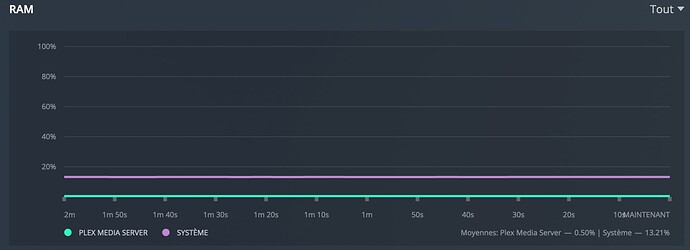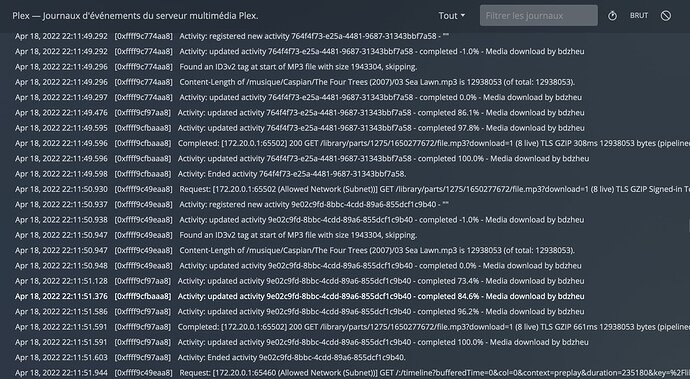My wife and I are having huge problems with the new Downloads feature. It basically doesn’t work. My wife uses her iPad at work to watch things during downtime and has no access to a network so she needs the offline support, the old sync while sometimes problematic at least it worked. Now we select things to download and it just keeps spinning around saying it’s downloading 1 of X or X of Y and if we’re lucky maybe 1 or 2 videos sync. I’ve currently got it trying to sync 5 items in 1 series and it’s downloaded 3 but out of order, so it’s useless. If I add something new then that stuff never downloads to the iPad and the existing stuff that was trying to download, there isn’t even any useful information it’s just showing X of Y downloading a vague circular progress indicator. No error messages no way of seeing which videos are downloading, how much of each video has downloaded across to the iPad. The whole point we transitioned over to Plex was to make the offline viewing of videos on the iPad simpler. This new downloads function makes the whole system useless.
The most recent Android update (9.0.0.31676) and server version of 4.77.3 have downloads working FLAWLESSLY on my Pixel 4XL!
Big thanks to the team working on this and I hope everyone else’s issues get solved promptly.
So, the way i have got around the problem of no sync happening on local network was to create a guest network on my hub and then use this for the mobile devices, this then allows sync to work… only priblem is that it is then an external device so the limit under remote connections kicks in…
I would really want this to be fixed properly as the external speed is significantly slower than internal speed…
Actually, this update didn’t fix it. I made a change in Plex’s UnRAID docker container which fixed the issue:
I changed where the config files are stored. I followed this post on the UnRAID forum - Bypass UnRAID’s SHFS - which changes where Plex stores its appdata from /mnt/user/appdata/plex to /mnt/cache/appdata/plex. And now, I can download any transcoded media.
I’ve gone through the testing of this and when I’m using /mnt/user then the movie “Hurt Locker” will only download at original quality but using /mnt/cache allows for the movie to download at a lower quality without an issue. I’ve done the same for a dozen or so TV shows as well and it’s working like a dream.
I have no idea why this works, and I don’t even know if this is helpful to the Plex team. But I wanted to post the information that I found.
Updated today and still nothing, fails everytime, mobile data or wifi, manual connections or not, SD card or internal memory. Nothing but fails
You may be on to something here. I’m also running an UnRAID container for Plex. I changed just the transcode directory to the cache direct path and so far the first download selected hasn’t errored out. Further than I’ve gotten in the past so fingers crossed. How in the world did this go so long with that never being suggested?
My android phone is downloading some podcasts right now… And, I’m looking at the server via my laptop. I don’t see any server activity. I would expect to see Dashboard stuff like CPU, Bandwidth, even better stuff like, what’s being downloaded, what’s still in the queue per user, — is there a setting for this I’m missing OR just in the development queue not quite implemented?
Have just tried with current server and android app, still doesn’t work. The DSFile app works just fine and is able to download the same files from the same server as plex is installed on
Btw, if you haven’t seen the post, Plex Podcasts is DEAD. It’s no longer a feature. Podcasts under Online Media Sources has been removed.
Still having issues. Account1 has plex pass, all libraries are shared and downloads allowed on Server1.
When viewing media on any player there is no download option. The only reason we are paying for Plex Pass is the ability to download. Everything else works fine. This problem has persisted since signing up for Plex Pass before Christmas, and numerous app/server updates.
There are no errors in the server log. Everything else works as it should through numerous accounts and devices.
Anything else I can do? It seems like Plex doesn’t believe the account has permissions to download, either on Plex side or on server side. I’ve tried reinstalling the server, removing and re-adding users, resharing, etc. Nothing works.
IP setups is manual, with one port forwarded to a static IP.. No double NAT, etc.
Thanks,
The download feature doesn’t seem to be doing so well for me here.
Running Plex Media Server on docker on via the Linuxserver image, I’m trying to transfer ~900 songs to my phone and it’s going really slowly. Approximately 15-20 seconds per song so far. They’re all 320kbps mp3 files, so approximately 10-15MB per file. I have a 2000Mbps down/800Mbps up fibre connection at home, my server is plugged into a 2.5Gbps ethernet port on my router, and my phone is 2 meters away (iPhone 12 Mini). I did a speedtest to confirm my internet connnection isn’t the issue:
Now on my phone, I set all the download settings to “original”:
On the server, as you can see on the bandwidth graph, it does seem to properly detect that my phone is on the local network:
But those peaks and valleys seem odd to me, like the connection keeps cutting off and restarting. The activity spinner in the top right will also spin to show activity for about 1 second, then the animation stops for half a second like the server isn’t doing anything anymore, and then get back to spinning for a second, and so on:

I’m pretty sure the server doesn’t mistakenly try to transcode, as the processor and RAM graphs seems pretty unbothered by all this:
But that could just be because Plex is running inside Docker? This is all running on a Mac Mini M1 (through the ARM64 docker image). The actual MacOS activity monitor does show slightly increased CPU activity but it’s just ~15% (as opposed to ~5% when idle).
This is the docker-compose file for my Plex setup, including info about port forwarding, maybe I’m missing something here?
I briefly considered it could be an issue caused by Docker running on MacOS, which is infamous for poor file I/O performance but:
- A recent Docker release did a lot to mitigate this via virtiofs. It’s still going to be slower than running it on Linux but it’s definitely not that bad anymore.
- With the exact same setup, I’m perfectly able to stream a 4K movie which is over 60Mbps from Plex to my phone without any buffering, so the issue doesn’t lie there.
Checking the logs, I’m not seeing any type or error or warning, however, it seems like each file gets downloaded a bunch of times in a row. You can see here, the same file getting requested and downloaded twice:
I’m also finding the download feature to be quite slow, even on local network connected by fast WiFi (speed test of 500-600Mbps). It works, just takes far longer than with the Infuse client.
Here are my download settings, that should avoid any form of transcode or re-packaging.
I can’t believe how much fighting I have done with the downloads feature over the past few hours. I’m about to leave on a trip and I literally CANNOT get anything synced to my ipad.
It seems to start transcoding and then eventually times out and just stops. I have to leave the app open and keep refreshing to make sure the files get transferred.
I even have pre-transcoded, smaller versions of these movies and Plex is STILL trying to trancode and “download” the file.
This feature needs a ton of improvement and the “black box” nature of feature is super frustrating.
Regarding slow downloads, I just did some additional testing and have found that using Plex client on my iPad, my download speeds are roughly half of what I find when using Infuse.
Plex Download Client average = ~130Mbps (as shown in Plex dashboard)
inFuse Download Client average = ~210Mbps (as shown in Plex dashboard)
iPad client Speedtest result (just to set a network throughput baseline) = 368Mbps
Plex Server (Mac Studio) Speed test result = 912Mbps
Test environment
iPad Pro 12.9" in a fixed location, connecting to local Plex server via WIFI, same iPad and used a fixed location for both tests. Same movie file downloaded each time, with three tests per client, hard closing the client between tests. Wifi network is Unified nanoHD WIFI 5, and a public network Speedtest result proves the issue isn’t local bandwidth or wifi issues.
Hoping that someone at Plex can take look at what might be causing such performance differences, it can’t be iPad hardware or network in my case, and given infuse doubles the performance it is fair to say this must be something odd with Plex iOS client.
So I’m having a pretty weird issue on iOS. If I have everything set to “original” it will download each file 1 at a time very slowly, and download each file like six times. If I set it to maximize compatibility, it will transcode lightning fast, download the episode 2-3 times, then move on. Either way it downloads each episode more than once (which takes up more space, and requires the entire app to be uninstalled to remove these “ghost files”) it’s just 100x faster if it transcodes first.
Also, I can’t seem to see playlists that are downloaded. If I go to “Downloads” and then navigate to the Playlists tab at the bottom, it will simply say “No content.” I’ve gotten the playlists to appear, but after reloading the section once or twice they’re gone again and their reappearance is very random. In the Recommended section, I can see the Recent Playlists, play them, or look at them, but if I click “View All” it will take me to a section that says “No content.” again.
So in the meantime it’s working with a hiccup on my Android: Start the download, wait for the error, turn wi-fi off, plex is waiting for wi-fi to download, then turn wi-fi on again and the download starts/continues…
At least it’s working somehow!
Not sure how helpful this is, but as I was downloading one piece of media (Dopestick) I noticed that a second media item (Ozark) was transcoding. And, when I began to download that new item I was able to progress with the download up until I hit the amount that it had transcoded. And right when my download progress caught up to my transcode progress, I got an error.
Could it be that the media server sees the end of the transcode stream as the end of the media file? And that’s why my server receives a “STOP” command?
Attached are the server logs. I really hope this problem gets fixed soon because it is a huge QOL downgrade for me.
plex-log-Android.zip (2.7 MB)
Not working for me on Android.
I had a long flight so I prepared by paying for plex pass lifetime and syncing films to my phone.
However I can’t watch them. Downloads and sync in the plex app shows “synced items”. However when I select them it just goes to a screen saying “synced from server” and “sync options” with a bunch of bit rates. There is no way to play the actual file.
I then cleared and downloaded again.
It is clearly saying the file is synced. And it is using up space on my phone. But then when I go to the synced items the library is empty.
I can open the film. And the yellow arrow clearly shows that it’s synced.
This is worse than useless! I could have just downloaded the file instead of using this non functional app!
seems the feature does not work, a few updates have made no difference