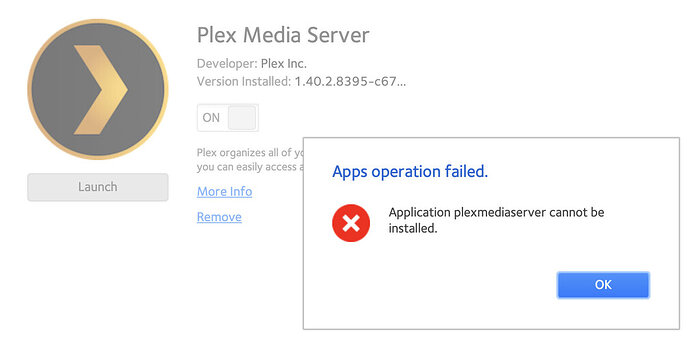Server Version#:Version 1.41.1.9057
Player Version#: n/a
ReadyNAS running the last compatible firmware version 6.10.9 and the server version 1.40.2.8395
Trying to upload the latest 1.41.1.9057 first restarts the ReadyNAS’s Web interface, after logging back in and trying again, gives the error ‘Application plexmediaserver cannot be installed.’
the new version is out - same error when trying to upload (install) plexmediaserver_1.41.2.9200-c6bbc1b53_amd64.deb
this is in the readynasd.log
Nov 19 21:30:13 Media readynasd[4424]: spooler (pid=30271) returns spool_status=1 outbuf=(null) errbuf=(null) is_localapp=1 name=plexmediaserver pkgname=plexmediaserver
Nov 19 21:30:15 Media readynasd[4424]: Cannot install application plexmediaserver.
this is in the install_debpkg.log
fv-app-install-utils.c:121(info) plexmediaserver abort
‘plexmediaserver’ already installed
Install app plexmediaserver
fv-app-install-utils.c:101(info) /tmp/plexmediaserver_1.41.2.9200-c6bbc1b53_amd64.deb prepare
Removing broken packages…
Reading package lists…
Building dependency tree…
Reading state information…
You might want to run ‘apt-get -f install’ to correct these.
The following packages have unmet dependencies:
linux-image-extra : Depends: linux-image (= 4.4.218-610080001) but 4.4.218-610090001 is installed
mysql-server-core-5.5 : Depends: libaio1 (>= 0.3.93) but it is not installed
E: Unmet dependencies. Try using -f.
fv-app-install.c:674(error) fv-app-install (/tmp/plexmediaserver_1.41.2.9200-c6bbc1b53_amd64.deb): error code [100]: Reading package lists…
Building dependency tree…
Reading state information…
You might want to run ‘apt-get -f install’ to correct these.
The following packages have unmet dependencies:
linux-image-extra : Depends: linux-image (= 4.4.218-610080001) but 4.4.218-610090001 is installed
mysql-server-core-5.5 : Depends: libaio1 (>= 0.3.93) but it is not installed
E: Unmet dependencies. Try using -f.
fv-app-install-utils.c:121(info) plexmediaserver abort
Trying to run the suggested command does seem to identify the missing/outdated packages, but I get this error:
root@Media:/tmp# apt-get -f install
Reading package lists… Done
Building dependency tree
Reading state information… Done
Correcting dependencies… Done
The following additional packages will be installed:
libaio1 linux-image-extra
The following NEW packages will be installed:
libaio1
The following packages will be upgraded:
linux-image-extra
1 upgraded, 1 newly installed, 0 to remove and 59 not upgraded.
Need to get 9,312 B/6,512 kB of archives.
After this operation, 14.3 kB of additional disk space will be used.
Do you want to continue? [Y/n] Y
Err:1 Index of /debian/ jessie/main amd64 libaio1 amd64 0.3.110-1
404 Not Found [IP: 147.75.80.249 80]
E: Failed to fetch http://mirrors.edge.kernel.org/debian/pool/main/liba/libaio/libaio1_0.3.110-1_amd64.deb 404 Not Found [IP: 147.75.80.249 80]
E: Unable to fetch some archives, maybe run apt-get update or try with --fix-missing?
Would greatly appreciate any pointers.
Fixed by looking at the contents of
Index of /debian/pool/main/liba/libaio/
by punching in the address in a web browser.
Sure enough, libaio1_0.3.110-1_amd64.deb was missing
Downloaded a version from the list higher than that reported in the error message when trying to apt-get -f install, in my case libaio1_0.3.113-4_amd64.deb
scp 'd the file to a /TEMP folder on the NAS
Installed manually via
dpkg --install libaio1_0.3.113-4_amd64.deb
with no errors.
apt-get -f install
to fix the rest.
Went back to the NAS’s GUI - et voila, the plexmediaserver app installed successully.
Now, obviously, tons of geek pleasure, but Plex developers, how’s your average user supposed to figure this out? I am below average so it took a couple of hours, but still?
May wanna fix this.
Cheers
This topic was automatically closed 90 days after the last reply. New replies are no longer allowed.