Have this issue on 1.30.1.6550
I’m running 1.30.1.6550 also and I have not seen the issue since 6497.
Same problem here. It’s driving me nuts. So much so that I go straight to the HD Homerun app or use my stand alone ATSC tuner box to watch TV because the lines are so bad. Started noticing it 3-4 weeks ago.
Same issue here on latest public server version, 1.30.1.6562. Running HDHR4-2US as my tuner. The vertical lines are present on all channels.
Has anyone tested the new public build to see if this was fixed for them? I have held off on updating recently and curious if it is safe to do so.
I am still having this issue on Version 1.30.2.6563
HDHR Scribe
GeForce 1050Ti
@thechad6 Are you still not experiencing any issues on 1.30.2.6563?
I bit the bullet and upgraded to 1.30.2.6563 from 1.29.2.6364. I don’t see any vertical lines, from what I can see. I use Unraid and Intel quick-sync for HW trans-coding with my Plex Pass. I will update this thread if any of my family notices lines on Live TV.
No issues here and I’m still running 1.30.2.6563 since 1/10.
I am still having this issue on Version 1.31.0.6654
HDHR Scribe
GeForce 1050Ti
I am still having this issue on Version 1.31.1.6733
HDHR Scribe
GeForce 1050Ti
I’m on Version 1.31.1.6733 in March of 2023 and this is certainly still a thing. Would be amazing if someone would acknowledge this is a known issue being looked into, at the very least.
I am still having this issue on Version 1.31.1.6782
Transcoder quality: Automatic
Transcoder directories: SSD
Background transcoding x264 preset: Medium
Enable HDR tone mapping: True
Disable video stream transcoding: False
Use hardware acceleration when available: True
Use hardware-accelerated video encoding: True
Maximum simultaneous video transcode: Unlimited
Windows 10
CPU i7-4790K CPU @ 4.00GHz
32.0 GB RAM
HDHR Scribe (20230303 firmware)
GeForce 1050Ti (531.18 version)
I am still having this issue on Version 1.31.2.6810
Transcoder quality: Automatic
Transcoder directories: SSD
Background transcoding x264 preset: Medium
Enable HDR tone mapping: True
Disable video stream transcoding: False
Use hardware acceleration when available: True
Use hardware-accelerated video encoding: True
Maximum simultaneous video transcode: Unlimited
Windows 10
CPU i7-4790K CPU @ 4.00GHz
32.0 GB RAM
HDHR Scribe (20230303 firmware)
GeForce 1050Ti (531.29 version)
I am having this issue as well. So glad I’m not crazy. I just tried upgrading NVIDIA drivers and HDHomeRun firmware. I can confirm that disabling video stream transcoding (Settings > Transcoder > Disable video stream transcoding) or if I tell my player to force Direct Play or Direct Stream, the lines go away. This obviously disables video transcoding globally. I have zero problems transcoding multiple 4K streams simultaneously as long as the source is something other than Live TV. I also tried setting the Background transcoding x264 preset to Very slow, but it had no effect.
PMS v1.31.3.6819
Windows 2012 R2
Intel Xeon E-2285M @ 2.40 GHz
6 GB RAM (47% memory used)
HDHR5-4US (20230303 firmware)
Quadro P2200
@ChuckPa At @Ridley’s direction, I’d like to move our conversation here to this existing thread instead of starting a new one. @Mike-E
Thank you @Hossy923. It is really quite surprising such an obvious defect was reported in beta and still made it into RTM, and has remained there for a quarter of a year now.
It seems like this would have been reverted first thing after being discovered in beta, (as that is typically the purpose of beta band tech), let alone be released into RTM. ![]()
![]()
I am still having this issue on Version 1.31.3.6868
Transcoder quality: Automatic
Transcoder directories: SSD
Background transcoding x264 preset: Medium
Enable HDR tone mapping: True
Disable video stream transcoding: False
Use hardware acceleration when available: True
Use hardware-accelerated video encoding: True
Maximum simultaneous video transcode: Unlimited
Windows 10
CPU i7-4790K CPU @ 4.00GHz
32.0 GB RAM
HDHR Scribe (20230323 firmware)
GeForce 1050Ti (531.29 version)
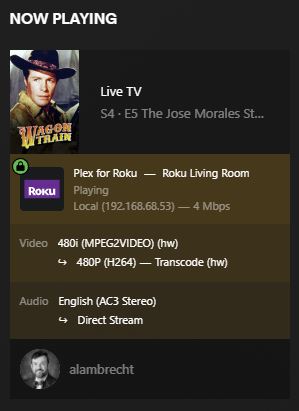
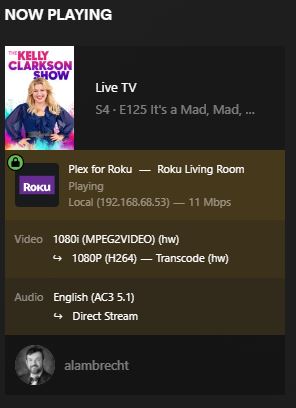
I was able to resolve this after more digging. I noticed in my last post that it was always converting interlaced to progressive. in the Roku Plex apps on my three TVs I went to settings and enabled MPG2. Now all streams are direct and the lines are gone. I am still not sure why transcoding would create those kind of artifacts but for now it is working for me.
That isn’t a resolution to the problem. We’ve established the pixelation is gone on direct play/stream and present when transcoding. Since transcoding is always a possibility depending on your device and connection speed, this remains an issue.
@ChuckPa any news?
