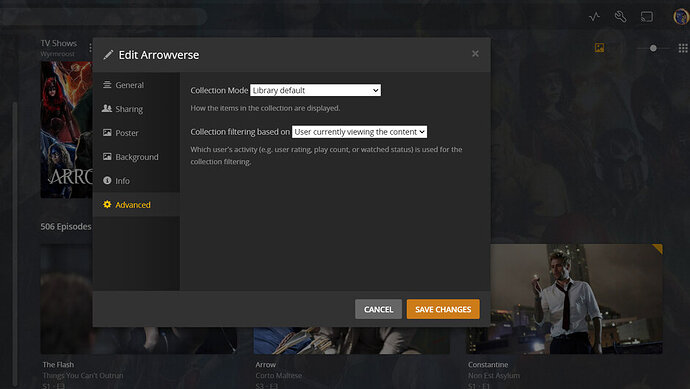This is my biggest peeve as well. I wish it was “smart” enough to play by actual air date and time. Watching Stargate and it defaults Atlantis first when it premieres even though it was played after SG1
helpful tip i got around that by going in and changing the date of super girl from 11-27 to 11-26 and it fixed it right away 
This is an awesome guide. Thank you.
Now if only there were an easy way to set one up to play chronologically for shows like Star Trek which jump all over the timeline depending on which series season and episode you’re talking about.
So I just created a Feature Suggestion for a Unified Series Collection option & Otto pointed me here for a good workaround. & it is. But I think there’s an update that needs to be added here.
Instead of creating a Smart Playlist, create a Smart Collection
Do Everything else the same, But you will need to Name it something different than the Collection you used to get the items from. In my test I have all the shows in the “DC” Collection & I created a Smart Collection named “Arrowverse”
- Once the collection is made Edit the Collection.
- You can give it a poster & background art, which is nice
- Click on the
Advancedtab - There is an option Collection filtering based on
- Set it to
User currently viewing the content
Now each user can use the collection & it will keep their place, it shows up in your library like a show.
Do note that you have to select the Play at the top of the collection to start the next episode or it won’t continue the aired order.
Otherwise All is good
EDIT: I discovered that for one of the sets I was doing this for that a couple of the Specials are Recap or Behind-The-Scenes episodes that I don’t want to be included. The Arrowverse doesn’t really have much of those, but an example would be Arrow S00E09: Hitting the Bullseye which is interviews with the cast, not great for in the middle of a Watch-through.
I was trying to find a good way to keep this out, but there aren’t a lot of options for tags for individual episodes. & the ones that are there, Episode Writers & Episode Directors, aren’t available for the filters.
I did find a workaround, by adding a unique label to the end of the Episode title you can choose as a Filter Option Episode Title Does Not Contain & enter that code, in my case ᵒᵐⁱᵗ (Superscript Omit), then just afix that text to the end of the Episodes you want omitted & they won’t appear in the collection. I’d recomment using something that you are pretty certain isn’t ever going to be in a regular title, which was why I personally chose to use Superscript letters, but anything works so long as episodes you want won’t have that text.
I’ve implemented a way to fix this, but it is definitely not perfect. If you edit the shows & change the Sort Order they will appear in the order of the sort in those lists. For the Arrowverse Shows I have always had them all sorted as DC01: Arrow, DC02: Flash, ,DC03: Constantine, DC04: Supergirl, etc. With these issues I’m currently readjusting it & looking at doing so by Weekdays So Arrow would turn into DC Wed7: Arrow, The only problem I see will be when shows changed the day of the week it airs on.
I’m using TV Tango to get the times from & Arrow was in the 7:00 time slot (8:00 but my time zone is always 7,8,9 not 8,9,10) & 10 can cause problems with some things sorting it by digit others by the full number, so 7,8,9 works best
For Yours you could have them in
One Chicago 7: Chicago Med
One Chicago 8: Chicago Fire
One Chicago 9: Chicago PD
Or if you want them to stay sorted by the word “Chicago” you could do
Chicago Wed7: Chicago Med
Chicago Wed8: Chicago Fire
Chicago Wed9: Chicago PD.
I personally prefer using the time slot number, but you could do it however you like, it’s a Sort Title, so it isn’t ever seen,
Chicago 1: Med
Chicago 2: Fire
Chicago 3: PD
also gets the job done.
The biggest negative to this is that it will change how they are sorted in your library as well as in the playlist.
But for me personally that’s preferable, like I wouldn’t organize by bookshelf with Harry Potter & The Chamber of Secrets then Deathly Hallows, then Goblet of Fire, Half Blood Prince & end with Philosopher’s Stone & Prisoner of Askaban because that’s alphabetical. But that’s me. Some might prefer that. I personally prefer having the shows listed in premier order, but I’m willing to have them sorted by air days if that makes it work properly
@russbgrant - Same thing can apply for Walking Dead: Talking Dead
@rcarteraz - This will also work for Atlantis if You Sort Order Stargate SG2: Atlantis &Stargate SG3: Universe
As I’m typing this I’ve been re-sorting my Arrowverse shows by Air Day & Time… Lots of problems, but I’ve already seen a few changes, adjusting to time 1st then day looks like it’s the best solution since the only time it matters is when they are on the same day. It makes the list order a mess, but it seems to be working, shows that air at 7:00 stay at 7:00 even if they change days
My previous sentence is a lie, they do change times… & change back… & then change again… As of now I have the shows in this format, going by the time that was 1st consistent for 3 episodes, p7-3Wed so p for PM, a for AM, time slot, then Number of day 1Mon, 2Tue, 3Wed, 4Thu, 5Fri, 7Sun. So Arrow’s Sort Title is: DC p8-3Wed: Arrow, The Flash is: DC p8-2Tue: Flash, Supergirl, the most inconsitent one traveling across many days & back & forth in time slots seems to work best if it’s as early as possible because it’s always earlier in the crossovers that I’ve checked.
What I have that seems to have them all in the right order:
DC p7-1Mon: SupergirlDC p7-2Tue: FlashDC p7-2Tue: StargirlDC p7-2Tue: Swamp ThingDC p7-4Thu: Legends of TomorrowDC p7-7Sun: BatwomanDC p7.5-4Thu: PowerlessDC p8-2Tue: Black LightningDC p8-2Tue: NaomiDC p8-2Tue: Superman & LoisDC p8-3Wed: ArrowDC p9-3Wed: KryptonDC p9-5Fri: Constantine
I know some of those aren’t considered part of the Arrowverse & some are considered part of a different universe & others are considered not part of any, & I know I’m missing a couple but I don’t think they are available & I’m not buying each episode & I don’t know how exactly to add them since they come out streaming all at once so your nice show flipping gets a huge chunk of the same show, all at once, but it’s the best workaround we got.
I have an imperfect way to add movies to the smart Collection, it does the trick, but definitely has some negatives I haven’t been able to find a good solution for
So I tried something with the DC Series, not that it matters because they don’t crossover the movies & shows, but I was thinking it’d be good for the MCU, I’m just missing a couple of those movies & don’t have the TV series.
I created a series titled “DC Movies” It’s a series that you will have to manually manage, but adding it to the Smart Collection, with each Movie as an episode with the Air Date edited to be the Movie Release Date mixes them into the list fine.
EDIT: I’ve changed this to having 3 sets, a DC Movies PG, DC Movies PG-13, & a DC Movies R
For the Seasons I have them organized like this:
- DC Movies S2005E0615 - Batman Begins (2005)
- Release Year 2005 Month 06 (June) Day 15
- DC Movies S2013E0614 - Man of Steel (2013)
- Release Year 2013 Month 06 (June) Day 14
- DC Movies S2017E0602 - Wonder Woman (2017)
- Release Year 2017 Month 06 (June) Day 02
- DC Movies S2016E0805 - Suicide Squad (2016)
- Release Year 2016 Month 08 (August) Day 05
I personally suggest having each movie Hardlinked. This only works because they are in different libraries, Plex doesn’t handle Hardlinks in the same library. A Hardlink is kinda like a shortcut, but each file is the actual file. If you rename one they still work, you can delete either & the other is still there, if you edit one it edits both. This means they don’t take up twice the space. Some people find Hardlinks scary because they are somewhat confusing if you don’t have experience with them, & Junctions, which are essentially Hardlink folders, if used wrong can cause problems.
The biggest negative is that it shows everything by the cover of the series in the list. I tried making each movie a separate season, with the movie poster as season cover, but that didn’t work. Having each movie as a separate show would give you the Posters but it’d be a lot more to manage
EDIT: I also discovered that if the series has no cover the episode will show in the Smart Collection with the Episode Artwork
What you think about: The Arrowverse Chronological Playlist Creator | Chronolists
How is it’s order determined? It’s not by airdate so I assume it’s supposed to be by timeline dates maybe?
That’s nice & all, but the problem is there’s not really a way to watch it… Unless you plan to binge without stopping for a month…
It’d be nice if they did a smart collection instead but I don’t think it’d be possible if they aren’t following a value field like Air Date.
Or if they separated it by years that’d at least be better. I originally did mine then it was so unwieldly that I changed it to a separate playlist per season, but those were still hard to watch. because you have to go back after each episode unless you start at the beginning of the playlist.
My work around is making a smart playlist that is sorted by release date with the filter of episode unplayed is true set. I also have one that looks for [Crossover] in the title for my Arrowverse collection and added [Crossover] to the sort title of all of the crossover episodes
But yeah, having a track played through a TV show Playlist would be nice. I also have a chronological order for The Clone Wars playlist, but it’s pretty unwatchable unless I can actually remember where I left off.
Yeah, but a better solution is for a Smart Collection instead of a Smart Playlist. Then it shows up alongside the shows & can be given a Poster & Background art. You just need to show by episode instead of by show when creating it. I posted about it in comment 24
Big benefits?
- It can be used by more than just the user who created it
- You can set it to use the user who’s viewing it’s
watchedstate in the advanced settings - It shows in the Library instead of having to go to playlists
- Artwork looks nice
The only negatives are that you can’t cross libraries to get movies into it like you can with a playlist, but smart playlists can’t do that either. & that it doesn’t play in order unless you hit play, instead of selecting the episode, but again, that’s what the watched state is for. Also that earlier this year they messed up collections so that when you watch something from a collection it doesn’t get marked as played afterwards, just marked as in progress with the time bar full.
Still I feel it’s the best option we have
That actually sounds like a nice way to do it. I use the superscript ᵒᵐⁱᵗ in the title to filter out behind the scenes specials I don’t want to watch in-line, but if you didn’t want to see that putting it in the Sort Title instead of the Title sounds like it’d work.
The Only reason I ended up going with the smart playlist vs collection was at the time, It gave me weird issues. I haven’t tried it again since. But Having my wife try it now with Star Trek. She keeps complaining that the playlist keeps her on just voyager or just DS9 instead of alternating.
For sorting I added the Release Date column and set the sort order to that.
I stumbled upon the filter in sort title vs the displayed title by accident. I was adding the tag [Crossover] to the display title and sort and missed the display on one yet it still added the ep to that playlist.
You are using the wrong filter. “Unplayed Episodes” is filtering whole shows. You need to use “Episode Unplayed” instead.
(“Folge nicht abgespielt” in German)