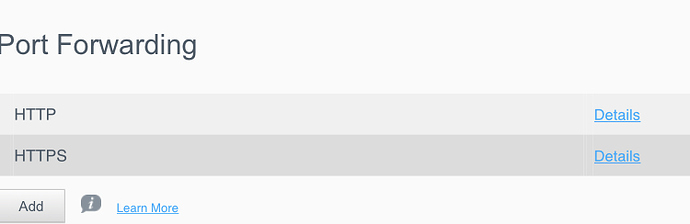Server Version#: 1.12.2.4964
Player Version#:
Is there a fix for this? I have tried looking on WDs forums and they seem to not care at all. It just delete the entire library and rescans it all. Pain in the backside as sometimes my power goes out.
Same Problem. It is anoying… i mean WD end plex ars offering this Service, but both dont Care. Thats Kind of a fallout76 Feature.
I believe under server settings / under LIBRARY, uncheck “Empty trash automatically after every scan” might help.
That has been unchecked since i started noticing the problem. No change.
Have you restarted the server after making the change? Let’s back up a little. What’s the details of your PLEX setup? I have the basic MyCloud where it can not run PLEX and I only use it to store my media and the server is run on a laptop or Nvidia Shield. Also do you have static ip and port forwarding setup in your router? And within your MyCloud, what’s the details of the screenshot below under Settings/network?
I have the My Cloud Home. it comes with 1.12.2.4964 of plex that you can’t update manually seems WD has to issue a firmware update to change the apps. The server is port forwarded. It does have a static Ip. Have rebooted qute a few times over the last 2 weeks. Everytime Plex just deletes the library and rescans. The files remain in the same folders, so it does not nuke my files. Could it be that plex is writing it’s librarys to a read only area?
Most NAS are underpowered to run PLEX as they can’t transcode files. Do you have a device that you can put the server on and just point to the media on the NAS drive like an Nvidia Shield, laptop or PC, which may solve your issue?
This topic was automatically closed 90 days after the last reply. New replies are no longer allowed.