@ChuckPa do you have specific tools for looking at the log files? are they open to everyone?
Log files are text files. There is no magic there. They are kept as text to make it easy for everyone (minimal cpu effort as well). Anyone can read them
Plex Media Server.log is the current log. As it fills or PMS restarts, it’s rotated into the .1 position. They ‘fall off the end’ at 5
The ‘trick’ comes from learning how PMS works internally and what each entry means. With all the, apparently, overlapping entries, it can get confusing.
ChuckPa i guess i was too careless ziping the files  But i do understand that the computer might be switching between the wifi and the lan connection, but i have tryd disabling the wifi and are still experiencing slow buffering. You can also see that the lan speed is above 100mbps while streaming a movie. /
But i do understand that the computer might be switching between the wifi and the lan connection, but i have tryd disabling the wifi and are still experiencing slow buffering. You can also see that the lan speed is above 100mbps while streaming a movie. /
As along as you push the “Download Logs” button and attach that zip file ‘as is’, we’ll be fine  haha
haha
In Gnome (network settings), I’ve found turning it turning wifi back on after updates.
What is most important, to be certain it will not interfere with wired operation, give it a static IP address on a different network.
As example:
wired: 192.168.0.x / 255.255.255.0
wireless: 192.168.1.x / 255.255.255.0
Now, even if on, Linux will not try to use both wired and wireless for any communication.
Here they are!
Here are the speed while playing directly from the server web interface and playing from the plex windows store app. I also go the message that i had to check the playback option while i was playing the movie from the store app. It should also be noted that the HTPC is disconnected from the WIFI at this point.

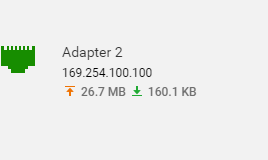
Btw ChuckPa,
How much are you charging me for this? 

