So my setup is simpel…I got an i5 4670k processor with a ssd running the plex media server. This computer is connected to my qnap with a cable doing 1gbps. The problem starts when running the plex app from windows store it takes a long time loading the movie but if i play the movie directly from the server interface web page its smoth as silk even jumping back and forward with minimum loading time.
all of this is on the same machine?
Yes the plex media server and plex home theatre is on the same computer. The hdds are mounted in the Qnap Nas and the nas is connected to the computer via tp cable with 1gbps up and down. Basically the nas is working as a external hdd.
can you check to see if its transcoding when you are watching the movies, both with the windows app and the PHT?
GO to the server page and Select the “Now Playing”
Then Press the “i” and get a view like this! This one shows its transcoding
Hey here is a picture of the movie playing on the windows store plex app while i was monitoring it on the plex server web interface as you showed me…Can you get anything out of this… :-?
So while playing the movie on the plex windows app im seeing a buffering bar…Its strange that the app is buffering the movie when the speed is over 100mps as you can see on the picture. To get the readings i jumped from one spot to another.
On this picture you can clearly see the buffering. I just think its strange that it is buffering over local internet connection…My original plan was to have seamless streaming with no hicups. Wondering if plex is the right tool for me or if i should try kodi insted…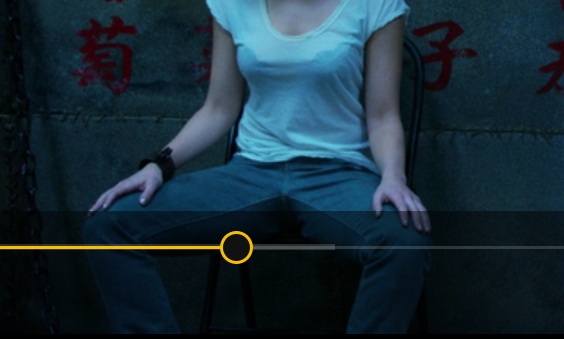
If i play the movie from the sheared network device folder with windows media player i get a seamless playback and im able to jump from one spot to another as if i was playing the movie directly from the hdd…So the bottleneck must be somewhere in the plex app i guess…
FYI.
The Windows Store App has tons of problems since update to Windows 10 Anniversary edition
Well, your Video (which is the biggest part) is Direct Streaming (Not Transcoded) but your audio is, and it’s Throttled, meaning not Trancoding fast enough, or the App isnt asking for it fast enough…
what does it look like from the same screen via Plex Home Theater (on the same Machine) or better yet, Plex Media Player (since your a plex pass guy) …
is it Transcoding with PHT or PMP?
Direct Streaming means you are having to change the “container” the video is in, in order to support the stream. This means that you probably have the right codec, but the file type isn’t one that plays well with that codec. In this case the reason it’s Direct Streaming is because the audio codecs need conversion but the video is right for the client device. You can find a lot more info on this here: https://support.plex.tv/hc/en-us/articles/200250387-Streaming-Media-Direct-Play-and-Direct-Stream
When transcoding is throttled by the server, this is a good thing. It means the server is able to transcode far enough ahead of the current play point that you aren’t waiting on something more to be transcoded before you can watch (or listen) to it. In this case, it’s an audio transcode based on the pics we’ve seen. Most devices should easily keep up with an audio transcode, so you should see it throttled quite often.
This setting can be changed by going to Web App -> Settings -> Server -> Transcoder and change the numeric value in the field “Transcoder default throttle buffer” I have no idea what the default is, as I have changed the settings on my own PMS install to reflect something that works well in my own environment.
If you want to test this with a much more friendly streaming version of file and codecs, you can look in my signature for a link to @cayars scripts modified. If you have Windows, you can get his scripts from his FTP I link you to in that post and then run a test conversion. Convert one file (preferably one you have issues with) and keep the original file, so you can test both the original and the converted to see which works better for you. This will likely answer a few questions you may have.
These scripts will convert the file from whatever container it’s in (mov, avi, flv, mkv) to MP4 using H264 video codec and make an AAC stereo audio track for the first track. If there is a DTS or AC3 track it will also make one as the second audio track. ALL of my media is run through these scripts before I put them into Plex. It’s part of my process flow for adding media.
Yes this was very helpful guys! Really appreciate it !
I took a snip while playing the movie from chrome. Where it runs quite fast and i can jump from one end to another as i mentioned above. Riddle me this :-? Must be something with the windows plex app as jjrjr1 mentioned.
Ok so moved one of the movies from the nas to a local folder on the hdd on the htpc. Turns out it does not make any differance playing it local or trough the NAS. The plex app from windows store must be broken.
You should upload a log and try to flag one of the Plex Ninja’s to look it it. to help them with the Windows Store Version of the App, follow the Directions in the image and uploading the resulting Zip file to this thread… Also, what is your Audio Type? Most computers should play just about everything
Hey again! Thanks for all your help>) adding the log!
@ChuckPa anything interesting?
I have one interesting observation 
In the future, please put multiple log files in a single zip file? Downloading each individual file is a PITA. A zip is easy, opens graphically and then the xdg-open into the editor (multi-tabbed) is 100% painless. That’s why “Download Logs” puts everything in a zip. It’s everything and single-package.
regarding windows store app, I have zero expertise. For windows, I use Windex  That’s about my extent of my knowledge. Yes, I upgraded win 7 to 10 while it was still free but have all of 4(?) hours using it.
That’s about my extent of my knowledge. Yes, I upgraded win 7 to 10 while it was still free but have all of 4(?) hours using it.
Now, to the matter at hand.
- The container format is immaterial
- It is DirectStreaming because it’s transcoding the audio. PMS can read all the native containers and still DirectPlay as it sends to the host. That’s its beauty.
- It’s handing the conversion of audio at > 5000:1 rate.
Nov 16, 2016 13:28:35.462 [9588] DEBUG - HLS segment range: 293 - 293; average bitrate: 11.36 Mbps (segment size min/avg/max: 14.2/14.2/14.2)```
What I am seeing, which I don't like, are the frequent notifications of the network changing. Some are as frequent as 1 minute apart.
```Nov 16, 2016 13:36:53.525 [5236] DEBUG - MyPlex: We appear to have regained Internet connectivity.
Nov 16, 2016 13:36:53.525 [5236] DEBUG - PublicAddressManager: Obtaining public address and mapping port.
Nov 16, 2016 13:36:53.526 [5776] DEBUG - NAT: UPnP, attempting port mapping.
Nov 16, 2016 13:36:53.526 [7308] DEBUG - PublicAddressManager: Obtaining public IP.
Nov 16, 2016 13:36:53.527 [7308] DEBUG - HTTP requesting GET http://plex.tv/pms/:/ip
Nov 16, 2016 13:36:53.655 [7308] DEBUG - HTTP 200 response from GET http://plex.tv/pms/:/ip
Nov 16, 2016 13:36:53.656 [7308] DEBUG - PublicAddressManager: Got public IP from http://plex.tv: 81.166.105.222
Nov 16, 2016 13:36:56.602 [5776] DEBUG - NAT: UPnP, found device <http://192.168.1.1:53608/rootDesc.xml> with private address <192.168.1.193>
Nov 16, 2016 13:36:56.614 [5776] DEBUG - NAT: UPnP, usable device <http://192.168.1.1:53608/rootDesc.xml> with private address <192.168.1.193>.
Nov 16, 2016 13:36:56.624 [5776] DEBUG - NAT: UPnP, mapped port 20574 to 192.168.1.193:32400.
Nov 16, 2016 13:36:56.722 [7308] DEBUG - NAT: UPnP, found device <http://192.168.1.1:53608/rootDesc.xml> with private address <192.168.1.193>
Nov 16, 2016 13:36:56.734 [7308] DEBUG - NAT: UPnP, usable device <http://192.168.1.1:53608/rootDesc.xml> with private address <192.168.1.193>.
Nov 16, 2016 13:36:56.740 [7308] DEBUG - NAT: UPnP, public address is xxx.xxx.xxx.xxx
Nov 16, 2016 13:36:56.751 [5776] DEBUG - PublicAddressManager: Mapping succeeded for 192.168.1.193:20574.
Nov 16, 2016 13:36:56.772 [7308] DEBUG - MyPlex: Updating device connections (from timer: 0)
Nov 16, 2016 13:36:56.773 [7308] DEBUG - HTTP requesting PUT https://plex.tv/devices/3368724f89871c801df4f124fe1526331e82b0d5?Connection[][uri]=http://192.168.1.193:32400&httpsEnabled=1&httpsRequired=0&X-Plex-Token=xxxxxxxxxxxxxxxxxxxx
Nov 16, 2016 13:36:56.779 [5776] DEBUG - MyPlex: Updating device connections (from timer: 0)
Nov 16, 2016 13:36:56.779 [5776] DEBUG - HTTP requesting PUT https://plex.tv/devices/3368724f89871c801df4f124fe1526331e82b0d5?Connection[][uri]=http://192.168.1.193:32400&httpsEnabled=1&httpsRequired=0&X-Plex-Token=xxxxxxxxxxxxxxxxxxxx
Nov 16, 2016 13:36:57.084 [5776] DEBUG - HTTP 200 response from PUT https://plex.tv/devices/3368724f89871c801df4f124fe1526331e82b0d5?Connection[][uri]=http://192.168.1.193:32400&httpsEnabled=1&httpsRequired=0&X-Plex-Token=xxxxxxxxxxxxxxxxxxxx
Nov 16, 2016 13:36:57.085 [7308] DEBUG - HTTP 200 response from PUT https://plex.tv/devices/3368724f89871c801df4f124fe1526331e82b0d5?Connection[][uri]=http://192.168.1.193:32400&httpsEnabled=1&httpsRequired=0&X-Plex-Token=xxxxxxxxxxxxxxxxxxxx
Nov 16, 2016 13:37:00.730 [5240] DEBUG - EventSource: Failure in IdleTimeout (0 - The operation completed successfully).
This is what I don’t like. This is the internet/local lan driving PMS crazy .
Nov 16, 2016 13:37:00.731 [5240] DEBUG - MyPlex: We appear to have lost Internet connectivity, resetting device URL cache.
Nov 16, 2016 13:37:00.731 [5240] ERROR - EventSource: Retrying in 15 seconds.
Nov 16, 2016 13:37:15.732 [5240] DEBUG - EventSource: Connecting to xxx.xxx.xxx.xxx
Nov 16, 2016 13:37:15.732 [5240] DEBUG - EventSource: Resolved to xxx.xxx.xxx.xxx
Nov 16, 2016 13:37:19.269 [5240] DEBUG - EventSource: Connected in 499 ms.
Nov 16, 2016 13:37:19.270 [5236] DEBUG - EventSource: Wrote data, reading reply.
Nov 16, 2016 13:37:19.427 [5236] DEBUG - EventSource: Read HTTP reply header.
Nov 16, 2016 13:37:19.427 [5236] DEBUG - MyPlex: We appear to have regained Internet connectivity.Hey guys sorry for not ziping the files  So the htpc gets Internet over wireless network and as mentioned before its also connected via tp cable to the nas. So what direction do I go now? To start solving the issue? Again I really appreciate the help everyone! :)>-
So the htpc gets Internet over wireless network and as mentioned before its also connected via tp cable to the nas. So what direction do I go now? To start solving the issue? Again I really appreciate the help everyone! :)>-
If you have wifi and wired, that will make it flip/flop between the two. If it’s trying to use wifi first and failing, that will be the delay / network change.
Running 15 Mbps video over 2.4 Ghz “G” band wifi (I will presume you don’t have a “N” band at 300 Mbps connection) any interference will cause it to pause / buffer in exactly the way you describe. “G” is ‘good’ for 56 Mbps. Practical usage is about 25 Mbps with no competing devices.
I suggest picking on of the two. Also make certain to set a ‘default adapter’ in the network settings… That said, even my desktop will try to jump into wifi when i don’t want it. For best experience, if wired is available, use it. As long as you pick one, you’ll be better off
Note: This is actually a Linux deficiency. To demonstrate it, copy a file back and forth … watch the varying transfer rates over the two connections
@Aizze said:
Hey guys sorry for not ziping the files
As for not zipping the files… Did you “Push the button”? =))

