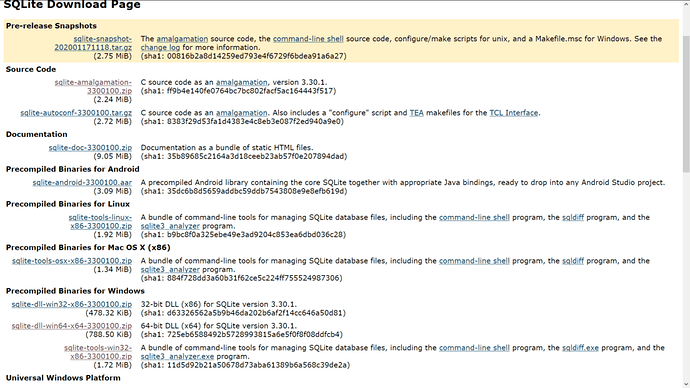Server Version#: 1.18.4.2171
PMS was working fine last night. I added “The Borgias” to TV Shows, and poof–all my TV shows vanished. The files are still in the directory, but gone from PMS!
Movies are fine, as well as the separate TV Shows folders for “Workouts” and “Looney Toons”
So, i start adding in the individual Shows, but it will only keep the last show I added!
Any thoughts? Never had this happen before…
Quite likely a corrupt database. Check out the support article for more information:
2 Likes
I see `com.plexapp.plugins.library.db with various dates. Are these previous versions?
So, I have the latest one with today’s date, and the next one is from 1/15. If I just delete today’s, it should default to the 15th, right?
I’m hesitant to answer more here because I have never had to recover my database. Does the support article talk about renaming the database files To use the previous back up?
No, it doesn’t. I’ll try it, because I have nothing to lose, and i have everything backed up with Carbonite anyway, which I’m currently downloading, just in case…
1 Like
YES!!! Thank you so much!!!
Nope. Still eliminated all the tv shows ugh
It’s not clear, have you tried to repair the database yet?
No. I just replaced the files with the backup. I can’t find the SQLite.exe file though.
You mean the link to it from the support page doesn’t take you to a download page for it?
It does, but I don’t see an exe file, even in the zipped folders
You need to download it. The article on database repair has the link.
I’ve downloaded this:
sqlite-dll-win64-x64-3300100.zip
(788.50 KiB) 64-bit DLL (x64) for SQLite version 3.30.1.
(sha1: 725eb6588492b5728993815a6e5f0f8f08ddfcb4)
and there is no executable, just:
sqlite.def
sqlite.dll
EDIT so that link is for the DLL but I can’t spot the link for the exe.
You need the sqlite tools
1 Like
Perhaps the support article could make that clear