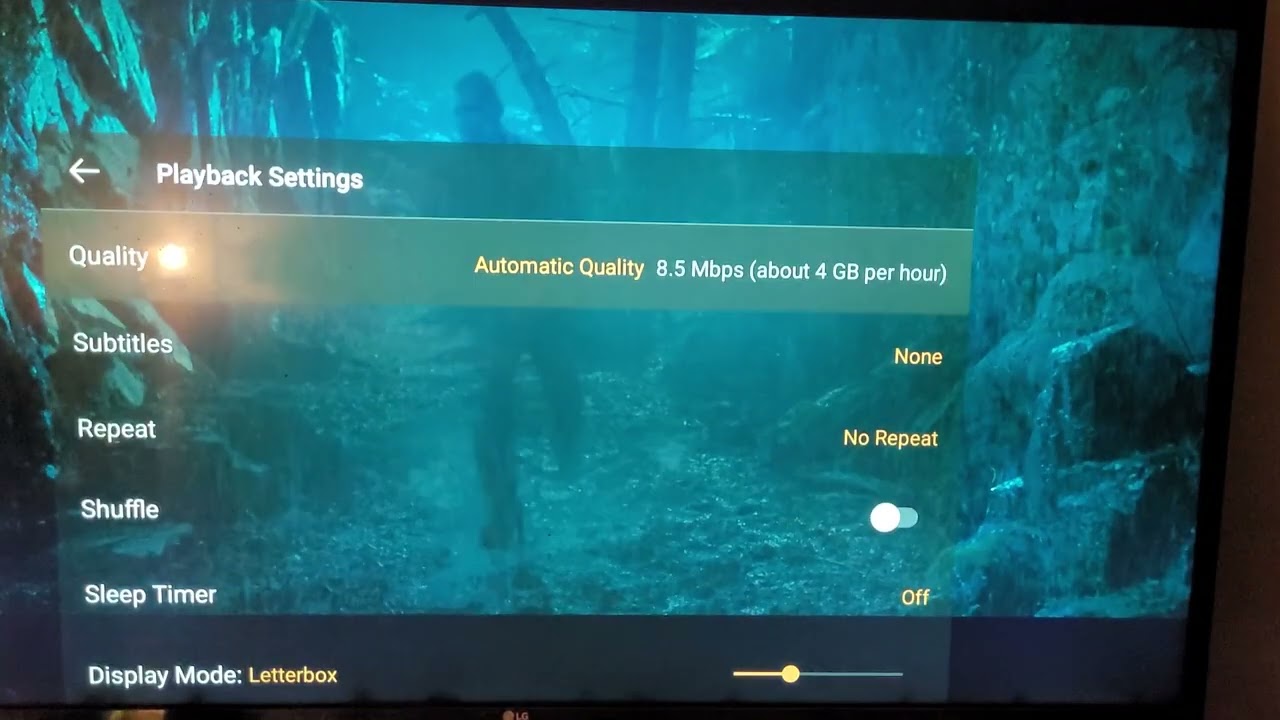After a very intense bug finding session I have found the cause of the buffering on my server.
Plex has changed something and once again broke playback, this time they have added a new setting ( I’ve only seen it on android clients so far ) that is named " Quality Suggestions " this setting has no documentation and no mention on the website.
This setting seems to create the buffering problem, what it seems to be doing is detecting the original quality of the media file and INCREASING it to almost double, plex isn’t made to upscale content and can’t handle this so it buffers and buffers, and buffers.
To fix this problem we need to to do the following:
-
turn off " Quality suggestions " again I’ve only seen this in SOME android clients so if you don’t have it don’t be suprised, and do NOT message me about it!
-
start playback of your show or movie, push up or down on your remote to open the menu, go to playback settings and select Original/Maximum if it says “automatic quality " and beside that is " detected as xxx " and xxx is higher then original quality underneath that should be " play at original quality” Select that and watch the buffering go away.
Plex playback problem, " Suggested Quality " - YouTube
Why is this defaulting to ON first of all, secondly why is it trying to DOUBLE the bitrate of my files?
and Third why do you ( Plex as company ) keep adding stupid things with no notice or documentation, it took me a solid week to track this down and the only reason I figured it out was I noticed the setting while turning i/o cache off ( again )
This is a show stopping bug as if nobody can watch what the hell is the point of plex.
@ChuckPa sorry you’re the only one I know is on the plex team.
Further to this, on The web client this is causing my media to again be played at a higher bitrate then original quality and despite all my settings being correct and the codecs supported media is being transcoded because PLEX IS UPSCALING IT" but the " quality suggestions " setting is hidden.
I can confirm this problem with apple tv as well.
Those are the only clients I have to test on.
Server is Linux Version 1.31.0.6654
Quality Suggestions does not do that. It only affects remote playback, and defaults to Original/Maximum, it would only transcode if original couldn’t be played, and then it would do so at a lower bitrate. There is no upscaling going on at all.
1 Like
really? cause I posted a video of it doing the exact opposite
Really. All you’re seeing there is the bitrate of the file, and it’s playing original. There is no upscaling done in Plex, nor does Quality Suggestions have any impact on local playback. Your video shows nothing of the sort happening. If you can provide the Android Logs, I can tell you exactly what’s happening, but it’s not what you’re suggesting.
in the video it shows the " suggested quality" as detected at higher then original quality,
it was auto selected before I adjusted it to play original quality.
I will attempt another
No, it shows the detected bitrate, as the speed at which the data is being transferred to the client for playback.
1 Like
ok, so why when it’s using the " suggested quailty" does it casue intense buffering on every device I tested until I manually open the menu and select original?
What makes you think it’s using the suggested quality? Quality Suggestions only affects remote playback. Please provide the Android Logs, as previously requested.
2 Likes
because when I open the menu and go to playback settings, it has the checkmark next to the suggested quality and I have to move it down and hit enter to use the original quality.
That seems to suggest that it might be on?
also this IS remote playback. Nobody said it wasn’t
Please provide the logs, as previously requested. I think it probably was playing the original quality, but just showing the detected speed at which data was transferring.
1 Like
how do I get the logs off a firestick 4k max?
See the link to Android Logs.
1 Like
here is the video of it starting playback with the suggested quality and me having to change it to original.
Also the detected speed is MUCH higher then the original.
helps if I post the link
Please post the requested logs, and not videos. As I mentioned before that is reporting the speed at which data is going to the client. Going into Playback Info would show if it was direct playing or transcoding
1 Like
oh I can tell you that from the server side, the server says " transcoding (hw ) " since I do have hardware encoding on.
I am grabbing the logs now.
I’d also like to point out, I posted the video because YOU @DaveBinM said " how do you know it was on " so I showed you, it’s on by default!