I deleted some files from my PLEX LIBRARY and saw them DISAPPEAR from my EXTERNAL HARD DRIVE/ SERVER folder on desk top as well. The files are FOREVER GONE it seems and I cannot find them in my computer anywhere. WHY? Is there a way to SELECT what files I want to add to PLEX, instead of PLEX just going through my entire external and adding EVERYTHING (ALL MEDIA FILES) that it finds on my external? I didn’t realize that DELETING FILES ON PLEX would also DELETE THEM from my computer/ external hard drive as well…
Suggestions?
@flow said:
https://support.plex.tv/articles/categories/getting-started/quick-start-guide/
Thanks, but there is not an answer for my question that I can find there. They were removed from my COMPUTER & EXTERNAL hard drive as well, not just plex… I know I am new, but an external is an external, or so I thought. I had no idea that PLEX could/ would DELETE FILES from my PERSONAL COMPUTER and External hard drive/ cloud- just because I removed them from my PLEX LIBRARY…
Unfortunately, deleting files from inside the Plex UI doesn’t just remove them from Plex… it removes them from your directory as well. There should be a prompt which states “Are you sure you want to delete this item from your filesystem?”
There’s a safety feature in the settings that prevents you from being able to do that… of obviously no help to you now. Sorry.
Also, when you set up your libraries, you should be able to designate specific folders that Plex looks in to find media for that particular library. I would highly suggest setting up new folders editing your libraries to point to those. Move any items you want to be under full Plex control into those folders and avoid putting things in there you don’t want it to see.
so, I was stupid enough to use plex and lose all my movies. That is no one’s fault but mine for being an idiot to think that software behaves the way all other software behaves. I’m punished as well for that stupidity and it will never happen again in the future since plex will be deleted and removed from every device I have.
But as I read through all the forum posts on this topic, there is absolutely no way of restoring my movies? I lost all of that in a few seconds?
Looking forward to an all night google session on how to restore a file from a second disk in raid or find recovery software for mac that actually works for a change.
In the meantime, if someone who is not gloating over my stupidity has an answer on how to retrieve those files, I will be happy to hear from you.
Mac, and with a ntfs disk in a raid 1. So no recovery app can be of any service. Unless I go to someone with a windows computer.
I’m trying to uncouple my mirror disk and put it in an empty bay and see if something is saved on that.
edit: accessed it and all gone.
please don’t tell me it’s not plex fault. I know I should not be fooling around with software, and I’m the idiot for thinking that plex was actually a good piece of software which it clearly isn’t, but deleting a library has always asked me the question if I wanted to delete it from my system as well. No pop up or questions asked. Just deleted and that was it. so yes it is plex fault.
and to make matters worse, there are movies that I made myself and are irreplaceable. Gone. Most of the movies are ripped from dvd’s so that is an annoyance but nothing more then that, but those unique stuff is heartbreaking. And I thought, you know what, I put two disks in raid 1, that way I always have a mirror and can recover and never lose everything. Well, guess what, that does not work either. I’m googling my eyes out for a method to acces my mirror drive to restore some stuff. I find millions of posts that yap about raid one but not one post that answers my question.
all gone for a quick look to see if plex works on my apple tv. So thank you very much plex, you just made me a very angry, sad and frustrated person in a few seconds.
So you choose to Delete a Movie or TV Episode. Saw the confirmation prompt, clicked on the Delete button and are now surprised that the files have been removed from your filesystem?
The message even asks about removing from your filesystem.
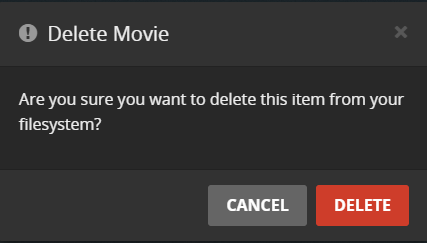
FYI, this would be the same as you going into Finder and deleting the file from there. The file would be deleted from the disks.
Having your files in a RAID 1 array does nothing to prevent a file from being deleted. Whether accidentally or on purpose. Once the file is deleted it is removed from both drives. RAID 1 is simple mirroring of the disks so the same data is written to both disks. RAID 1 only saves you when one of the drives fail. The same data is written to the other disk so your computer is still able to access the data. Replace the bad drive and the disks are mirrored again in case there is another future drive failure.
Your only option at this point is to hope you can recover the data from one of the drives using some sort of recovery utility.
When I was a Noobie, that happened to me too. What I did after I hit the “DELETE” button within Plex was to THEN go to my folder where the item was deleted, Right-Click on a blank spot in the folder and choose “Undo Delete”. Problem solved. Just don’t refresh that folder within Plex, or it’ll return. Take the item OUT of the folder and put it somewhere else and consider it a lesson learned.
when you chose to ‘delete’ the file, pms deleted the file. It even spit up a warning prompt stating you’d be deleting your media from your server.
I get your frustrated but I’m curious as to what you thought would happen when it said your ‘media would be deleted from your server’?
FYI if you setup a recycle bin in your raid array you’d have another safety measure in place in case you decided to delete more files in the future.
Delete should really be setup as a recyle-bin type operation, you can keep the last 7 days of deletes or something like that. Easy to implement, possibly even space related? The out and out deleting of stuff even with the prompt can always lead to disaster. I think the PlexKodiConnect plugin defaults to yes on the delete prompt so press your remote button twice and it’s gone.
What you did obviously has nothing to do with what other posters in this thread did with regards to deleting their content from within Plex.
I suggest you start a new thread.
I don’t think it’s that easy cause not all media is located on a local computer. Some is on shared devices and/or NAS where the recycle-bin api operation would not be available leaving plex to create a recycle-bin type directory or to move said content to a location where it has a recycle bin which can’t be done due to default permissions outside of plex control and/or will there be enough space to house the “deleted trash”
I just learned that my movies were removed from my hard drive but not from my plex library. Is there a way to restore my movies to my hard drive?
More than likely it’s only the metadata about the movie files that Plex has at this point. Plex doesn’t “import” movies files or anything like that. It merely “indexes” the video files you have on your hard drive and displays information about those files.
If the files are gone from your hard drive, they’re gone… 
MaryInRedding, if you know where your files are you can restore them to the drive. If they’ve been deleted and you don’t have a backup or they weren’t captured in a “recycle bin” or other safeguard, then I’m affraid you’re out of luck.
I hate to hear of anyone losing important files. Its good to bring to others attention that Raid is a type of protection that isn’t the same as a backup. With all the advances in technology there is still no better choice than having two copies in geographically separated locations on separate systems. Raid is at risk of losses from local events like fire and theft, and deletion.
This sounds relevant…
https://streamable.com/s/gpfo1/dxymue
