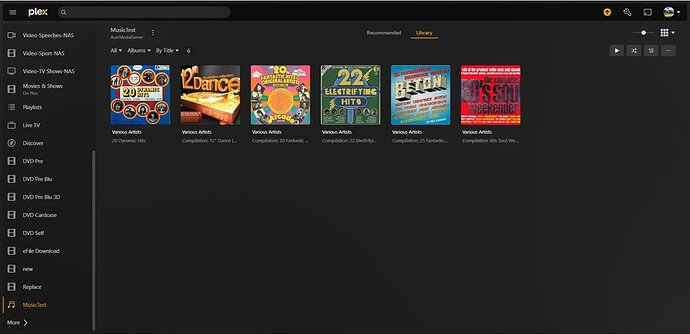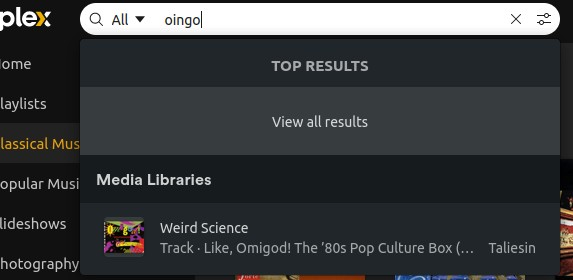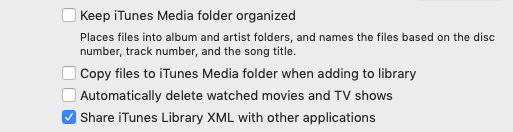Hi
I know that Plex is awful at handling Compilation/Multi Artist music CDs. I guess it is NEVER going to be fixed so it handles compilation albums and multi artists like other media servers where you can have the real artist name so it shows up as the artists rather than “various artists” in Artist view
I have read the recommendation about creating a literal artist folder called “Various Artists” and the recommended folder structure underneath it
However my question is how the meta data in an MP3 file in WIndows for example maps onto the various field that Plex assigns to it during its import into Plex.
The meta data in my WIndows MP3 files are “driven” by the media server I used before Plex
Title (track title), e.g. Little By Little
Contibuting Artist Oasis
Album (album title) Best Of Acoustic
ALbum Artist Blank
(track number) 7
The metadata item about this being part of a set has 1/2 (so CD 1 of 2) and the “part of a compilation” is set to Yes (even though Plex will ignore it)
The recommendation from Plex is that the metadata should be
- The “Album Artist” for each track should be the literal
Various Artists - The “Artist” for each track is whichever artist performed that track
Can anyone please clarify if the plex-recommended field they refer to in the instructions as “Album Artist” maps directly onto the MP3 file metadata that WIndows calls “Contributing Artists” or Album Artist?
Likewise does the plex-recommended field they refer to in the instructions as “Artist” maps directly onto the MP3 file metadata that WIndows calls "Album Artist?
I appreciate that its probably a dumb question but I am not very technical and having come from a media server that handled “comilations” without any problem and relied on Windows to do the heavy lifting of mapping going to Plex that requires me to refile everything and also check my 24,500 tracks’ metadata I dont want to do too much work only to find I map then wrong things
Many thanksompilations