I have an hdhomerun extend setup with my plex. I spent the extra money on the extend because I thought it would handle all transcoding. Turns out my plex server still transcodes anyway and it looks like the audio is being transcoded from AC3 to AAC, H264->H264. I was hoping to do zero transcoding on the actual plex server for live tv. My clients do support AC3 so I don’t understand, I have apple tvs and windows clients.
Any help???
Not sure what ATV you have or if any support AC3 but this is for the latest model:
Audio Formats
HE-AAC (V1), AAC (16 to 320 Kbps), protected AAC (from iTunes Store), MP3 (16 to 320 Kbps), MP3 VBR, Apple Lossless, AIFF, and WAV; Dolby Digital 5.1 and Dolby Digital Plus 7.1
If your client can play the stream native from the extend no transcoding would take place.
I think the Extend does the transcoding for recordings, but Live TV is still handled by PMS (as the client could request a specific quality, etc.)
Can we confirm this?
a) does the extend stream h.264 to plex for recordings, and thus allow non-transcoded playback if the player supports the encoding.
b) can live tv be watched without transcoding?
This really makes a difference as to whether or not the extend is worth the extra cash.
I would like to see an answer on B. (b) can live tv be watched without transcoding?) This is the problem I am having with my PMS. DNLA streaming live TV from my Homerun Extend to my PS3 looks great. Live TV through my PMS causes a lot of macroblocking.
I am also having this issue. I have a new HDHomerun Extend and have set the transcoding profile through HDHomerun configuration web portal to “Heavy” which to my understanding should convert the OTA signal to a high quality H264 format.
However when I view the CPU usage when Plex is setup to record a show, my CPU utilization is at 60%. Just to make sure, I have set the transcoding setting in plex under the DVR settings to “High” as well. This made no difference.
EDIT: after further testing, there is little/no CPU usage during recordings but if I try to watch live tv through the plex web ui, the CPU is taxed at around 60%. So doesn’t the HDHomerun Extend transcode the stream before it goes to plex’s interface whether it’s being recorded or watched live?
I have a HDHR Connect which does no transcoding on the device so any transcoding that would be necessary Plex must do it. I can watch Live TV using my Fire TV Stick with no trandcoding on Plex. As shown below Plex is Direct Playing the show, no transcoding. I see no distortion like was shown in the image posted by @3rdStng.

If I try to view Live TV from my iPhone then Plex has to transcode the stream as shown below:

I finally broke down and ordered a HDHR Extend today which should be here Tuesday so I can play around with some of the settings available with the Extend.
I really believe the issue with Plex transcoding Live TV as many other threads reiterate is it comes down to what can your client device handle. If your client device can not handle the format of the stream Plex receives for Live TV then it has to transcode the stream before sending it to your client devices. If your client can accept the stream for direct play then Plex will send it out as is with no transcoding done on the stream.
@nojohnny101 without a device to test with personally I have been guessing based on what I have read. My thoughts were that if you set the Transcode on the HDHR device itself to Heavy or whatever setting you prefer that the stream leaving the device will be transcoded based on the device settings. Any settings in Plex in my opinion will potentially change the settings used by the HDHR which is why I have suggested trying Original in Plex. Let Plex just accept whatever the HDHR Extend sends which with the Heavy setting on the Extend should be 1920x1080 60fps ~7Mb/s. There is another Plex user that has written up a decent blog about their experience with the Extend. You might want to check it out: https://ultramookie.com/2016/2016-12-20-making-hdhr-work-my-way.html.
@johnm_ColaSC Thanks for the thoughts. Please do post back if you time to do some experiments when your new HDHomerun Extend shows up.
How the settings for the HDHomerun Extend and plex side settings interact is a mystery to me. I actually already read that last link you posted and according to that, if you set it to “heavy” on the HDHomerun Extend side, then the video by the time it reaches plea should be H264 format, even for live TV I’m assuming (wouldn’t make sense for that setting to be only applicable to recording shows).
What’s strange is there exist very little documentation if any on how these transcoding profiles interact with each and what changes what. Perhaps I will shoot an email to Silicon Dust as they have been very responsive with support responses before.
Thank you @johnm_ColaSC. That link explained a lot. I also think I have found a happy medium with my setup too. I disabled the Mobile advertising in my HDHR Extend and set the default profile to heavy. During all my trial and errors I also set the DVR quality within Plex to Original. However I think my TV’s are too old, or the FireTV couldn’t handle that large of a stream. In short, I set my DVR back to Highest Quality and set my Video Quality within the Plex app on the FireTV to 12 Mbps 1080P (High) on my newer TV and 8 Mbps 1080P (Med) on my older one. For any recorded OTA programing, I get zero macroblocking, or at least so slight that I really have to watch for it. I believe that my Live TV is also not showing the macro blocking as well, but I’ve done so much testing and tweaking over the last few days that it’s all blurring together.
Thank you for everyone’s input so far. Looking forward to when I’m calling my satellite company and canceling my service. I’ve been a ~20 year customer with them.
Thank you all for your responses. This is what I have determined so far.
Plex specifically says you should set the default profile on the extend to heavy, this will override whatever settings the HDHOMERUN Extend have set.
Now for my setup I would like to stream to Apple TV 4’s & 5’s when mine comes in as well as a bunch of iOS devices. Interesting enough HDHOMERUN has an iOS app which works flawlessly because it can take the direct mpeg stream without transcoding.
So logically I turned the hardware transcoding off in the Extend to see if Plex would pass through. Nope, Plex will try and transcode to H.264.

Next thing I tried was to simply play in a chrome brower using the Extend Hardware transcoding (set to Heavy). Chrome cannot play AC3 audio so this needs to be transcoded to AAC however Plex for whatever reason will re-transcode H.264 again instead of passthrough…! 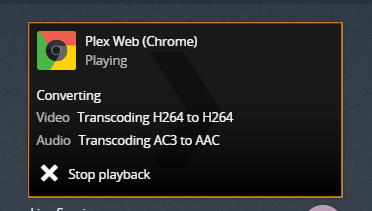
Same thing on all of the iOS & Apple TV’s which can play H.264 and AC3. Plex will still transcode. !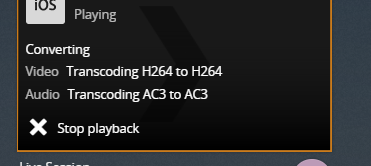
When you using the DVR function the files are saved as H.264 with AC3. When these are played back they work with direct streaming. So it appears that my issue one effects live TV.
I have come to the following conclusions:
- The Extend is completely useless for almost all clients (seriously just buy a connect), the only reason to use it is to save space with the DVR feature as the H.264 files are compressed.
- There is no way to do a direct play for the video portion of the live stream (and I know this works in Plex because most of my Movies in H.264 are able to do this) Why is Plex trying to re-transcode H.264 to H.264??
My assumptions with this setup were as follows: the MPEG stream coming off my antenna would be hardware transcoded on the HDHomerun Extend, Plex would be able to pass through the H.264 stream on to other devices as direct play. I was mistaken…
I have two extend units and find the same issues. It’s frustrating that we paid extra money for these units and they’re useless.
I agree, the entire point of paying extra for these units is to do the transcoding else where, some of us are running plex on low powered NAS etc.
For now I am avoiding the live TV feature of Plex, the DVR seems to work well. For live TV I will use the Channels app on the Apple TV’s and the HDHomerun App on the iOS devices as they all take the direct mpeg stream.
@grabilsm said:
I agree, the entire point of paying extra for these units is to do the transcoding else where, some of us are running plex on low powered NAS etc.For now I am avoiding the live TV feature of Plex, the DVR seems to work well. For live TV I will use the Channels app on the Apple TV’s and the HDHomerun App on the iOS devices as they all take the direct mpeg stream.
THIS is exactly where i have landed. Using the Channels app for all live TV. My DS1815+ goes from 2% to over 90% utilization when i watch ONE live stream. Was considering moving to another media server 0 but i think grabilsm has the right idea…
i’m in the same boat. i had to move my plex server from a nas device to a pc that’s now on full time to be able to handle the live tv transcode. still not ideal as there is a lag when first tuning a channel. the dvr part works great, wish the live tv part worked the same
I’m looking at buying the Extend to set up Plex DVR/Live TV and was reading this thread as a result. One thing I’d like to ask about your conclusion about the Extend being useless: Is your Plex capable of transcoding MPEG2 to H264 successfully (with seamless playback)?
I ask this because I recently had to go through my library and create a 2nd copy of many of my digital media files just to get them to H264 so they would play through my Roku (either remote or in my bedroom) because my old Mac Mini is completely incapable of transcoding them for playback (constant pausing while the CPU is maxed out).
Where I had to convert some files to H264 I also converted the video on the 2nd copy to AAC. However, some of my files were H264 and AC3 and I found my old Mac Mini was capable of doing the AC3 to AAC conversion so I didn’t bother with new versions of those, but even on those, Plex would display the message you show above “Transcoding H264 to H264”. Knowing that my machine wasn’t capable of the video conversion, I suspected that video transcode message was more a factor of the programming logic/display and no actual video transcoding was actually going on.
Where this plays into the Extend is this: If your device is actually capable of “live” video transcoding from MPEG2 to H264, then the Extend may be relatively useless to you, but still be essential for someone like me (who sees the Extend as much cheaper than a new Mini).
Sorry for the long post, but if this helps other people with their Extend questions, hopefully it’s worth it.
Thanks.
I wonder if something changed from the last PMS update because my Roku 3 and Premiere+ were direct playing live TV from my Extend just fine (Roku Stick still transcoded H264 to H264), but now all of the devices are transcoding H264 to H264 and AC3 to AC3.
@steveh11284 said:
I wonder if something changed from the last PMS update because my Roku 3 and Premiere+ were direct playing live TV from my Extend just fine (Roku Stick still transcoded H264 to H264), but now all of the devices are transcoding H264 to H264 and AC3 to AC3.
I think it’s actually a roku app update, because rolling back the PMS version did not fix it for me.
Hopefully it’s something that gets corrected soon. Otherwise I guess I could pick up a couple Fire Sticks and run live tv through there and not have to worry about any transcoding on the official HDHR app. It would sort of make the Extend a pointless purchase though.
I love plex but this is my biggest gripe. We had something that was working for us, but a change came along and now it isn’t. We hope a dev comes along and reads this but who knows. Will it be fixed tomorrow? Never? These situations where the community can’t resolve an issue for us because it’s not a setting we can change are frustrating.
PS @steveh11284 we are really hijacking this post, I posted about our specific issue here https://forums.plex.tv/discussion/292554/direct-stream-of-live-tv-using-hd-homerun-extend-and-roku#latest
Bump. Same here.
