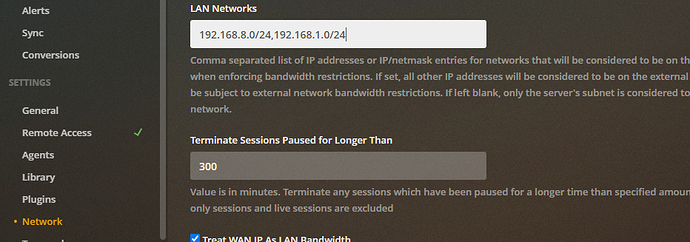Operation System # Windows 7 Home Premium 32 bit
Plex Server Version#: 1.19.2.2737
I believe there is a FAULT with the Plex Media server app. The option where you choose “Preferred network interface” does NOT work. I have 3 internet connections. 2 of those connect to the same internet which allows me to share media via remotely and 1 doesn’t (port-forwarding don’t work for some reason with this, it’s a Three UK Home 5G router and it sucks)
I set it to the preferred network connection, but it keeps on connecting to the one I don’t want after a while. I have even disabled this connection, set it up correctly as I never choose “Any” , once setup, I enable this other connection which I use for sharing my network files.
It works for about half an hour, then I notice the ip changes on remote play back to the connection that I DO NOT WANT IT TO CONNECT TO!
So to give and idea what I mean. 192.168.8.103 and 192.168.8.104 (192.168.8.1) is the working remote internet ip on wifi & usb internet and 192.168.1.105 is my home networking ip via ethernet cable, internet work, but remote pc don’t (I use this for faster movie transfer from my laptop).
Its setup for 192.168.8.103 (wifi) for about 30 minutes, then it switches to 192.168.1.105 (ethernet) and again I repeat, I set it up for “preferred Network interface!!” not “ANY”, saved it and repeated this process so many times even rebooted the program and the pc, still it connects to an internet connection that I do not want.
Please tell me I’M NOT THE ONLY PERSON HERE WITH MULTIPLE INTERNET CONNECTIONS THAT HAS EXPERIENCE THIS PROBLEM, THIS HAS TO BE A GLITCH WITH PLEX MEDIA SERVER.
Can you provide a screenshot of where you’re seeing this? Is it in Settings → Remote Access or Settings → Dashboard? Or somewhere else entirely?
The Remote Access screen will show the private IP address on which Plex Media Server is listening. The Dashboard will show address from which a connection originates (if you have details expanded).
also, are you experiencing an actual problem (like remote access not working)? or you just not seeing the right IP where you expect it?
do you have both subnets listed @ settings > network > Lan networks?
is this accurate ?
192.168.1.105eth plex server 192.168.8.103wifi
/ \
192.168.1.1 GW < uk3-noremote usb wifi internet GW > 192.168.8.1
\
is this your plex player ip ? >>> 192.168.8.104 ?
if not what is that ip ?
what is the player ip ?
1 Like
See it’s all setup to be on internet connection 1.

I set it up for local area connection 2 or wireless, I disable the Local Area connection 1 when I set this up, but I enable it after I’ve finished.

30 minutes later. I get this.

It keeps switching from 192.168.8.103 to 192.168.1.104
192.168.8.103 works with remote-play, but 192.168.1.104 doesn’t. I can’t permanently disable this because it’s a faster internet connection and I require it to transfer movies from my laptop to my Plex PC.
Hope this is more understandable.
See my plex doesn’t look like this. I have the latest one and it’s Plex Media Server, not the pc player and I listed it’s version 1.19.2.2737 on Win 7 Home Premium 32 bit.
Thanks for the clarification, that does indeed make it more understandable. That being said, I’m not sure what would cause this. Perhaps some network instability causing the preferred network interface to become unavailable?
If you can, gather debug logs and upload them. They may provide some clue as to what’s going on. Make sure and not the time when the transition from the preferred interface to the undesired one takes place.
Hold on, TeknoJunky, i just typed what you type in and it’s resetted back after unticking “Manually specify public port” and let PLEX automatically give me the 32400 port which I assume when I setup port forwarding earlier. It’s not bumping back to 192.168.1.104 anymore.
I did this TeknoJunky and unticked “Manually specify public port” which I set it to 32400

About 15 seconds, I got my 192.168.8.103 and it’s not bumping to 192.168.1.104. Wonderful. I be keeping an eye on this.
If anyone else experience this same issue, direct them to this post
1 Like
I believe, in windows, when you have multiple connections, windows will assign a higher priority (lower metric) to the fastest connection, which may be/have been affecting what plex listed.
So even though wifi has the internet, ethernet would be primary network at the system level.
At least that is my understanding from using both wired/wireless at same on windows.
Be careful with List of IP addresses and networks that are allowed without auth though; it’s intended to take a network/subnet mask (list) as a parameter. What you’ve given it is invalid: IP address/Port.
At best this will cause a parsing error in your logs; at worst, it will cause other network-related issues for PMS.
It’s stopped working again. FFS!!! I am really losing my love for plex media server now. I just want it stick with one internet connection, I DO NOT WANT TO BOUNCE ABOUT, WHAT THE HELL IS THE POINT OF THE OPTION WHEN IT DOESN’T WORK! 
and now it’s back to working again after restarting server. There is definitely something to this as a issue that plex has got to look into further.
The choice of the internet connection, If I could use 2 separate ones, one for private streaming and one for remote access. I would be in heaven.
I really shouldn’t of left virgin cable fibre optic broadband and joined Three UK 5g broadband, their routers shitely configured. At least when I had virgin, I never had this issue and when I did, I always got around it.
Why the disable/enable for the LAN connection? If, as @TeknoJunky mentions, Windows prefers wired Ethernet, it might be resetting things when you re-enable the wired port.
Also, see this Microsoft doc. You can change an interface metric to alter the preferred interface in Windows. If wired connection is preferred, maybe try modifying metrics to prefer wireless and see if that helps with Plex.
If I may take a few steps back, have you determined exactly why your 3uk doesn’t allow remote access?
- are you behind carrier nat? (might be screwed here)
- is the isp blocking incoming connections? (have you called them to unblock incoming connections?)
- is it the isp router/wifi ? (have you researched how to access the isp router and enable UPNP/port mappings/reconfigure firewall/security?) or replace the isp router with a generic one you bought
i don’t think you read my information right. I can’t use Remote-Play on the ethernet, I want Remote-Play, I have 2 internet connections, 1 doesn’t allow me remote-play, that’s the ethernet, 1 does allow remote play, that can be connected by wifi or usb. I would LOVE use ethernet, BUT… The internet provider Three UK gave me a ■■■■■■ 5g router that has limited features where port forwarding doesn’t work properly.
Does work on this other internet which is a mifi where port forwarding works. I do need a ethernet connection to connect for faster transfer speed from my laptop. I only connect through my plex pc server through teamviewer remote pc if I have to connect to it.
I use my laptop to share second plex media server using the plex media server hard drive shares so I can watch my movies via locally through PS4.
Yes, I know it sounds complicated how I set this up but this is the only way I can do it until my Three UK 5G Home contract is up and I can go back to virgin media. I only left because I wanted something a little cheaper without having a telephone line. Worst mistake ever especially with the pandemic where everyone is seriously using the bandwidth.
So this i how it’s all worked out at the moment
desktop pc media server with plex media server(contains my movies)
usb/wifi = Three UK 3g/4g mifi (remote-play)
Ethernet = access point router = Three UK Home 5G Hub (not connected to plex program)
My laptop with it’s own plex media server (connects to the desktop Server’s hard drive shares)
laptop wifi = access point router = Three UK Home 5G Hub (which the ps4 is connected to)
so you can see how much fun i’m having with this until I leave my isp.
I think someone was mentioning about the NAT thing with the Three 5G Routers unable to change this because of their default firmware.
I mean this router, has a lot of admin features removed and it’s quite complicated compared to the old routers I used.
I don’t even know if the nat is set right, NAT mode, I got Symmetric and Cone. And it’s set on Cone.
you should not need to have a server on your laptop just to access plex.
the plex server can stream from multiple ips/connections.
unplug the laptop from the wifi (just use ethernet), leave the main server on wifi-internet and ethernet-nointernet, and your laptop should still be able to stream locally via ethernet.
i use symmetric nat.
For some reason, it doesn’t work this way for me. Remember, I want remote-play, but my router won’t allow it unless I use another internet connection and my ps4 is connected to the router that doesn’t allow remote-play and when try to watch remote-play films from my ps4, it freezes as the one internet is slow to the other internet. Does this make sense thus reason why I’ve got this streaming from my laptop as well so I can watch films from my ps4 because it won’t work locally as it sees it only remotely.
But I’m not bothered doing it this until I change my internet provider. I just want it setup so if I go out at some point I would like to watch my films on plex. I’m not a expert on networking, just basic advance if that’s a word.