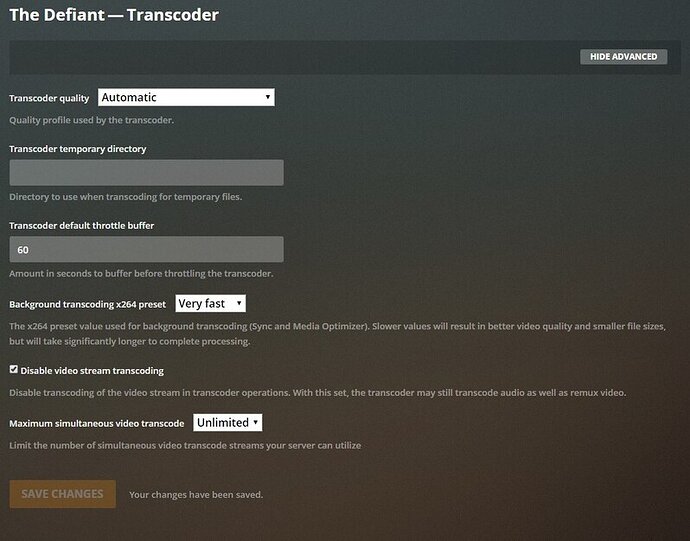Server Version#: 1.18.4.2171
Player Version#: 4.12.3
XviD/H.263 files do not play properly. They play jittery and look terrible for some reason. The only way to fix is to choose option to choose option to Convert Automatically but that choice doesn’t stay selected. You have to literally choose it every time a new file is played. Now, it says it is doing it but in reality, it is playing Direct Play. Please fix or give a proper work around that is practical. Thank you.
2 Likes
No replies or anything? Thanks a lot. SMFH
1 Like
I don’t have issues with HEVC. Some H.263 files are the problem. This solution is if one has issues playing H.265 (HEVC). I can play HEVC just fine. This doesn’t fix the issue I am having.
Did you try enabling Dolby audio in fire stick audio settings ?
Ok. You are not understanding my issue because if I have an .avi container with the h.263 video track & mp3 audio track, Dolby being selected or not will have absolutely no bearing on how the video will play. That’s a fact. Let me break it down a different way for you… When I stream video to my Plex app on my Google Pixel 3, if the video isn’t natively supported, the app will automatically transcode the video for proper display. That doesn’t happen with the Plex app for the Fire Stick or 4K Fire Stick. Whenever a video containing the H.263 codec is played, no matter if it’s in a mkv container or an avi container, the video could play at what looks like a lower frame rate which makes the video play choppy. Now, I say “could play” because there are instances where a video encoded with H.263 will play fine. I think the reason that happens could be the GMC setting possibly or another setting that the Fire Stick doesn’t like that makes it play in such a way. I have no idea which setting but if some H.263 videos play & some do not, it has to be the way that they are encoded that “chokes” the ExoPlayer used by the Fire Stick. So, if there is no way for the software inside of the ExoPlayer to determine that, why not have it automatically transcode all H.263 streams and Direct Play H.264 & H.265? As it stands, if I am shuffling through my collection of Comedy TV Shows, I have to manually select “convert automatically” which is a contradiction in itself. Even though everything will play fine after that, the ExoPlayer will continue to transcode those streams that do not require it. My question is why can’t the ExoPlayer used in the Plex App on the Fire Stick transcode all H.263 streams & direct play H.264 & H.265 streams? My phone Plex App does that and it’s an Android OS just like the Fire Stick. Seems rather inconsistent to me unless there are some differences which I am currently unaware of. So, adjusting the audio does absolutely nothing to address the issue I am having. Thanks.
…at the risk of being yelled at:
Have you tried disabling the ‘new player’ in the app settings?
(while you’re in there - check the 264 max level and if it’s 1.0 change it to 4.1 - at least)
Do you have ‘Display Information’ enabled?
In: Server/Settings/Transcoder
Is the transcoder disabled?
1 Like
Hey, JuiceWSA. LOL! I am a very nice guy & would never yell at anyone unless it was warranted. And that rarely happens. But to answer your question, yes. I have tried all of those options & it doesn’t help at all, unfortunately. I think the Fire Stick Plex App isn’t coded to handle some H.263 streams properly. Reference my long explanation as to why I say “some” and not “all”.
or at least the ‘update’ can’t… There’s a big ol’ nasty, multi-legged, hair covered bug roaming the android “Amzonian Plexiverse” and it may have bitten you in a sensitive area.
You might have a look here, but a cursory read indicates 263 is ok - for some units, at least. A deeper exploration is in order:
You also want to keep ‘Display Information’ on - in the app settings. If you use the ‘old player’ and bring up the OSD during playback you’ll see which streams are transcoding (with the reason) and which are in Direct Play.
This info could be useful figuring out if there’s anything you could do with a setting that might help. Can’t have too much info - so gather everything.
I saw that before. I know what it says but since the problem isn’t with every H.263 file, I have to assume that there is a way of encoding that messes with the Fire Stick in some way. I have been encoding videos for almost 20 years & that’s the only thing that makes any sense to me. If the Fire Stick is supposed to be able to play H.263 natively & I only have the issue with “some” H.263 encoded files, I am guessing that GMC (Global Motion Compensation) may have been used. DivX players of the past & most H.263 capable devices did not support that option.
That info is also valuable - if anyone at Plex is interested in it, while they’re developing the weapon to bring down an angry insectoid.
So the videos won’t play at all unless you force a transcode?
That also seems buggy to me.
Do you have that setting enabled in the settings, or are you turning it on via the OSD on the fly?
No. They play but they play at a much lower frame rate. I would compare it to trying to play a movie that is 24 fps at 10 or 12 fps. It looks horrible. If I pick the option to convert, it will work but it will continue to convert all videos that don’t need transcoding. So, I am making my PC CPU work harder than it should. I am just trying to avoid switching the conversion manually. It should do that automatically like it does when I stream to my phone, or my PS4. I don’t like using my PS4 but I will if I have to. I rather like the interface, options, & player that the Fire Stick provides better than the PS4. Besides, H.265 direct plays with the Fire Stick & not the PS4.
I am turning it on on the fly. Sorry forgot to answer that question.
You can enable it in the settings - as I recall.
If you are talking about the Transcoder Quality, it is already set at automatic. That’s the trancoder options for the server itself. I don’t know of any such settings within the settings for the Plex App for the Fire Stick.
I’m talking about Automatically Adjust in the Fire TV Plex App settings.
Video Quality “Adjust Automatically” has always been set to “On”, if that is what you are talking about.
Yes.
And in: Settings/Server/Transcoder - the transcoder is enabled?
If so, those files that won’t play unless you fiddle with them, should transcode and play without a fiddle.
Could be bug #2 (or 10).
Is this what you are talking about?
Yea - your transcoder is disabled.
It can’t transcode when it needs to - until you ‘trick’ it with an on the fly tweek.
Adjust Automatically can’t do squat with the transcoder disabled.