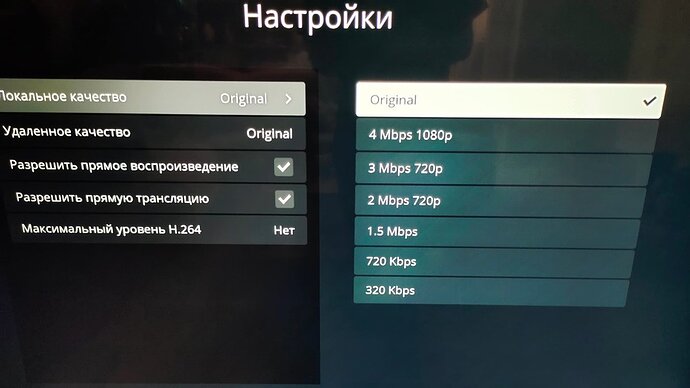MPEG-DASH streaming technique also does not work and with FULL HD
This indicates you have the quality set to 4 Mbps in the client settings.

What version of the Plex app is running on that Panasonic TV? If it’s the old 3.X version, that does not support hevc.
Panasonic pms 5.29.1
So this is the problem - plex client starts transcoding If bitrate more than 4 Mbps even when quality setting max
If you are running the old 3.x version, since it doesn’t support hevc, it will force a transcode to h264, this will raise the bitrate. It also doesn’t support 4k so the transcode will be at 1080p, so this reduces the bitrate. These 2 sort of even out so if it was just a transcode, the bitrate should still be around 15.5 (+/-). Being 4 Mbps, something else is going on.
Can you double check the quality setting? Does changing it to something else change to that quality? i.e. Change the quality to 8 Mbps, is the video 8 Mbps? I don’t any other reason that video would be 4 Mbps.
My Plex Client on Panasonic is the latest version available. Same as replied by serge35, version 5.29.1
Anyway, the problem appears to happen on every device that use MPEG-DASH streaming technique. So, not only Panasonic, but any recent device (top quality high-end devices released year 2020 ->), such as 4/8K Sony, Samsung, etc …
MPEG-DASH streaming technique has exactly the mean to stream High-Quality 4/8K streams with a pretty small bandwidth compared to traditional streaming technique, to support more multiple concurrent streams.
Indeed, my Apple TV 4K Full-HD (mid 2018) does not comply with that technique, and it works perfectly with 4K and 8K formats without transcoding and without any buffering support, but consuming up to 88 Mbps.
Comparing an Apple TV to a Smart TV is apples to oranges. Not even close to what each can do. Smart TV’s are very low end devices in terms of their video players, compared to a streaming device like an Apple TV.
The next step would be to look into logs. In the Plex app, there is an option to send logging data to your server. Please enable that. This only stays on for 20 minutes, so you’ll have to turn it back on again if you do more testing.
Start playback of a video, let it play for 1 minute. Stop playback. Grab your PMS logs and send them over.
Make sure your server is set to use debug logging (not verbose). Set that before doing the above.
I tried to set any quality on both sides, TV device and Plex Server, but nothing change at bandwidth le level. Always 4 Mbps when playing from TV devices (MPEG-DASH). On Apple TV instead it changes, but as said before, Apple TV down not stream MPEG-DASH.
It shouldn’t matter if it’s DASH or not. Something is putting in that 4 Mbps limit. if you can reproduce and get me the logs like I mentioned above, that would be great.
@anon18523487 Is Plex doing a correct HDR passthrough from the Panasonic Plex app to the TV?
And regarding video players / supported formats the Panasonic is natively supporting AVI/HEVC/MKV/WMV/MP4/M4v/FLV/3GPP/VRO/VOB/TS/PS/AV1 - so it’s not that bad 
When TV’s report support, I’ve found most of the times, these formats are related to their built in video player, which often use software decoders that aren’t available to 3rd party apps, so it’s not the same as what Plex can support.
The Plex app should be passing the HDR info to the TV, but if the file is direct played.
Log are attached in this thread. You can find both logs for TV and Apple playing the same 4K Video with identical network condition and bandwidth. They are attached to the same network switch.
here is the log files
[Plex Media Server Logs_2022-01-12_10-19-22.zip|attachment]
the problem - plex client starts transcoding if bitrate more than 4 Mbps even when quality setting max
if you need more info - let me know
Also there is error message in console
Jan 12, 2022 10:44:02.859
0x7f8d64caa8
MessageUnable to find client profile for device; platform=panasonic, platformVersion=Unknown, device=Generic - panasonic, model=Gecko
Ok, so I just found that Plex only supports specific models of Panasonic TVs. You can find a list in Which Smart TV models are supported? | Plex Support.
If your TV is not one of these supported models, then it will not have all the features of actual supported devices. This includes a bitrate limitation of 4 Mbps when transcoding is involved. That’s where this limitation is coming from. Transcoded streams do use thee DASH protocol so this limitation is due to using DASH. The only work around is to play a file that does not require transcoding.
HEVC should be direct playable, but not 10-bit files or HDR.
I think my model 2018 of Panasonic TX-49FX780E (european market) supports PLEX because
- PLEX App is present in Panasonic app market for my tv
- The Firmware Version 3.114 is for these TVs
see this link Download Information of TV for Europe/ UK and Ireland/ CIS | Download | TV | Digital AV | Support | Panasonic Global - I bought 49fx780 in 2018 and then as I remember there was a 5.18.xx plex client and the playback always was as direct stream. After updating the plex client to 5.22.xx and now version 5.29.1, the video is always transcoded.
Here on the forum I have already met this problem, but I have not found a solution.
My Panasonic TV model is not included in that list, but it worked when I bought it twi years ago. Now I don’t remember which Plex version I used in 2020, but it worked with this model even if not listed. Moreover I also have Samsung Tizen-based 2020, which is stated as working but it doesn’t work, showing the same issue as Panasonic. So, my understanding is that Plex Server doesn’t work as expected and that’s the mess. Same issue on so many devices would mean something or do you expect that all those devise are working badly ?
By the way the list from PLEX regarding supporting tv models is very strange. For example FXW754 (2018) is not model line - it was only one tv TX-43FXW754.
Model line FX is F (means 2018) X (means Ultra HD 4K), the “W” letter means countries Germany, Austria, Norway, Switzerland.
For Europe, such a country letter may appear at the end of the marking.
So my model tv TX-49FX780E.
As mentioned, the app will run, but because it’s not a supported device it runs with limitations.
Not strange. It’s a very specific list. Some may be 1 model currently, but there could be more in the future.