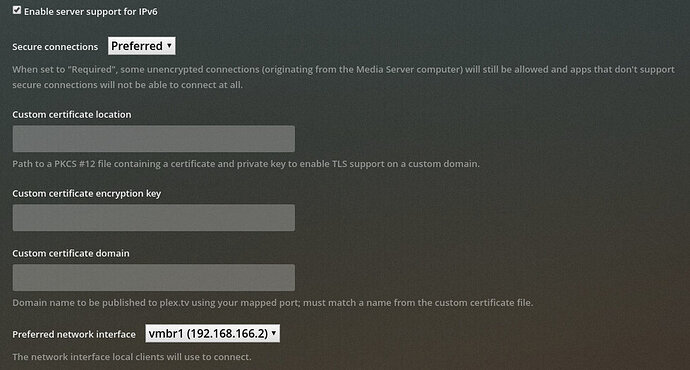Server Version#: 1.21.3.4046
Player Version#: Various
First of all:
I am using Plex since years. In the beginning I was running a Windows Server, but I think back in 2015 I switched my whole Server to Linux. I’m having the Lifelong Plex premium since 2017. - And since 2019 I am having huge issues.
My Server is running in my home Network. Simple Setup. Router and behind my Router I have my homeserver and my clients.
If I am In my Homenet (Via Wifi, or Ethernet) Everything rund fine. Doesn’t matter if its Android, Linux App, SmartTV, everything works just fine.
But I don’t use pley just for my home. I also want to be able to continue watching my Stuff when I visit my mom or when I stay at friends. So I configured my plex to be remote accewssable. Port forwarding and so on. So I grab my laptop, drive to moms for the weekend, and want to watch my stuffd there. I’m connected via Wifi and my laptop works great. App and Via plex.tv. All good.
Since mom has a quite ■■■■■■ internet, and I have an unlimited Mobile Plan, I connect my phone to my laptop and watch my stuff via the mobile network. - Everything works fine.
But I am lazy. I don’t want to carry my (17", 4kg) Laptop with me just to watch videos when I’m at moms, so I get a tablet. A nice and cheap Huawei Mediapad. Not the best one and with 120€ really cheap, but good enough for some videos while I fall asleep. At home, while I am connected to my wifi, it works just fine. As soon as I leave my network, I get the error “There was an error while playing the video. Please check connection and try again”. - Weird.
I grap my laptop and… it works just fine. So it couldn’t be a connection issue.
Long things short: As soon as I am on a remote Network, It happens that some viseos are playing fine, others don’t. On the webplayer: ALL Videos work like a charm, but on the apps, some work, some doesn’t. The strange part is If I have two exact same videos. (I literally copied one file and named them “Video #1.mkv” and “Video #2.mkv” Video #2.mkv is playing perfectly fine, while “Video #1.mkv” throws the error.
I tried to resetup the server, I tried to change hardware, changed the OS, The Filesystem, Switched from intel to AMD, used several GPUs for transcoding, left transcoding to the CPU, deactivated it, replaced the network card, even made my server to an “exposed host” on the internet - Same problem.
I am at my withs end. Even friends which have access to my server tell me that my server is acting weird. sometimes no file plays, sometimes they can bingewatch complete seasons without any error.
Logfiles throw random errors like “I can’t transcode this file because this format is not supported” WHILE TRANSCODING THIS VIDEO and streming it to my phone which is on the mobile network.
I have HEVC files which are streamed without any transcoding perfectly fine. If I copy that file and try to play it, suddenly it gets transcoded to x264. The logile says “All ok” while my Tab says “Sorry, can’t play this file, please check connecttion.” If I try it later, the file gets transcoded and plays perfectly fine. If I try later again, I get the “Check connection” error again.
My Internet connection is a 1GB down/ 50Mbit up Cable line with Dualstack (IPv4/Ipv6) connection. I am having enough bandwith to stream. And - as I said, If I use the webbrowser everything works everywhere.
Does anyone have ANY Idea what this problem could be?
I also tried to deactivate ipv6 completely, Also no luck… I checked the permissions to the files, also all ok…
Server:
64GB Ram
AMD Ryzen 5
nVidia Quadro P2000 (for transcoding)
Debian 10 with Backport kernel 5.4.78 (5.10 when I reboot the next time)
ZFS Filesystem for data