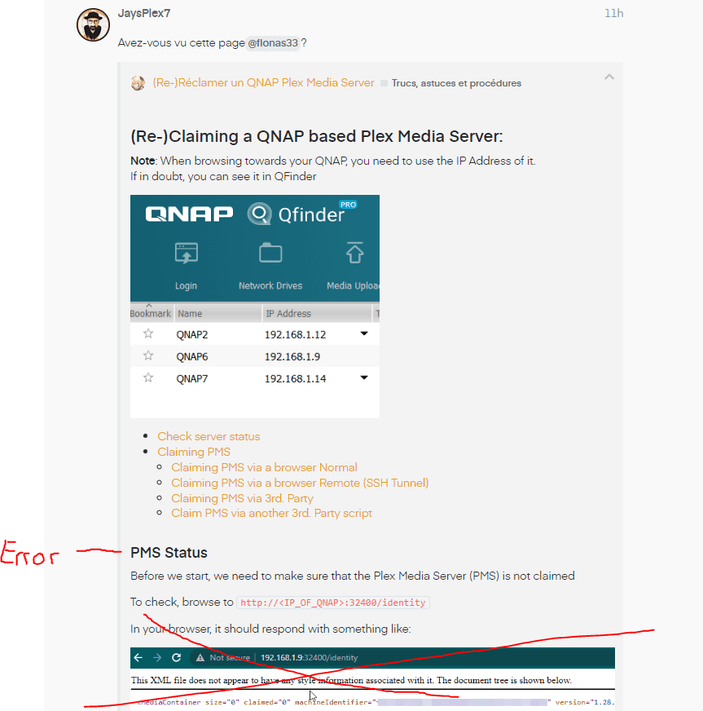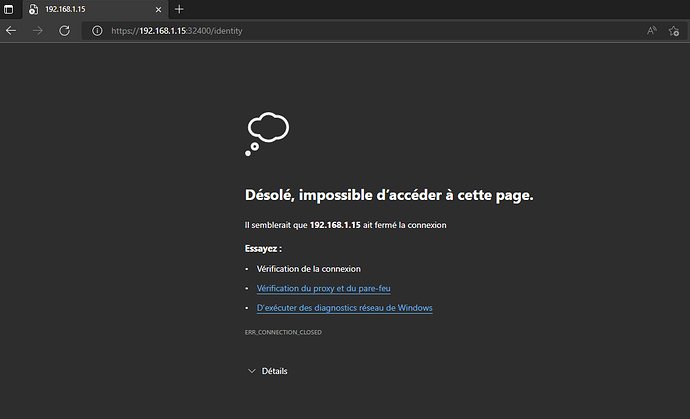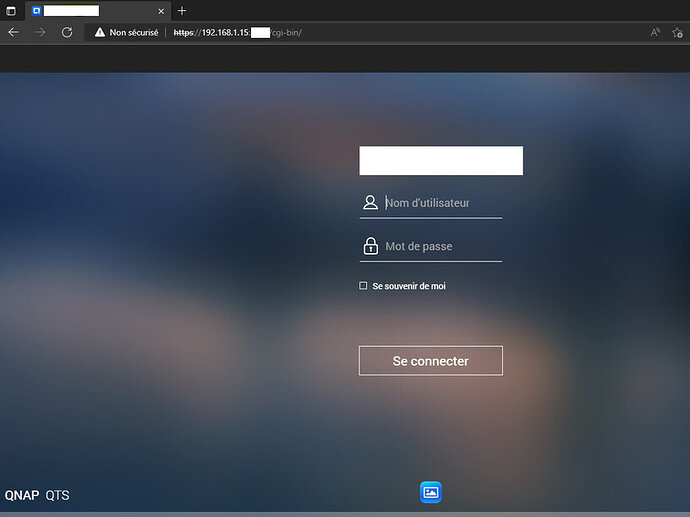Is anyone else not getting the password reset instructions sent to their email? Been trying for days, it never shows up and its not in spam.
Change your password via Account Settings: https://app.plex.tv/desktop/#!/settings/account.
As long as you know your current password, it bypasses the need for the password reset e-mail.
With all the password horror posts I’m not in any hurry to change my password. Maybe after all of this Plex will ‘fix’ many of the problems people are having when it comes to changing their password. The Plex system seems incredibly complicated, certificates, etc. Seems overly complicated since most people just want to watch their home library of videos on TVs connected to the local LAN.
How do I open a ticket with Plex to ask the question many of us should be asking-
Why should we keep using Plex? I am very close to considering deleting my account and going elsewhere.
Hello,
I have read everything and tryied everything, even i removed the application from my server, and then install again, I checked my router and everything is ok.
But when I try to go to 192.168….. that doesn’t work, nothings happen, just a page with a message « ERROR_SSL_PROTOCOL_ERROR ».
Got a NAS Qnap and I connect on it from internet normally, but I can also connect locally normally but here since I has reset my password that doesn’t work.
I followed all your steps on the page you told but at the step 4 my server is not listed below General, then I cannot click on claim.
What can I do ?
Have you seen this page @flonas33?
Yep same here - nothing in the Plex memo about that. Google Sign in Page says
Sign in with Google authenticates you uniquely for each service. So, even if there is a data breach on any of the sites or services you use, your personal information on all other accounts stays safe from hackers .
Question: How does this affect our “friends” who we may be coaxed into signing up for a Plex account so we could invite them to our server? Wait, I just got word from one of them. They too got “you must reset your password” emails. Assuming they didn’t sign up for a Plex Pass and didn’t give Plex anything like credit card info they’re pretty safe right?
We don’t store financial data like that anyway. The risk of their account being potentially compromised is the same as yours. They will also need to change their password. This affects all users, regardless of if they have a Plex Pass or not.
I got an email message several days ago and reset.
I got a new email message today implying there has been a second breach. Can we talk major communications failure? Maybe if Plex spent less time on foisting a TV platform for junk that no on wants, and more time on creating a sustainable platform that doesn’t require its users to be network tech specialists…
You know these two statements contradict each other right? So it doesn’t matter if it’s SSO eg: google sign-in if the auth tokens for devices were compromised. So they are in-fact potentially effected.
Or are you saying if you sign the devices in via 4 digit code via plex.tv/link it also doesn’t matter… then what does it matter to sign out all the devices…
I’m calling it as it is. The two statements literally make no sense as-is.
These are Plex device tokens, not SSO auth-tokens. Which is the reason, that you logout all connected devices (checkbox) - when changing password (device tokens removed).
If you had scrolled a bit futher up, you would have seen this (check the thread Dave is replying to):
Same as you memeweaver. I have a second email today asking me for change the password (again?), I’ve yet done two days ago. Can someone from Plex clarify this?
I think you need to read what I said again.
He said SSO people are not effected. Yea, well if anything was compromised that has to do with the device tokens then they are effected regardless of the sign-in method. Heance why sign out all devices is being recommended. Otherwise there is ZERO reason to sign out all the devices. The tokens sit ON THE DEVICES and have NOTHING to do with your password. Except for Plexamp which requires the password. So you can use SSO and STILL NEED TO RESET THE DEVICE TOKENS as per what I quoted above.
Thanks though.
I kindly suggest you double check if those emails were sent to different e-mail addresses of yours, linked to different Plex accounts.
I got two emails as well. Same email address and same account
Here the same situation. Did Plex gave an answer on your question?
Same here as well - I received the original notification, changed my password (enabled 2FA as well just in case), and today I receive another breach notice…
Is it a new breach or a sort of “confusing reminder” on the previous event?
Hello, and thank you for your reply, but as i told in my last message, that doesnt work, since i have changed my password and reset the access, i cannot access to the plex server on my browser typing the IP (see the joined pictures).
Then i cannot see any claimed or not.
And as i told in my last message, everything is ok in my router, 32400 is configured as before, and everything should have to work but not.
But i can access to my server for everything else a usually
Thats why i come here because i really don’t understand and need help.
try using http://192.168.1.15:32400/identity instead of https://129.168.1.15:32400/identity (http vs. https)