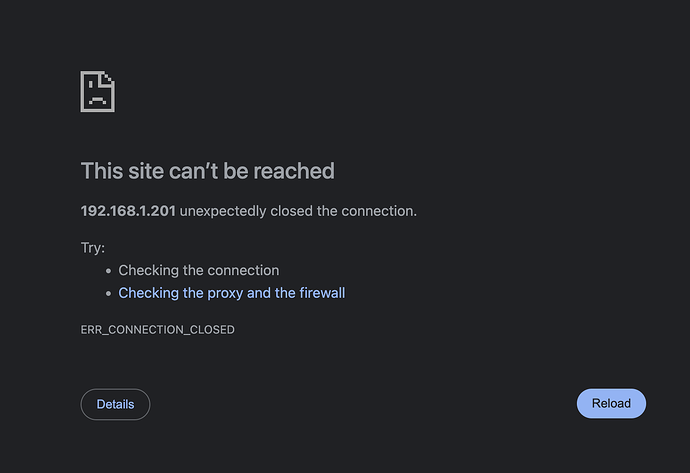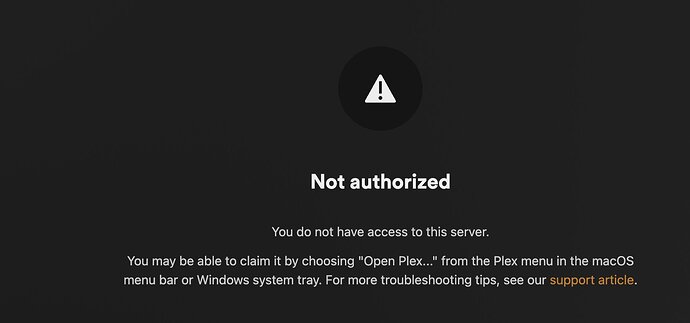I received the mail about the security issue (“Important Notice of Security Incident “) and I reset and changed my password. However, after logging back in, I lost access to my server. I still see its name in the servers list but it’s listed as “unreachable” with a red alert triangle.
I am away from home, so I am unable to access it locally.
Any idea? thanks
Huge fail on the part of Plex. They send out those notices but fail to let customers know they will have to reclaim their server. Not sure if you can even do it remotely.
I’m having the same issue but I have local access and it’s not working
Same problem here. Also not able to login locally
YOU PLEX PEOPLE! I changed my password according to YOUR instructions and now I can’t connect to my PLEX server.
I have the server running on a Windows 11 PC and NOW I can’t access with the Windows App or via a browser on the same damn PC! It worked fine so please don’t tell me to setup the Plex server on a different computer.
Thank You
Ned Sheehey
Try using https if going by IP address.
Similar issue and this is ridiculous. We should not be having this trouble after a simple password reset. I get a literal “Hmmm… can’t reach this page” in the web browser so I cannot reclaim my server at all.
Edit: And that is using https
what URL are you using? are you on local network or trying to do this remotely?
I managed to reclaim my Plex server.
Just try to connect to your server with the ip adress/web and relogin. you should be able to reclaim.
That error is on local, on the 192.168 address. Remotely is no go because whilst I can connect and even use my PIN on managed home users sign in page, the settings are too basic through that route and there is no claim option.
trying HTTPS locally shows an error for me, I can only get to the web ui via http
reinstall & claim token worked
use http
This FAQ 15: Claiming & Connecting to a troublesome Synology server
works for me after resseting my password
Unfortunately am having same problem. Reset password, and then updated my Plex Claim Token for my Plex Docker instance and relaunched. However, logs say my server was already claimed? Unclear if it’s the old claim, or stating the new token was accepted.
plex | **** Server already claimed ****
Same error - how do I get back into my account? Web, dekstop, mobile - none working
What a cluster F. Just went through it too, had to get back in through local synology box and reclaim. FAIL.
try: https://[server ip]:32400/web
if not try: http://[server ip]:32400/web
You might need to reclaim server.
Same problem for me. I am local on same machine. Logged out of server. When I log back in, it doesn’t ask for password - just lets me in, but still not working. I do not understand at all the reclaim token process described above has to do with a required password change.
This is totally ridiculous for a simple password change.
But which issue were you getting? There seems to be more than one kind of issue for users in this thread. Some need to claim, others cannot reach the server to claim so have the “site cannot be reached” or “Hmmm… can’t reach this page” problem.
if you go to general settings of server does it show you signed in?