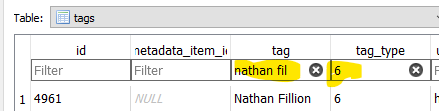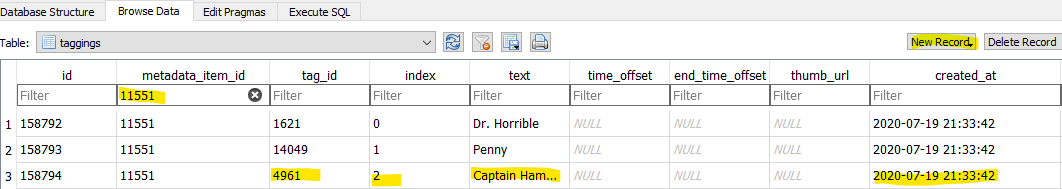Server Version#:
Player Version#:
While it is true that their is no way to add actors manually through the plex interface, it is possible to add them to the database. I have done this several times, but would advise extreme caution as you can and will cause massive issue if you don’t do this correctly. Also note that this only works for existing actors, meaning actors that are in a movie already found on plex.
Once again this is only for those who have db experience. I am not going to explain where the database is or how to open it (you should know this info if you are knowledgeable enough to do this)
using the movie "True Women (1997)) - the reason i pick this movie is that plex will not add it to movies as the tmdb considers it a mini series, i however consider it a tv movie. So i have had to modify the database to add actors/actresses (most the other things, i could add through the plex interface - not sure why plex will not let you add actors/actresses to movies through the web interface as there are many movies with out complete cast??? (- just dumb but that is how it is)
in the plex db their are two tables we are interested in: tags and taggings
First step, you (this step in done in the plex interface web, app etc) need to find the exact name of the actor or actress in question you can do this by searching in the search bar. this will give you the name (exact name) of the actor/actress. in my example i am using “Angelina Jolie”
Second step (also in the plex app), is to find the movie you wish to add the actor or actress to. Once you have the movie you need to click on the three dots and click on get info, etc at the bottom click on “View XML”, this will open another tab and in this xml file you will find a unique id that plex uses for the movie in question. look for one of the following tags ( they both contain the same needed info) Video ratingKey=“286578” or key="/library/metadata/286578" we need the number in this case 286578
we now have the following info
Angelina Jolie - actor/actress
286578 - unique id of movie we are adding actor/actress to (this is unique to each plex server db)
Third step is to open the db for reading (we do not need to write to the db yet). open the tag table and in the tag field search for the actor or actress in question. in my example i searched for “Angelina Jolie” and found three entries (this next part is important to get right) In my database she has three entries one each for being and actress, director and producer. The tag type for actress or actor is “6” at least in my database and “4” is for directors?? (YOU NEED TO MAKE SURE THE TAGS ARE 4 AND 6 FOR YOU DATABASE AS WELL, i don’t know if this is always the case or each database is different.) I did several queries in the tagging table (note this is a different table than the one we are using) with different movies to make sure this was correct . Once we have the correct entry (back to the tag table)we will need to grab the id tag (in my case 4779, it will be different in yours) now we have all the info we need.
info we have collected:
Angelina Jolie - actor/actress
286578 - unique id of movie we are adding actor/actress to (this is unique to each plex server db)
4779 - unique idenifier of Angelina Jolie as a actress not a director, producer etc.)
thing you should already have or get from imdb:
Georgia Virginia Lawshe Woods - the name of character played by Angelina Jolie in this particular movie
0 - the position of importance (in this case imdb has it as first billing) so this is 0 (zero) second is 1 and so on
now we will need to open the tagging table to write our info to the database.
field - data
metadata_item - 286578 -
tag_id - 4779 -
index - 0
text - Georgia Virginia Lawshe Woods
step 1) open the tagging table to write
step 2 ) add a new record
step 3) add the previous discovered info the following fields metadata_item tag_id index text
| id | metadata_item | tag_id | index | text | time_offset | end_time_offset | thumb_url | created_at | extra_data |
|---|---|---|---|---|---|---|---|---|---|
| self generating | 286578 | 4779 | 0 | Georgia Virginia Lawshe Woods | NULL | NULL | NULL | 2020-04-03 00:24:52 | NULL |