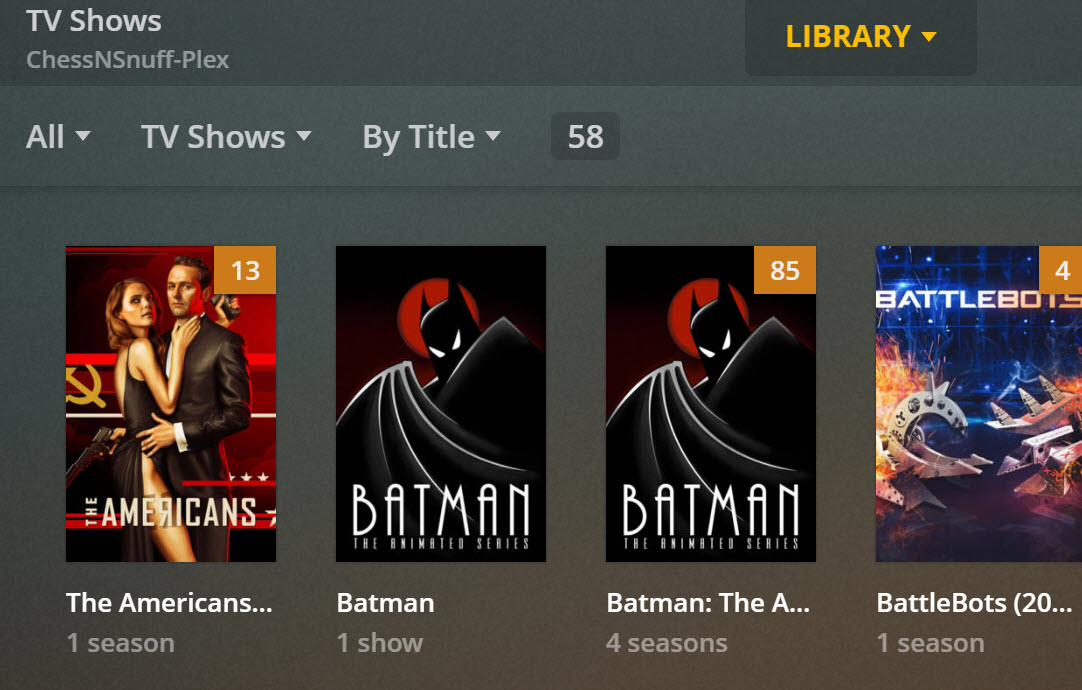I have 3 main Libraries set up:
Movies
TV
2 Be Sorted (which can be either TV or Movies that need to make it into the proper folders still).
On my PC folders are set up in a similar fashion with a few exceptions… one of which I think many would Understand.
D:\Movies\Batman
I have in here both Batman Movies, and the Batman Animated Series (which technically is TV, but I have given up on my OCD for the sake of this).
When going through the “movies” library, and setting up a “Batman Collection” I am noticing that the Animated series is not present in the files to add. Which I get because it is TV, not Movie, and there are different tags, etc etc etc.
Is there a way to resolve this type of thing with Plex? Like I can put the Animated Series in D:\TV\Batman and it will show just fine… in the TV Library… but is there a way to make it so that TV Batman AND Movie Batman can show in the same place?
I would have the same issue with X-men, Spiderman, Agents of Shield (to put in the MCEU collection) etc.