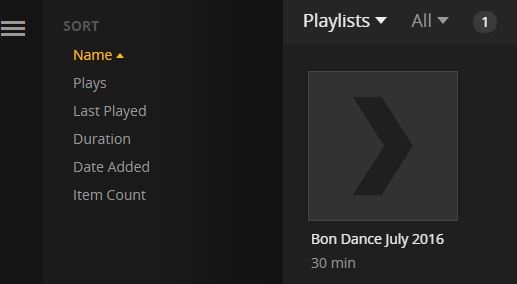Morning,
Newbie Plex user here.
How can I best add multiple users/share libraries/share playlists while not allowing editing of anything?
For example, following are the libraries I’ve set up:

I’d like user1 to have access to “music” but cannot edit anything.
I’d like user2 to have access to “Music” and “Video” to but cannot edit anything.
Finally, I created a single playlist. I don’t see a menu option to share this playlist with no edit access? How can I do this?
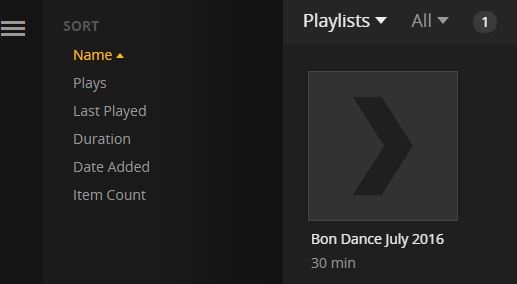
Thanks for the patience!
1: Any user you share with can not edit anything
2: Playlists are not shareable
REF: https://support.plex.tv/hc/en-us/sections/200295083-Server-Sharing
Shared users generally cannot edit anything in other people’s Plex servers.
If these users are in the same local network as your server, then you have tomake a small adjustment in the settings of your Plex server.
You can decide for every library if the shared user can access it or not.
sharing your Plex server
Playlists, unfortunately, cannot be shared.
Thank you!
What’s the difference between adding a friend and user?
Can I give someone access to specific libraries without them having to create a Plex login? If so how?
Too bad about playlists! I’m surprised other users don’t complain about this.
@gmediaserver said:
What’s the difference between adding a friend and user?
Friend is the ‘old’ way of sharing a server. It is available even without Plex Pass. A Friend uses its own username/password.
This way of sharing is described here: https://support.plex.tv/hc/en-us/sections/200295083-Server-Sharing
Can I give someone access to specific libraries without them having to create a Plex login? If so how?
Sharing without login is not possible.
Too bad about playlists! I’m surprised other users don’t complain about this.
Oh, they do. Take a look at the feature request subforum (read the rules before posting there!)
Does adding a user require the user to have a Plex Pass account?
What are the pro and cons of sharing as a friend vs user?
Thank you in advance for any response!
I could have sworn I posted an answer to this yesterday, but I must have been hallucinating.
Follow the two links on this page to learn more about Friends and Managed Users (My Home).
Managed Users do not need their own account. Friends do need their own account, but a Plex Pass is not required. A free account will do.
For more on what it means to be part of a Plex Home, read this page.
Okay, thank you, I’m slowly understanding this.
Please advise on these scenarios:
-
I want to share my media with my wife who will be using her Android phone to access media. It seems I should set her up as a friend, and she needs her own Plex account in order to use the Plex Android app??
-
I want share my media (music) in the office. My media is on the same local network. This would be for anyone in the office to access in order to stream music. It seems I would set up the "office’ as a managed user (or not)? How does a managed user “log in” without having access to my owner settings/edit capability?
Thank you in advance!
Exactly the other way around.
You want to invite your wife into your ‘Home’, so she can get the benefit of the free Android app. And she can switch on all devices you use to her account by putting in a 4-digit PIN (and vice versa).
For the office I’d create a separate free plex.tv account. So this one has an extra set of username/password.
Remember: A managed user uses the plex username and password of the server owner.
You don’t want to give these out to your colleages.