Hi
Could the “allow direct play” option, be made available on the amazon fire stick Plex app please.
Hi
Could the “allow direct play” option, be made available on the amazon fire stick Plex app please.
Why?
The app’s first choice is to direct play. It falls back to direct stream and then transcode if direct playing is not possible.
I’m fairly convinced ‘Force Direct Play’ on my Roku does what you describe.
I have ZERO CONFIDENCE what you describe works on my FireTV…
All my stuff Direct Plays - at least there’s that.

@Mark.B can go to the FireTV App Settings - Enable Display Information and in the Advanced line below Disable The New Player.
Then - when playing an item that’s bothersome - hit the OK button to bring up the OSD and read why a transcode is happening - then do something about it.
There may be a way with the New Player to get some vague idea what’s going on - but it’s going to take a drilling/fracking operation to get to it. The old player is just easier for troubleshooting - and a good way to find out if The New Player is the problem…
If i switch of allow direct play on my IPhone app I can stream videos from my media server at full quality without buffering and pausing. The allow direct play setting isn’t on the firestick app therefore I can’t turn it off to stop the buffering and pausing. The only way I can get my videos to play is to set the quality at 720p. The network speed is fine, the server is hard wired and the firestick is connected to an access point at 700Mps.
I will take a look at the options you have mentioned.
If i switch of allow direct play on my IPhone app I can stream videos from my media server at full quality without buffering and pausing. The allow direct play setting isn’t on the firestick app therefore I can’t turn it off to stop the buffering and pausing. The only way I can get my videos to play is to set the quality at 720p. The network speed is fine, the server is hard wired and the firestick is connected to an access point at 700Mps.
So…
enter the Plex app settings on the FiretV
Enable Display information
Disable The New Player
set the quality back to original
make sure Adjust Automatically is OFF
play the item
hit OK
what does Display Information say?
The point is:
Your phone may well be able to play something your FireTV can’t.
Your FireTV may have a setting out of whack
To find out what it is - let’s let Display Information tell us - it will (we hope).
By switching off allow direct play on my IPhone app I can stream videos from my media server at full quality without buffering and pausing. The allow direct play setting isn’t on the firestick app therefore I can’t turn it off to stop the buffering and pausing. The only way I can get my videos to play is to set the quality at 720p. The network speed is fine, the server is hard wired and the firestick is connected to an access point at 700Mps.
Hi
Just get a spinning circle for a while then a static picture with no movement.
If I press the down button I can get some info of size 1920 x 804 direct play
It’s the allow direct play that I want to turn off.
What is shown in the Plex Dashboard -> Now Playing section during playback? Not sure if anything will show if you’re stuck at the spinning circle.
Which model of FireStick do you have? There are several. If you don’t know, look in Authorized Devices. There will be a four or five character code. Ex: AFTMM is the FireTV 4K stick.
It’s a Firestick 4k
Enable Adjust Automatically
If you need a transcode - that’ll do it.
Hi
Adjust automatically is on.
Turn it off
… and what’s shown here - if anything?
Hi
I have just turned it off. No change I’m afraid.
What does the dashboad/details say?
when you get it up hold Alt and press Printscreen.
Open a message put the cursor in it Hold Ctl and Press V.
Hi

Hi
This is what I get when I use the IPhone app with allow direct play off.
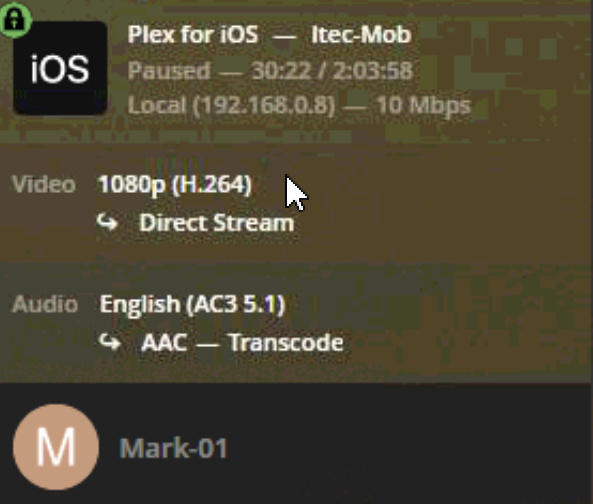
This works and I need to be able to replicate this on the firestick 4K Plex app.
Any ideas how I might achieve this?
Thanks
That’s odd.
On the iPhone, Plex is transcoding the audio and repackaging the video.
The FireTV 4K handles AC3 audio just fine. No transcode should be needed.
Try this: In the Plex app on the FireTV, set Passthrough = off/disabled.
That should force an audio transcode, replicating what is happening on the iPhone.
See if it makes a difference.
Sorry, it still won’t play on the Firestick .
Did the audio transcode?
If not, set the Firestick audio to stereo instead of best available, etc.
I’m hoping that will replicate what is happening on your iPhone.
I don’t think it is a fix. Just a test.