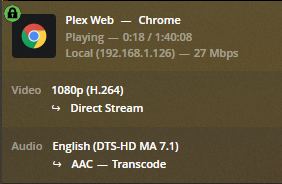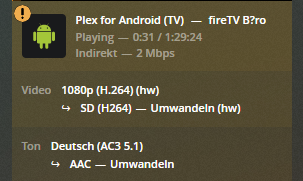Server Version#: 1.23.1.4571 (on a QNAP TS-251)
Player Version#: 8.17.1.25326 (on FireTV 4k)
Hello everyone,
I took the 20% offer for Plex a few days ago as an opportunity to switch from Emby to Plex. I thought: Plex can do everything Emby can do and maybe even more.
After installing and setting it up, I was totally blown away by how easy and fast everything was. But then i tried to play the first movie with the FireTV 4k stick on the TV - the great disappointment:
The 1080p video is transcoded and only played at 720p.(Messages: “Not enough bandwidth for direct play. Required bandwidth is 24916kbps, but only 2000kbps is available.” or “Resolution or bit edge exceeds maximum values.”)
I read in instructions that you have to activate “Direct Play” for the client, but I do not find this option on the FireTV. In the web browser I can set this and there runs the same movie with 1080p directly. It can’t be a problem of the FireTV or the network either, because I can play the movie in full 1080p directly with Emby on the same FireTV.
Did I miss something in the settings or does Plex just not work with the Fire TV correctly?
My client settings
Adjust Video Quality:On (have also tested Off)
Home Network Streaming: Max
Remote Streaming: Max
Play Smaller Videos at Original Quality: On
Max. H.264 level: disabled (have also tested 5.2)
Metadata of the File
Format : Matroska
Format version : Version 4
File size : 7.78 GiB
Duration : 1 h 29 min
Overall bit rate : 12.5 Mb/s
Encoded date : UTC 2013-10-07 20:58:12
Writing application : mkvmerge v6.3.0 ('You can't stop me!') built on Jun 28 2013 20:09:41
Writing library : libebml v1.3.0 + libmatroska v1.4.0
Video
ID : 1
Format : AVC
Format/Info : Advanced Video Codec
Format profile : High@L5
Format settings : CABAC / 5 Ref Frames
Format settings, CABAC : Yes
Format settings, Reference frames : 5 frames
Codec ID : V_MPEG4/ISO/AVC
Duration : 1 h 29 min
Bit rate : 12.0 Mb/s
Width : 1 920 pixels
Height : 1 080 pixels
Display aspect ratio : 16:9
Frame rate mode : Constant
Frame rate : 23.976 (23976/1000) FPS
Color space : YUV
Chroma subsampling : 4:2:0
Bit depth : 8 bits
Scan type : Progressive
Bits/(Pixel*Frame) : 0.241
Stream size : 7.35 GiB (94%)
Writing library : x264 core 133 r2334 a3ac64b
Encoding settings : cabac=1 / ref=5 / deblock=1:-1:-1 / analyse=0x3:0x113 / me=umh / subme=8 / psy=1 / psy_rd=1.00:0.15 / mixed_ref=1 / me_range=16 / chroma_me=1 / trellis=1 / 8x8dct=1 / cqm=0 / deadzone=21,11 / fast_pskip=1 / chroma_qp_offset=-3 / threads=12 / lookahead_threads=2 / sliced_threads=0 / nr=0 / decimate=1 / interlaced=0 / bluray_compat=0 / constrained_intra=0 / bframes=3 / b_pyramid=2 / b_adapt=2 / b_bias=0 / direct=3 / weightb=1 / open_gop=0 / weightp=2 / keyint=250 / keyint_min=23 / scenecut=40 / intra_refresh=0 / rc_lookahead=50 / rc=2pass / mbtree=1 / bitrate=12000 / ratetol=1.0 / qcomp=0.60 / qpmin=0 / qpmax=69 / qpstep=4 / cplxblur=20.0 / qblur=0.5 / ip_ratio=1.40 / aq=1:1.00
Default : Yes
Forced : No
Audio
ID : 2
Format : AC-3
Format/Info : Audio Coding 3
Commercial name : Dolby Digital
Codec ID : A_AC3
Duration : 1 h 29 min
Bit rate mode : Constant
Bit rate : 448 kb/s
Channel(s) : 6 channels
Channel layout : L R C LFE Ls Rs
Sampling rate : 48.0 kHz
Frame rate : 31.250 FPS (1536 SPF)
Compression mode : Lossy
Stream size : 287 MiB (4%)
Language : German
Service kind : Complete Main
Default : Yes
Forced : No