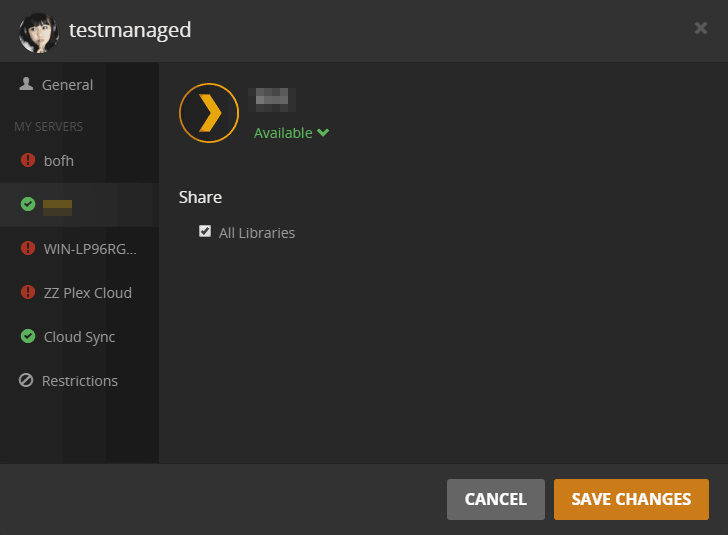So what happened recently was that I had transferred my Plex from my desktop PC to a 24/7 Linux server for the other users I have friended on the account to access it. I have decided to keep the Desktop PC for myself and the Linux server available to my friends - both are connected on the same NAS. The problem is that both servers are showing up as available to my friends. I am only wanting the linux server to show up to them and for my desktop PC’s server to only show up to me. However, I went to Settings>Users and clicked on the pencil icon on each of the other users on my server, and there was no option to remove the second server. Is there a way to make this server only available to me without having to unclaim it?
Sharing can be defined for each server individually
Select the server at the left side and then clear the check box(es) on the right.
@OttoKerner said:
Sharing can be defined for each server individually
Select the server at the left side and then clear the check box(es) on the right.
The problem is that I get this window, but all of the boxes are unchecked. It is somehow still sharing the extra libraries…I did want to make the additional note that I’ve already had to unclaim a couple of other servers before this. Lots of computer jumping.
Did you think of selecting the server on the left side?
Just making sure, sorry!
Can they actually access those libraries?
It could very well be, that what they see is an old, decomissioned server of yours.
Go to
Settings - Devices - Server
and delete the old server that no longer exists.
Careful! Do not delete your current server(s) or you’ll have to invite all your sharees again…
Here’s what I get
And is it indeed the server Dr. Japan which your sharees see in their clients?
Or is it a different, since deleted server name?
@OttoKerner said:
Did you think of selecting the server on the left side?
Just making sure, sorry!Can they actually access those libraries?
It could very well be, that what they see is an old, decomissioned server of yours.Go to
Settings - Devices - Server
and delete the old server that no longer exists.Careful! Do not delete your current server(s) or you’ll have to invite all your sharees again…
Yes, that was it. It was confusing me because it wasn’t showing up on the available servers list. Thank you for you help.