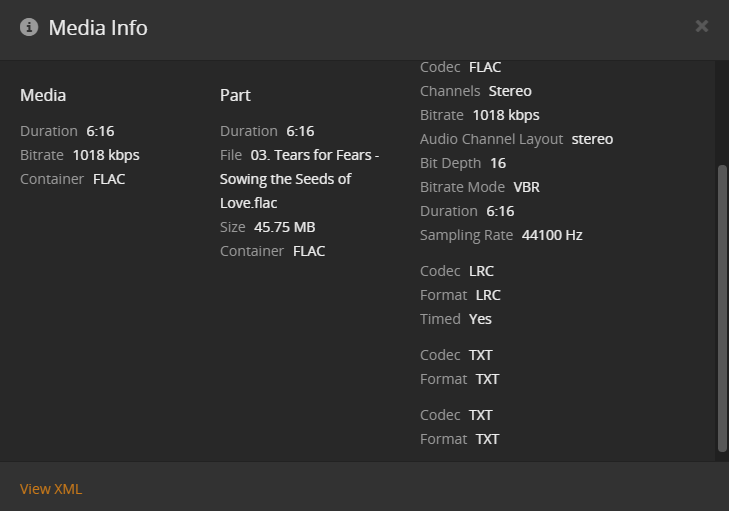Hi,
I have many .mp3 files edited with my Id3tag editor where I´ve included the lyrics or (in the case of dj sessions) the tracklist.
I would like to know if there´s a way to view this field in PHT, PMP or in the Web.
I´ve created a new Library enabling the option of “use embeded tags” but I don´t see that option.
Thank you so much for your help.
There was some discussion of this in the past, before Plex added Lyricfind support. Plex recently added Lyrics feature to the system, but not from embedded metadata. Currently, Plex will only retrieve lyrics from Lyricfind, or from external files stored alongside your music files.
Lyrics from Lyricfind
Add Local Lyrics
1 Like
Thank you beckfield!!
I thought that with the recent implementation of synced lyrics from Lyricfind service it was implemented also the unsynced lyrics from the embedded Id3tag in the .mp3 files.
I hope Plex can bring us this option because it´s better save the lyrics or the tracklists in the mp3 files where are compatible with several mp3 players instead of create another file (.txt or .lrc) just for the use of Plex.
Best regards.
The use of .txt and .lrc files is not unique to Plex. Many players will use them. But I agree, I hope Plex is in the process of broadening their support of id3 tags. My personal favorite is the Composer tag(s).
Yes, I’m starting to use this tool http://www.lrcgenerator.com/ to generate synced (.lrc) and unsynced (.txt) lyrics.
I’ve generated some files but I can’t see the lyrics in the library… probably I’m doing something wrong I’ll investigate about it.
Regards.
@nickiman said:
Yes, I’m starting to use this tool http://www.lrcgenerator.com/ to generate synced (.lrc) and unsynced (.txt) lyrics.
I’ve generated some files but I can’t see the lyrics in the library… probably I’m doing something wrong I’ll investigate about it.
Tip: the source of your problem may be the same as for this guy:
https://forums.plex.tv/discussion/206148/unicode-error-with-filename-containing-german-umlauts
The lyric file must be in the same folder as the music file, and named exactly the same, except the extension.
filename.mp3
filename.lrc
Also, once the files are there, you have to update the library.
@OttoKerner said:
Tip: the source of your problem may be the same as for this guy:
https://forums.plex.tv/discussion/206148/unicode-error-with-filename-containing-german-umlauts
@beckfield said:
The lyric file must be in the same folder as the music file, and named exactly the same, except the extension.
filename.mp3
filename.lrc
Also, once the files are there, you have to update the library.
@OttoKerner and @beckfield
The issue was different reviewing the .txt and .lrc files generated I´ve seen that the filename were different because lrcgenerator.com includes first the artist once I´ve changed with the same name I´ve refreshed the library and now appears the two types of lyrics.
Thank you very much for your support!!
Hi
@beckfield @OttoKerner
Sorry for keeping alive this thread but I would like to ask you in this context. I´m now having problems to see the unsynced lyrics (only .txt files) in any of my clients.
I´ve tried to refresh the library, restart PMS and I´ve checked with all my clients: Web (Chrome), PHT and PMP.
All without success!!
I´ve noted that synced files (.lrc) are correctly showed in all clients. Do you have some .mp3 file with unsynced lyrics (.txt) to check if you´re having the same issue?
The details of my server and setup are in my signature (it´s up to date) I didn´t get the logs at the moment but if your interested on them… just tell me.
Thanks a lot.
Please revisit my tip from above:
Maybe you added recently an Artist with non-ascii characters to your music library. This will cripple the Local Media Assets Agent.
Please also check the text encoding of your .txt files. Are you using UTF-8 or something else?
Thanks @OttoKerner
No, it´s different… what I mean is… I´ve generated some .txt files that previously I was able to view them in Plex, but after some days (recently upgraded PMS to the plexpass latest version) I not able to see that lyrics again.
All the files I have been generated with UTF-8. I can upload a couple of them that doesn´t work right now in my library.
And this is a snapshot of how are named and located that files:
Did you check if your lyrics works in your server?
Thanks for your support.
@nickiman said:
No, it´s different… what I mean is… I´ve generated some .txt files that previously I was able to view them in Plex, but after some days (recently upgraded PMS to the plexpass latest version) I not able to see that lyrics again.
Then maybe something changed with the new PMS version. Try the thing with the encoding anyway, please.
Did you check if your lyrics works in your server?
Yes, they continue to work for me.
Crazy idea: your files use UTF-8-BOM (byte order mark)
Try them without BOM.
@nickiman
Are those files you attached to your last message supposed to be lyrics files? Because they appear to be track listings.
His media files appear to be DJ mixes. So it kinda makes sense to use the lyrics as a tracklist. 
That´s right @OttoKerner !!
@beckfield I have this folder section to place all dj sessions so, I use this .txt for lyrics just to include the tracklist of the session.
In fact, I´ve created a .lrc file in other session with the same info but highlighting the track that it´s playing during that moment and that file is still working in Plex.
But all the .txt files are not appearing :((
I´ve tried that Otto was telling me about the codification… I was using Notepad to generate the .txt files there are these four combinations:

But without success… it´s very strange… These files were working I promise… I can´t understand
Is there any logs that I could check to see what happens?
Or could you tell me if there is some parameter in PMS that I´m missing perhaps?
This is really strange.
Both .txt and .lrc files are handled by the same metadata agent in Plex. So it doesn’t make any sense at all that one would work and the other not.
please do also inspect the mediainfo of one of the music files.
here is how it looks like for a track which has both lrc and txt sidecar lyrics files. (and one from LyricsFind)
Hi @OttoKerner
After restart PMS again to get the logs I´ve tried to play an .mp3 and this time it works!
Strange because previously I did a restart of PMS and didn´t work…
@nickiman said:
I´ve tried to refresh the library, restart PMS and I´ve checked with all my clients: Web (Chrome), PHT and PMP.
Anyway, it seems that it´s showing this time all the .txt files that I have in the same folder with the tracklists:
And also it´s recognized in the mediainfo section:
So, thank you very much for your help and support, also for you @beckfield, it´s really appreciated.
Best regards