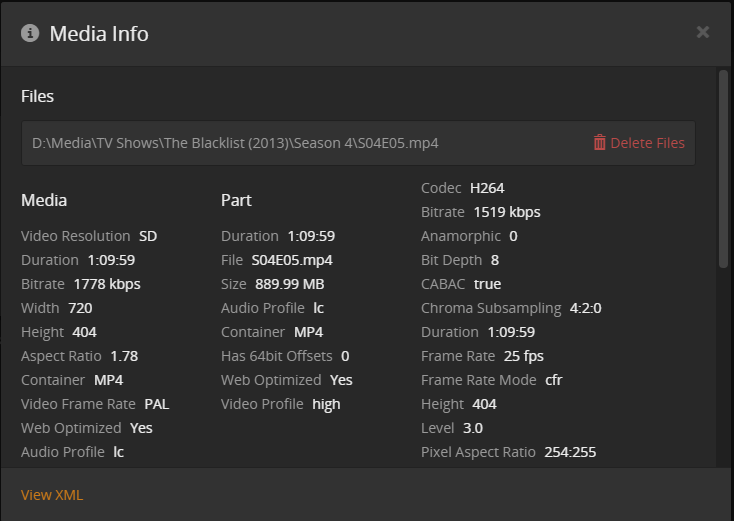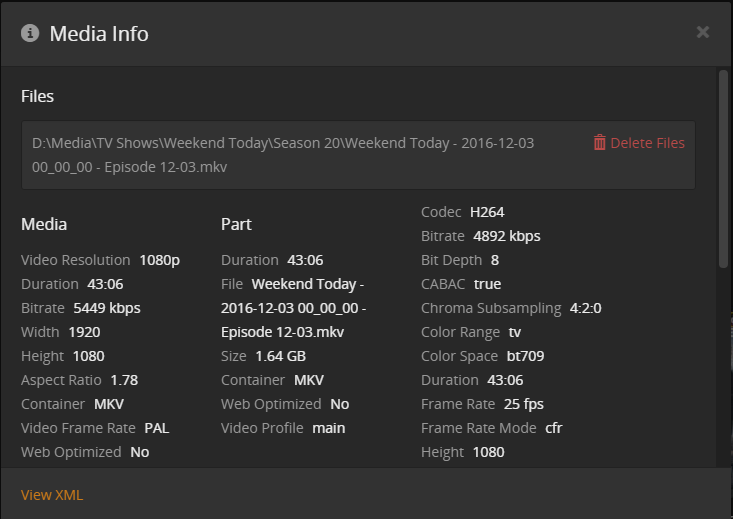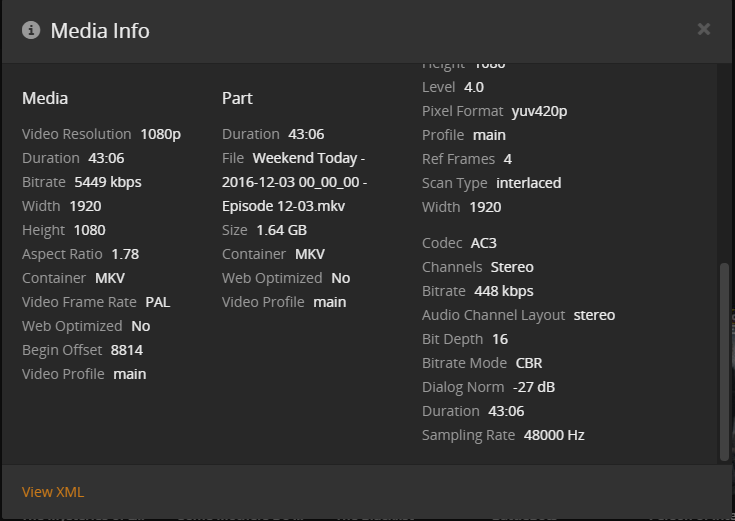I have Apple TV 4 and it streams MKV all sorts of formats fast.
Recording at the start default settings Melbourne Australia and files were .ts format. I have found Codec H264 recordings play back fine in browser. Playback on Apple TV 4 sound fine but stuttering picture and lose control of remote, no pause skip etc and have to power cycle the Apple TV to get Plex App working again. I have now turned on Transcode on the DVR and I end up with an extra folder and MP4 file which is Larger and the original recording is not deleted so eating disk space fast. If I playback a newer recording on Apple TV I get an option 2 Buttons
1.Play - Video Stutter
2. Play Version
Click on Play Version
- Original gives stutter in picture and makes app unuseable
- Original Quality playback is fine and it looks like it is playing the transcoded MP4 file but it is bigger I expected smaller.
I want reliability and high quality playback but don’t want to keep two large copies, is there a way to delete the .ts file or is there a way to make the H264 ts file play on Apple TV, the suggested disable Direct Stream from another post but that made no difference.
Ideally I want recordings to be as small as possible, with high quality full resolution and play on anything particularly Apple TV 4 but I can live with playing just the untranscoded ts recording.
Perhaps I’m new to Plex and don’t understand how to set it up most efficiently and reliably
Any suggestions welcome.