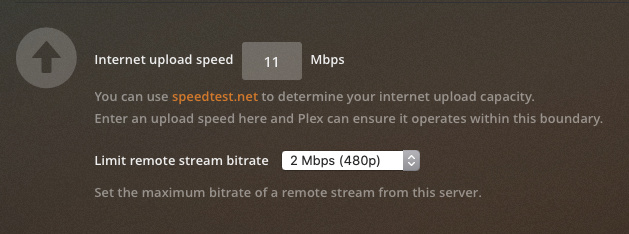Thanks Certurna! i actually have covered most of your suggestions:
try with or without secure connections
no go on this, as with anything but secure connections “enabled/forced” ALL users get tunneled, incorrectly. You can see info on this in my prior post below: Secure = prefered, then everyone gets Indirect (2mbit limit!) - #8 by jo2jo
does it also happen when you connect directly by browser through https://[ip-nr]:port/web/ ?
I do need to specifically test the web PLAYER from friends house, like you suggest. However i can say this for sure:
1- When i see (from my server/dashboard) users using their web browser, it does seem like that helps increase bw/improve this issue. (although its rare to see this, as almost all of my friends use a roku/apple tv as their player).
2- I have used the web gui at friends houses to initiate a “raw file download”, just to confirm that bandwidth through plex (and our respective internet connections, is sufficient). It always is btw, as i frequently have seen 150+ mbit downloads of raw video files via the plex gui (ie “download file” in web gui), at friends homes.
some friends even do “download file” on a regular basis, and then play-back the raw file via other apps)
try encoding a test movie that every client will be able to direct play (ie, MP4 container, H.264 high profile, level 4.0, only AAC audio, no subs), does it still happen?
Not really relevant, as direct play is not something i have issues with (ie i do see my friends streaming as “direct play” , when the codecs / player being used line-up properly. (ie direct play is working fine when its possible. Going back to me confirming that this is not a bandwidth issue, ive even seen friends direct playing movies at 10+ mbits and have confirmed with them that the stream ran great).
does it also happen when using another server behind the same connection? (just install plex temporarily on yr laptop or something, put 1 movie on it)
While i haven’t tried this recently, about 8-12 months ago, i upgraded my entire setup (and i mean all of it). From the plex server HW + OS (win2012 r2), to my disks (some local, some via 10g freenas, 110 TB+ in all of plex vids, also plex DB on enterprise nvme) , to my switches + ISP even. However when back on my old setup/hardware, i constantly struggled with this same issue. It does seem to be a bit more frequent now with PMS releases over the past year (but this issue has always haunted me, going back years now). Its also more apparent now, as im sharing with quite a few more friends (ie ~8 before, now ~15-20)
I do appreciate the reply, and will try doing web gui player from some friends homes.
Overall though, this is still something plex devs need to address/fix. I mean forgetting everything else, there clearly is some reason that 2mbit is the most common “transcode” rate/throughput all of us are constantly seeing, regardless of the client type/ISP our clients are using… that 2mbit is being set a default SOMEwhere (and i think its in these various plex client apps, plex puts out!).
Anyone know how to get the attention of plex devs?
I have one really clear, direct question for them (plex devs)
- With a latest HW model apple tv + latest plex TvOS client app (no plex app settings changed, at all)
- and assume on the server side assume latest PMS server (stream bw set to unlimited, ports opened so not indirect, and a 50 or 100mbit upload link from ISP)
- stream/Connection is NOT local, so is a remote connection.
- Video being stream is 1080p , 20mbit bitrate in a codec such that transcodeing is required given the apple tv hardware:
What determines the the speed/bitrate , and resolution , at which this stream will be transcoded/sent ?
(and if the answer is- its the client side plex app that determines it, is there a default/stock bitrate the client requests?)
(phew, long post, i know)
tks
edit- and btw, as i was finishing up typing this, 2 ppl streaming, one at a atrocious 1mbit SD, the other at a better 4mbit. the 4mbit is someone i walked though enabling the enhanced player, and had to unfortunately give them my own admin/ plexpass account. as before, you can clearly see the bandwidth is there (on the spikes, thats a minute or 2 of pre-loading/buffering, but it shows the bw is there, just not being used). fwiw, cpu usage on my hoss server is at its max showing ~30% with these 2x encodes running;