@ChuckPa you closed the other thread so I couldn’t reply.
Happy to provide the logs. They do expose user emails and such so I’d like to send them privately. Would you just like me to click “Download logs” and then send them over?
@ChuckPa you closed the other thread so I couldn’t reply.
Happy to provide the logs. They do expose user emails and such so I’d like to send them privately. Would you just like me to click “Download logs” and then send them over?
In case others land here, just to restate the problem:
Despite all of this, every single remote client is limited to 2mbps. I’ve verified (and asked others to verify) that their device settings is not limiting the bandwidth, and people have said it’s not. This appears to be a new problem as this was working for the entire 2 years we’ve had this setup until around a month ago I believe.
Please let me know next steps and what I can do to fix this for remote connections. As I mentioned, I’m happy to send logs, but I would also like to know if there’s an easy way to sanitize them.
Thanks,
Matt
Interesting. So one other thing here, as it turns out I actually can stream the original quality content remotely and bitrates higher than 2mbps. It seems like maybe there was a bug introduced that only shows transcoding options for 2mbps or lower. Here is a screen of two streams, the higher bit rate one being my phone set to “Original Quality” and the other being an Apple TV set to its default settings:
![]()
Even though I’m able to stream the full quality video, here’s what I see on my phone:
It’s like even though my phone has its remote quality set to unlimited and there are no restrictions, it’s somehow only seeing transcoding options up to 2mbps. Other clients are actually somehow streaming by default in SD.
I think there’s definitely a bug in Plex.
Remote Access.
PMS doesn’t allow you to be “half in & half out” of a VPN which is what you describe by having the server accessible via separate VPN and not via public IP
The transcoder & streaming quality is a separate issue.
One issue at a time if that’s ok?
Hey @ChuckPa thanks for the quick reply. It’s not actually remote access unavailable that’s the issue. Meaning, remote access is working just fine (I think?). Here’s a screenshot:
While we are using a tunnel to peer the networks, Plex is still available outside of the network. It would be the same as if we had a plex server at home and local clients went through the LAN whereas remote clients went over the public internet. In fact, in order to speed up the connection we change the route to Plex on our main media player at home using Nord VPN. If Plex is accessible when using NordVPN on that machine, then it should work.
I think ultimately the issue we’re seeing that all of a sudden the clients are all somehow only displaying those options when it comes to transcoding. As I posted above, Plex is clearly capable of sending the original file as it listed 35mbps when I specifically selected “Original Quality” on my phone client. But if I ask my phone client to transcode, the only options are 2mbps and lower.
Given I’ve tried everything I could think of to rule out a connection / remote access issue, I’m starting to think it’s actually a client issue.
Do you think that makes sense?
I’ll need server DEBUG logs which show the start of a playback session to see what’s really being decided.
@ChuckPa sure thing I’ll email them over. Where should I send them?
Hello,
I have exactly the same problem since the two last versions.
Now everyone on external network is between 592kbps and 2mbps. Before the last two versions, everyone had full quality. We have gigabit fiber.
@ChuckPa Can I send you logs directly or I send logs here ?
He said to send logs here. I’m trying to figure out how to sanitize them since everyone’s email is in them along with their public IP.
@zicdeha after days and days of working on this, I’m 99% convinced it’s actually a Plex client issue. Meaning, our server still has the capacity to stream at more than 2mbps, but on my phone I don’t have the option to select it. Some people are all of a sudden even getting SD streams, which is really weird.
There’s definitely a bug that was introduced somewhere, which I’m hoping the logs will clear up.
@ChuckPa it would be really helpful to me if you could indicate how we can send scrubbed logs or if you could accept them privately. Since you’re saying they must be posted here, there must be something I’m missing.
PM sent for attaching Log ZIP to.
@mcblum I think it’s a plex client too. I have to changed for the first time my configuration on my phone for max quality, never done that before…
Hello,
@mcblum Do you have news about this problem ?
I’m also having this problem… Happened like a month ago or something - 3 or 4 updates ago. Is it possible to downgrade?
Depends on the platform where you installed the Plex Media Server (and if you kept the installer). Generally I’d recommend to attempt fixing the remote access configuration. Usually you only slip into a relayed/indirect connection (with its limited bandwidth) if something about the remote access gets messed up.
I still have the issue even with updates.
Streams are limited at max 4MBPS. No indirect, no proxy and everything have worked fine before.
I don’t know what to do
Then you don’t have the exact same issue. If you just try to hijack another thread, claiming you have the same issue, it can easily happen that you get no reaction (therefore the forum guidelines discourage that behavior).
That being said…
Would you mind sharing some actual details about your specific issue?
Internet upload speed or Limit remote stream bitrate in the remote access settings?Settings > Video Quality > Remote streaming or internet streaming
Sounds a bit like the client default quality setting for remote/internet streaming which has recently been increased in most clients from 2 Mbit/s to 3 or 4 Mbit/s
Hello,
No problems :
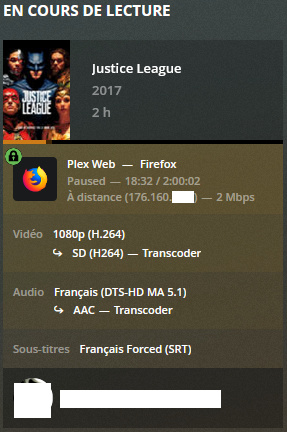
Maybe it’s default parameter but never had this issue before. Everything was on max quality everytime
I’m having the same issue. Seems like the server update I did broke this. I was using remote streaming at my dads house at 4K with no issues for 6 months plus. Now it won’t even do more then 480 2mbps(Can’t choose anything higher) . Unsung fire stick 4K. Works fine when streaming locally on home network.