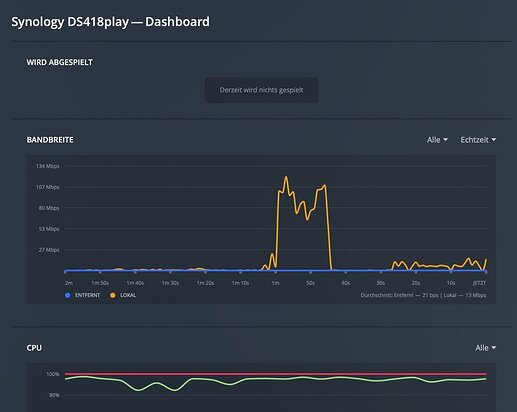@Tommy_Hewitt
Thank you for the logs.
The client is disconnecting from the server.
Nov 11, 2021 19:30:49.586 [0x7f06f1032b38] DEBUG - Audio Stream: 50440, Subtitle Stream: -1
Nov 11, 2021 19:30:49.588 [0x7f06fd579b38] DEBUG - [Transcode] MDE: analyzing media item 963
Nov 11, 2021 19:30:49.588 [0x7f06fd579b38] DEBUG - [Transcode] MDE: Der Hobbit - Die Schlacht der fünf Heere (2014): Direct Playing due to no transcode profile
Nov 11, 2021 19:30:49.588 [0x7f06fd579b38] DEBUG - [Transcode] MDE: Der Hobbit - Die Schlacht der fünf Heere (2014): DirectPlay
Nov 11, 2021 19:30:49.588 [0x7f06fd579b38] DEBUG - [Transcode] MDE: Der Hobbit - Die Schlacht der fünf Heere (2014): selected media 0 / 963
Nov 11, 2021 19:30:49.592 [0x7f06f1032b38] DEBUG - We're going to try to auto-select an audio stream for account 1.
Nov 11, 2021 19:30:49.592 [0x7f06f1032b38] DEBUG - Selecting best audio stream for part ID 17933 (autoselect: 1 language: de)
Nov 11, 2021 19:30:49.593 [0x7f06f1032b38] DEBUG - Audio Stream: 51811, Subtitle Stream: -1
Nov 11, 2021 19:30:49.596 [0x7f0711629b38] DEBUG - It took 60.000000 ms to retrieve 70 items.
Nov 11, 2021 19:30:49.596 [0x7f06fd579b38] DEBUG - [Transcode] Streaming Resource: Reached Decision id=538 codes=(General=1000,Direct play OK. Direct Play=1000,Direct play OK.) media=(id=963 part=(id=17461 decision=direct play protocol=http streams=(Video=(id=49561 decision= width=1920 height=1080) Audio=(id=49563 decision= channels=6 rate=48000))))
Nov 11, 2021 19:30:49.597 [0x7f06fd579b38] WARN - Caught exception trying to convert extra data attribute 'originallyAvailableAt' with type 1 and value '2014-12-11' ~ bad lexical cast: source type value could not be interpreted as target
Nov 11, 2021 19:30:49.610 [0x7f06f7436b38] DEBUG - It took 80.000000 ms to retrieve 108 items.
Nov 11, 2021 19:30:49.612 [0x7f06f1032b38] DEBUG - We're going to try to auto-select an audio stream for account 1.
Nov 11, 2021 19:30:49.612 [0x7f06f1032b38] DEBUG - Selecting best audio stream for part ID 17364 (autoselect: 1 language: de)
Nov 11, 2021 19:30:49.612 [0x7f06f1032b38] DEBUG - Audio Stream: 49093, Subtitle Stream: -1
Nov 11, 2021 19:30:49.618 [0x7f071283db38] DEBUG - Completed: [192.168.0.101:50654] 200 GET /video/:/transcode/universal/decision?advancedSubtitles=text&audioBoost=100&autoAdjustQuality=0&directPlay=1&directStream=1&directStreamAudio=1&location=lan&mediaBufferSize=20000&partIndex=0&path=%2Flibrary%2Fmetadata%2F538&protocol=hls&subtitleSize=100&subtitles=auto&videoQuality=100&videoResolution=4096x2160 (36 live) TLS GZIP 461ms 4582 bytes (pipelined: 4)
Nov 11, 2021 19:30:49.624 [0x7f0710681b38] DEBUG - It took 160.000000 ms to retrieve 170 items.
Nov 11, 2021 19:30:49.627 [0x7f0700a21b38] DEBUG - Request: [192.168.0.101:50654 (Subnet)] GET /library/metadata/538?asyncAugmentMetadata=0&checkFiles=1&includeChapters=1&includeConcerts=1&includeExternalMedia=1&includeExternalMetadata=1&includeExtras=1&includeGeolocation=1&includeMarkers=1&includeMeta=1&includeOnDeck=1&includePopularLeaves=1&includePreferences=0&includeRelated=0&includeRelatedCount=15&includeReviews=1&includeUserState=1 (36 live) TLS GZIP Signed-in Token (Reinhard-Moser)
Nov 11, 2021 19:30:49.630 [0x7f0704321b38] DEBUG - It took 110.000000 ms to retrieve 117 items.
Nov 11, 2021 19:30:49.649 [0x7f06fd755b38] DEBUG - Request: [192.168.0.123:53553 (Subnet)] GET /statistics/bandwidth?timespan=6 (36 live) TLS GZIP Signed-in Token (Reinhard-Moser)
Nov 11, 2021 19:30:49.698 [0x7f06f7436b38] DEBUG - It took 140.000000 ms to retrieve 107 items.
Nov 11, 2021 19:30:49.702 [0x7f0710681b38] DEBUG - It took 120.000000 ms to retrieve 101 items.
Nov 11, 2021 19:30:49.705 [0x7f0712860b38] DEBUG - Failed to stream media, client probably disconnected after 178438144 bytes: 104 - Connection reset by peer
Nov 11, 2021 19:30:49.705 [0x7f0712860b38] DEBUG - Completed after connection close: [192.168.0.101:50688] 206 GET /library/parts/17461/1532460128/file.mkv (36 live) TLS 115844ms 178438144 bytes (range: bytes=5217951182-)
Nov 11, 2021 19:30:49.708 [0x7f0711629b38] DEBUG - It took 60.000000 ms to retrieve 117 items.
Nov 11, 2021 19:30:49.719 [0x7f070c6f0b38] DEBUG - It took 3690.000000 ms to retrieve 119 items.
Nov 11, 2021 19:30:49.725 [0x7f0700a21b38] DEBUG - It took 160.000000 ms to retrieve 250 items.
Unable to replicate yet on AppleTV 4K with my self-ripped file.
The logs show me what appears to be a file with a lot of extra , possibly unnecessary, tracks in it. I keep my tracks to a minimum. I don’t keep languages - audio or subtitles I do not need.
Nov 11, 2021 19:30:05.616 [0x7f06fe4c6b38] DEBUG - Play progress on 538 'Der Hobbit - Die Schlacht der fünf Heere' - got played 7342382 ms by account 1!
Nov 11, 2021 19:30:05.617 [0x7f06fe4c6b38] DEBUG - [Now] User is Reinhard-Moser (ID: 1)
Nov 11, 2021 19:30:05.617 [0x7f06fe4c6b38] DEBUG - [Now] Device is tvOS (Reinhards Apple TV).
Nov 11, 2021 19:30:05.618 [0x7f06ecb88b38] DEBUG - We're going to try to auto-select an audio stream for account 1.
Nov 11, 2021 19:30:05.618 [0x7f06ecb88b38] DEBUG - Selecting best audio stream for part ID 17586 (autoselect: 1 language: de)
Nov 11, 2021 19:30:05.618 [0x7f06ecb88b38] DEBUG - Audio Stream: 50173, Subtitle Stream: -1
Nov 11, 2021 19:30:05.618 [0x7f06fe4c6b38] DEBUG - [Now] Profile is tvOS
Nov 11, 2021 19:30:05.618 [0x7f06fe4c6b38] DEBUG - [Now] Updated play state for /library/metadata/538.
Nov 11, 2021 19:30:05.618 [0x7f06fe4c6b38] DEBUG - Statistics: (09DEA092-37C7-4E14-8A71-F137312D533C) Reporting active playback in state 2 of type 1 (scrobble: 0) for account 1
Nov 11, 2021 19:30:05.619 [0x7f070146fb38] DEBUG - We're going to try to auto-select an audio stream for account 1.
Nov 11, 2021 19:30:05.619 [0x7f070146fb38] DEBUG - Selecting best audio stream for part ID 17690 (autoselect: 1 language: de)
Nov 11, 2021 19:30:05.619 [0x7f070146fb38] DEBUG - Audio Stream: 50690, Subtitle Stream: -1
Nov 11, 2021 19:30:05.619 [0x7f07115d9b38] DEBUG - We're going to try to auto-select an audio stream for account 1.
Nov 11, 2021 19:30:05.619 [0x7f07115d9b38] DEBUG - Selecting best audio stream for part ID 17683 (autoselect: 1 language: de)
Nov 11, 2021 19:30:05.619 [0x7f07115d9b38] DEBUG - Audio Stream: 50660, Subtitle Stream: -1
Nov 11, 2021 19:30:05.621 [0x7f06fd579b38] DEBUG - We're going to try to auto-select an audio stream for account 1.
Nov 11, 2021 19:30:05.621 [0x7f06fd579b38] DEBUG - Selecting best audio stream for part ID 17666 (autoselect: 1 language: de)
Nov 11, 2021 19:30:05.621 [0x7f06fd579b38] DEBUG - Audio Stream: 50555, Subtitle Stream: -1
Nov 11, 2021 19:30:05.622 [0x7f06fc650b38] DEBUG - We're going to try to auto-select an audio stream for account 1.
Nov 11, 2021 19:30:05.622 [0x7f06fc650b38] DEBUG - Selecting best audio stream for part ID 17447 (autoselect: 1 language: de)
Nov 11, 2021 19:30:05.622 [0x7f06fc650b38] DEBUG - Audio Stream: 49494, Subtitle Stream: -1
Nov 11, 2021 19:30:05.623 [0x7f06f78ecb38] DEBUG - We're going to try to auto-select an audio stream for account 1.
Nov 11, 2021 19:30:05.623 [0x7f06f78ecb38] DEBUG - Selecting best audio stream for part ID 17327 (autoselect: 1 language: de)
Nov 11, 2021 19:30:05.623 [0x7f06f78ecb38] DEBUG - Audio Stream: 48942, Subtitle Stream: -1
Nov 11, 2021 19:30:05.624 [0x7f06fe903b38] DEBUG - We're going to try to auto-select an audio stream for account 1.
Nov 11, 2021 19:30:05.624 [0x7f06fe903b38] DEBUG - Selecting best audio stream for part ID 17659 (autoselect: 1 language: de)
Nov 11, 2021 19:30:05.624 [0x7f06fe903b38] DEBUG - Audio Stream: 50521, Subtitle Stream: -1
Nov 11, 2021 19:30:05.627 [0x7f0711629b38] DEBUG - We're going to try to auto-select an audio stream for account 1.
Nov 11, 2021 19:30:05.627 [0x7f0711629b38] DEBUG - Selecting best audio stream for part ID 17462 (autoselect: 1 language: de)
Nov 11, 2021 19:30:05.628 [0x7f0711629b38] DEBUG - Audio Stream: 49568, Subtitle Stream: -1
Nov 11, 2021 19:30:05.629 [0x7f06f45fab38] DEBUG - We're going to try to auto-select an audio stream for account 1.
Nov 11, 2021 19:30:05.629 [0x7f06f45fab38] DEBUG - Selecting best audio stream for part ID 17879 (autoselect: 1 language: de)
Nov 11, 2021 19:30:05.629 [0x7f06f45fab38] DEBUG - Audio Stream: 51574, Subtitle Stream: -1
Nov 11, 2021 19:30:05.630 [0x7f07009d8b38] DEBUG - We're going to try to auto-select an audio stream for account 1.
Nov 11, 2021 19:30:05.630 [0x7f07009d8b38] DEBUG - Selecting best audio stream for part ID 17380 (autoselect: 1 language: de)
Nov 11, 2021 19:30:05.630 [0x7f07009d8b38] DEBUG - Audio Stream: 49163, Subtitle Stream: -1
Nov 11, 2021 19:30:05.635 [0x7f06fd7c8b38] DEBUG - We're going to try to auto-select an audio stream for account 1.
Nov 11, 2021 19:30:05.635 [0x7f06fd7c8b38] DEBUG - Selecting best audio stream for part ID 17816 (autoselect: 1 language: de)
Nov 11, 2021 19:30:05.635 [0x7f06fd7c8b38] DEBUG - Audio Stream: 51307, Subtitle Stream: -1
Nov 11, 2021 19:30:05.636 [0x7f06f1563b38] DEBUG - We're going to try to auto-select an audio stream for account 1.
Nov 11, 2021 19:30:05.636 [0x7f06f1563b38] DEBUG - Selecting best audio stream for part ID 17443 (autoselect: 1 language: de)
Nov 11, 2021 19:30:05.636 [0x7f06f1563b38] DEBUG - Audio Stream: 49477, Subtitle Stream: -1
Nov 11, 2021 19:30:05.637 [0x7f06f7436b38] DEBUG - We're going to try to auto-select an audio stream for account 1.
Nov 11, 2021 19:30:05.637 [0x7f06f7436b38] DEBUG - Selecting best audio stream for part ID 17704 (autoselect: 1 language: de)
Nov 11, 2021 19:30:05.637 [0x7f06f7436b38] DEBUG - Audio Stream: 50756, Subtitle Stream: -1
Nov 11, 2021 19:30:05.638 [0x7f06ff014b38] DEBUG - We're going to try to auto-select an audio stream for account 1.
Nov 11, 2021 19:30:05.638 [0x7f06ff014b38] DEBUG - Selecting best audio stream for part ID 17538 (autoselect: 1 language: de)
Nov 11, 2021 19:30:05.638 [0x7f06ff014b38] DEBUG - Audio Stream: 49901, Subtitle Stream: -1
Nov 11, 2021 19:30:05.639 [0x7f0701492b38] DEBUG - We're going to try to auto-select an audio stream for account 1.
Nov 11, 2021 19:30:05.639 [0x7f0701492b38] DEBUG - Selecting best audio stream for part ID 17704 (autoselect: 1 language: de)
Nov 11, 2021 19:30:05.639 [0x7f0701492b38] DEBUG - Audio Stream: 50756, Subtitle Stream: -1
Nov 11, 2021 19:30:05.641 [0x7f0710972b38] DEBUG - We're going to try to auto-select an audio stream for account 1.
Nov 11, 2021 19:30:05.641 [0x7f0710972b38] DEBUG - Selecting best audio stream for part ID 17522 (autoselect: 1 language: de)
Nov 11, 2021 19:30:05.641 [0x7f0710972b38] DEBUG - Audio Stream: 49819, Subtitle Stream: -1
Nov 11, 2021 19:30:05.641 [0x7f070144cb38] DEBUG - We're going to try to auto-select an audio stream for account 1.
Nov 11, 2021 19:30:05.641 [0x7f070144cb38] DEBUG - Selecting best audio stream for part ID 17854 (autoselect: 1 language: de)
Nov 11, 2021 19:30:05.641 [0x7f070144cb38] DEBUG - Audio Stream: 51501, Subtitle Stream: -1
Nov 11, 2021 19:30:05.642 [0x7f0700a82b38] DEBUG - We're going to try to auto-select an audio stream for account 1.
Nov 11, 2021 19:30:05.642 [0x7f0700a82b38] DEBUG - Selecting best audio stream for part ID 17826 (autoselect: 1 language: de)
Nov 11, 2021 19:30:05.642 [0x7f0700a82b38] DEBUG - Audio Stream: 51352, Subtitle Stream: -1
Nov 11, 2021 19:30:05.644 [0x7f0704885b38] DEBUG - We're going to try to auto-select an audio stream for account 1.
Nov 11, 2021 19:30:05.644 [0x7f0704885b38] DEBUG - Selecting best audio stream for part ID 17887 (autoselect: 1 language: de)
Nov 11, 2021 19:30:05.644 [0x7f0704885b38] DEBUG - Audio Stream: 51609, Subtitle Stream: -1
Nov 11, 2021 19:30:05.645 [0x7f06eca06b38] DEBUG - We're going to try to auto-select an audio stream for account 1.
Nov 11, 2021 19:30:05.645 [0x7f06eca06b38] DEBUG - Selecting best audio stream for part ID 17481 (autoselect: 1 language: de)
Nov 11, 2021 19:30:05.645 [0x7f06eca06b38] DEBUG - Audio Stream: 49660, Subtitle Stream: -1
Nov 11, 2021 19:30:05.646 [0x7f070fdb4b38] DEBUG - We're going to try to auto-select an audio stream for account 1.
Nov 11, 2021 19:30:05.646 [0x7f070fdb4b38] DEBUG - Selecting best audio stream for part ID 17386 (autoselect: 1 language: de)
Nov 11, 2021 19:30:05.646 [0x7f070fdb4b38] DEBUG - Audio Stream: 49189, Subtitle Stream: -1
Nov 11, 2021 19:30:05.656 [0x7f06fd579b38] DEBUG - We're going to try to auto-select an audio stream for account 1.
Nov 11, 2021 19:30:05.656 [0x7f06fd579b38] DEBUG - Selecting best audio stream for part ID 17784 (autoselect: 1 language: de)
Nov 11, 2021 19:30:05.656 [0x7f06fd579b38] DEBUG - Audio Stream: 51182, Subtitle Stream: -1
Nov 11, 2021 19:30:05.656 [0x7f070146fb38] DEBUG - We're going to try to auto-select an audio stream for account 1.
Nov 11, 2021 19:30:05.656 [0x7f070146fb38] DEBUG - Selecting best audio stream for part ID 17446 (autoselect: 1 language: de)
Nov 11, 2021 19:30:05.656 [0x7f070146fb38] DEBUG - Audio Stream: 49486, Subtitle Stream: -1
Nov 11, 2021 19:30:05.657 [0x7f070144cb38] DEBUG - We're going to try to auto-select an audio stream for account 1.
Nov 11, 2021 19:30:05.658 [0x7f070144cb38] DEBUG - Selecting best audio stream for part ID 17587 (autoselect: 1 language: de)
Nov 11, 2021 19:30:05.658 [0x7f070144cb38] DEBUG - Audio Stream: 50179, Subtitle Stream: -1
Nov 11, 2021 19:30:05.658 [0x7f0701492b38] DEBUG - We're going to try to auto-select an audio stream for account 1.
Nov 11, 2021 19:30:05.658 [0x7f0701492b38] DEBUG - Selecting best audio stream for part ID 1950 (autoselect: 1 language: de)
Nov 11, 2021 19:30:05.658 [0x7f0701492b38] DEBUG - Audio Stream: 4795, Subtitle Stream: -1
Nov 11, 2021 19:30:05.659 [0x7f0700a82b38] DEBUG - We're going to try to auto-select an audio stream for account 1.
Nov 11, 2021 19:30:05.659 [0x7f0700a82b38] DEBUG - Selecting best audio stream for part ID 1362 (autoselect: 1 language: de)
Nov 11, 2021 19:30:05.659 [0x7f0700a82b38] DEBUG - Audio Stream: 3312, Subtitle Stream: -1
Nov 11, 2021 19:30:05.662 [0x7f07009d8b38] DEBUG - We're going to try to auto-select an audio stream for account 1.
Nov 11, 2021 19:30:05.662 [0x7f07009d8b38] DEBUG - Selecting best audio stream for part ID 17677 (autoselect: 1 language: de)
Nov 11, 2021 19:30:05.662 [0x7f07009d8b38] DEBUG - Audio Stream: 50622, Subtitle Stream: -1
Nov 11, 2021 19:30:05.666 [0x7f06f1032b38] DEBUG - We're going to try to auto-select an audio stream for account 1.
Nov 11, 2021 19:30:05.666 [0x7f06f1032b38] DEBUG - Selecting best audio stream for part ID 17694 (autoselect: 1 language: de)
Nov 11, 2021 19:30:05.666 [0x7f06f1032b38] DEBUG - Audio Stream: 50705, Subtitle Stream: -1
Nov 11, 2021 19:30:05.666 [0x7f06eca06b38] DEBUG - We're going to try to auto-select an audio stream for account 1.
Nov 11, 2021 19:30:05.666 [0x7f06eca06b38] DEBUG - Selecting best audio stream for part ID 17884 (autoselect: 1 language: de)
Nov 11, 2021 19:30:05.666 [0x7f06eca06b38] DEBUG - Audio Stream: 51594, Subtitle Stream: -1
Nov 11, 2021 19:30:05.670 [0x7f071283db38] DEBUG - Completed: [192.168.0.123:53534] 200 GET /statistics/bandwidth?timespan=6 (68 live) TLS GZIP 1407ms 2151 bytes (pipelined: 21)
Nov 11, 2021 19:30:05.672 [0x7f070c6f0b38] DEBUG - Request: [192.168.0.1:50623 (Subnet)] GET /library/metadata/538 (68 live) TLS GZIP Signed-in Token (Reinhard-Moser)
Nov 11, 2021 19:30:05.675 [0x7f06fe3e6b38] WARN - SLOW QUERY: It took 240.000000 ms to retrieve 63 items.
May I see the XML (<media> through </media> tags) ?
I wonder if you have PGS, VOBSUB, or DVDRIP subtitles which aren’t necessary