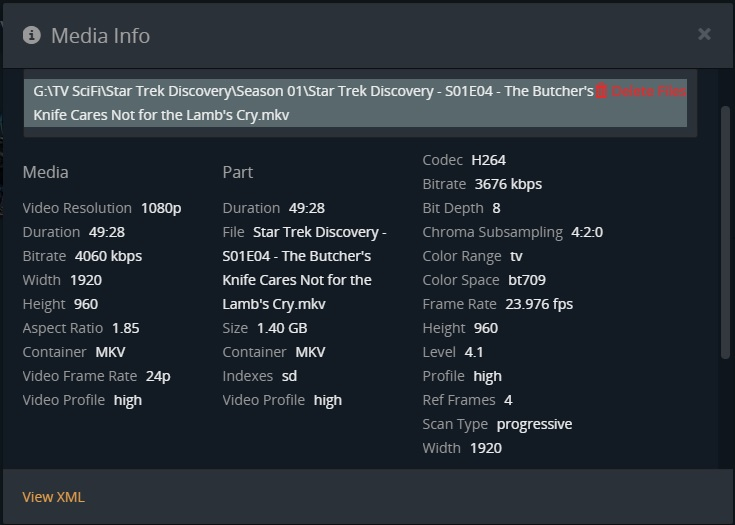A friend of mine recently bought a 21:9 monitor and after several discussions I decided to look into re-encoding some of my blu-ray MKV’s to crop out the black bars at the top and bottom, using Handbrake. This will ensure optimal playback if I ever decide to get a 21:9 monitor.
One of my test movies was “Jurassic World” which has an unusual aspect ratio of 2.0. When the black bars are cropped out the frame size is 1920 x 960 giving an aspect ratio of exactly 2.0. In the “Get Info” details within Plex it is showing an aspect ratio of 1.85 (instead of 2.0). Does anyone know why?
The movie plays with the correct aspect ratio in a browser on my laptop but when I play the film on my 2015 Samsung TV (using Orca’s app), the black bars at the top and bottom are too thin. The image is being stretched vertically from 2.0 to 1.85 I believe and everything looks too tall on the TV. The “Universal” logo at the start rotates around a very stretched vertically earth.
Obviously if I play the original, non-cropped MKV (1920 x 1080) the aspect ratio is fine. I don’t want to continue re-encoding further movies to crop out the black bars if I am going to encounter further aspect ratio issues like this.
Any advice would be greatly appreciated.
Many thanks
Darren
Then you should report this to Orca. https://forums.plex.tv/categories/samsung-smart-hub
From what you described this is the only app that has the issue, right?
All monitors are going to be a little different.
Don’t know how much ‘Overscan’ each monitor does - nightmare scenario - stop worrying about it.
If you use Handbrake to crop the bars out - and do nothing else - like try to set up some goofy anamporphic dimension you don’t need - like it shows in the guide in my signature - it’ll be as good as you can hope for.
Oh my! Plex misreporting an aspect ratio?
God! Say it ain’t so!
(yea, don’t worry about it - Plex does a LOT of stupid **** - get over it)
@DarrenL81 said:
One of my test movies was “Jurassic World” which has an unusual aspect ratio of 2.0. When the black bars are cropped out the frame size is 1920 x 960 giving an aspect ratio of exactly 2.0. In the “Get Info” details within Plex it is showing an aspect ratio of 1.85 (instead of 2.0). Does anyone know why?
Could you paste the Plex XML info into here?
I’m intrigued why it would report the aspect ration wrong.
Here’s one just like it:
<Media videoResolution="1080" id="27372" duration="2968992" bitrate="4060" width="1920" height="960" aspectRatio="1.85" audioChannels="6" audioCodec="ac3" videoCodec="h264" container="mkv" videoFrameRate="24p" videoProfile="high">
<Part accessible="1" exists="1" id="31226" key="/library/parts/31226/1507548182/file.mkv" duration="2968992" file="G:\TV SciFi\Star Trek Discovery\Season 01\Star Trek Discovery - S01E04 - The Butcher's Knife Cares Not for the Lamb's Cry.mkv" size="1506748226" container="mkv" indexes="sd" videoProfile="high">
<Stream id="52191" streamType="1" default="1" codec="h264" index="0" bitrate="3676" bitDepth="8" chromaSubsampling="4:2:0" colorRange="tv" colorSpace="bt709" frameRate="23.976" hasScalingMatrix="0" height="960" level="41" profile="high" refFrames="4" scanType="progressive" width="1920"/>
<Stream id="52192" streamType="2" selected="1" default="1" codec="ac3" index="1" channels="6" bitrate="384" language="English" languageCode="eng" audioChannelLayout="5.1(side)" samplingRate="48000"/>
</Part>
</Media>
It displays, of course, with a bit of letterboxing because, of course, it’s not a full 16:9 or 1.85:1 due to it being, of course 2.0:1, which is really quite odd, so I basically stopped worrying about it already. This one is still warm from the Handbrake Oven and I KNOW I did my part right - it looks fine - time to worry about something else.
and… in case you ask:
! General
! Unique ID : 28388262247698559415654572648975305967 (0x155B616411E748DDBCC57BFAFA580CEF)
! Complete name : G:\TV SciFi\Star Trek Discovery\Season 01\Star Trek Discovery - S01E04 - The Butcher’s Knife Cares Not for the Lamb’s Cry.mkv
! Format : Matroska
! Format version : Version 4 / Version 2
! File size : 1.40 GiB
! Duration : 49 min 28 s
! Overall bit rate : 4 060 kb/s
! Encoded date : UTC 2017-10-09 10:41:22
! Writing application : Lavf57.82.102
! Writing library : Lavf57.82.102
! ErrorDetectionType : Per level 1
!
! Video
! ID : 1
! Format : AVC
! Format/Info : Advanced Video Codec
! Format profile : High@L4.1
! Format settings : CABAC / 4 Ref Frames
! Format settings, CABAC : Yes
! Format settings, RefFrames : 4 frames
! Codec ID : V_MPEG4/ISO/AVC
! Duration : 49 min 28 s
! Bit rate : 3 750 kb/s
! Width : 1 920 pixels
! Height : 960 pixels
! Display aspect ratio : 2.000
! Frame rate mode : Variable
! Color space : YUV
! Chroma subsampling : 4:2:0
! Bit depth : 8 bits
! Scan type : Progressive
! Stream size : 1.24 GiB (89%)
! Writing library : x264 core 142 r2479 dd79a61
! Encoding settings : cabac=1 / ref=4 / deblock=1:0:0 / analyse=0x3:0x113 / me=hex / subme=7 / psy=1 / psy_rd=1.00:0.00 / mixed_ref=1 / me_range=16 / chroma_me=1 / trellis=1 / 8x8dct=1 / cqm=0 / deadzone=21,11 / fast_pskip=1 / chroma_qp_offset=-2 / threads=12 / lookahead_threads=2 / sliced_threads=0 / nr=0 / decimate=1 / interlaced=0 / bluray_compat=0 / constrained_intra=0 / bframes=3 / b_pyramid=2 / b_adapt=1 / b_bias=0 / direct=1 / weightb=1 / open_gop=0 / weightp=2 / keyint=240 / keyint_min=24 / scenecut=40 / intra_refresh=0 / rc_lookahead=40 / rc=abr / mbtree=1 / bitrate=3750 / ratetol=1.0 / qcomp=0.60 / qpmin=0 / qpmax=69 / qpstep=4 / vbv_maxrate=62500 / vbv_bufsize=78125 / nal_hrd=none / filler=0 / ip_ratio=1.40 / aq=1:1.00
! Default : Yes
! Forced : No
! Color range : Limited
! colour_primaries_Original : BT.709
! transfer_characteristics_Original : BT.709
! matrix_coefficients_Original : BT.709
!
! Audio
! ID : 2
! Format : AC-3
! Format/Info : Audio Coding 3
! Format settings, Endianness : Big
! Codec ID : A_AC3
! Duration : 49 min 28 s
! Bit rate mode : Constant
! Bit rate : 384 kb/s
! Channel(s) : 6 channels
! Channel positions : Front: L C R, Side: L R, LFE
! Sampling rate : 48.0 kHz
! Frame rate : 31.250 FPS (1536 SPF)
! Bit depth : 16 bits
! Compression mode : Lossy
! Stream size : 136 MiB (9%)
! Writing library : Lavc57.106.104 ac3_fixed
! Language : English
! Service kind : Complete Main
! Default : Yes
! Forced : No
A Little Media Info Pie for dessert.
lol
Just got confirmation that the displayed value ‘Aspect Ratio’ bears no significance at all to how the video is presented in the apps.
These use the pixel dimensions for quadratic pixels
(and the ‘Pixel Aspect Ratio’ for rectangular pixels, i.e. when the video is ‘anamorphic’.
But pixels are usually quadratic on BluRay, so that is not relevant here).
What you see on the TV might be either an issue with Orca’s app
or
due to an activated ‘overscan’ as @JuiceWSA mentioned above.
Many thanks OttoKerner. I will report the issue to Orca.
Here’s the Media part of the XML for Jurassic World:
<Media videoResolution="1080" id="57396" duration="7461131" bitrate="18079" width="1920" height="960" aspectRatio="1.85" audioChannels="6" audioCodec="dca" videoCodec="h264" container="mkv" videoFrameRate="24p" audioProfile="dts" videoProfile="high"> <Part accessible="1" exists="1" id="57407" key="/library/parts/57407/1507145140/file.mkv" duration="7461131" file="\ as\plex_media\Movies\Blu-Rays\Jurassic World (2015)\Jurassic World (2015) 18.mkv" size="16860878566" audioProfile="dts" container="mkv" videoProfile="high"> <Stream id="44623" streamType="1" default="1" codec="h264" index="0" bitrate="16543" bitDepth="8" chromaSubsampling="4:2:0" colorRange="tv" colorSpace="bt709" frameRate="23.976" hasScalingMatrix="0" height="960" level="40" profile="high" refFrames="4" scanType="progressive" width="1920"/> <Stream id="44624" streamType="2" selected="1" default="1" codec="dca" index="1" channels="6" bitrate="1536" language="English" languageCode="eng" audioChannelLayout="5.1(side)" profile="dts" samplingRate="48000" title="Surround"/> </Part> </Media>
@OttoKerner said:
due to an activated ‘overscan’ as @JuiceWSA mentioned above.
… and every product of Chinese Slave Labor is going to do something differently. My particular marvel of stolen Chinese Technology doesn’t even call it ‘Overscan’. These guys decided to call it ‘Full 100%’. If Black Bars in letterboxing look a little different on different display devices - I wouldn’t be surprised, nor would I worry about it.
So long as the aspect ratio hasn’t been murdered, the actors look neither overweight or anorexic, chalk it up as ‘one of those things’ and move on. Start concentrating on the moving picture. Stop concentrating on the black bars. The black bars will add almost nothing to the plot line, but if you can’t look at anything else you’re gonna miss a bunch of it.

In the case of Jurassic World it looks awful with the incorrect aspect ratio. In addition to carrying out the cropping the other motivation of using Handbrake was to get the bitrate to 20 Mbps or lower. With my setup, I always have playback (buffering) issues with media over 20 Mbps. My Plex Media Server is on my laptop (wireless) with my media on my NAS (wired). TV is also wired. I wish I could get my setup to just work without having to optimise the media. I just want to enjoy the moving picture without experiencing issues to be honest.
I don’t have any issues when I put media on my laptop but I have limited space on my laptop, so would prefer to use my NAS for storage. It’s a very old NAS (2012 QNAP) so isn’t really powerful enough to run the Plex server on there.
If you crop the bars and set the width to,1920 there is no,aspect ratio homicide. It will display correctly no matter what it is.
If you’re getting ate up with black bar measurements. Quit it.
Your server should be wired even if nothing else is. If you want something to worry about, worry about that instead.
JuiceWSA,
The Jurassic World video I am having issues with has a width of 1920 (height 960). I think it’s an issue with Orca’s Samsung Plex app, unless I have done something wrong in Handbrake?
Unfortunately I only have a laptop at the moment, and use it on my sofa with the router, NAS and TV on the other side of the living room. Unfortunately it is not convenient for my laptop to be wired into the router. At some point I would like a new desktop PC (current one is from 2003 lol) for our spare room but getting ethernet there would be a huge challenge. The most convenient Plex solution for me would probably be a new NAS capable of running Plex (well), but I’m worried about performance in going down that route. I need a solution that will support 4K direct play without buffering issues.
So, I know this topic is over a year old, but was there ever a reason given for Plex calculating the wrong aspect ratio?
I’ve been re-ripping my collection and I’m cropping out black bars, but paying very close attention to make sure my aspect ratio of the finished product is the same as the film.
In Plex, it’s a mixed bag. It gets some of the old Disney movies correct with them being 1.66 or 1.33, but for a movie that is 1920x800, the aspec ratio should be 2.40, however, Plex is listing it as 2.35.
The movies play fine, so that’s not an issue. The issue is why is Plex getting it wrong?
1 Like