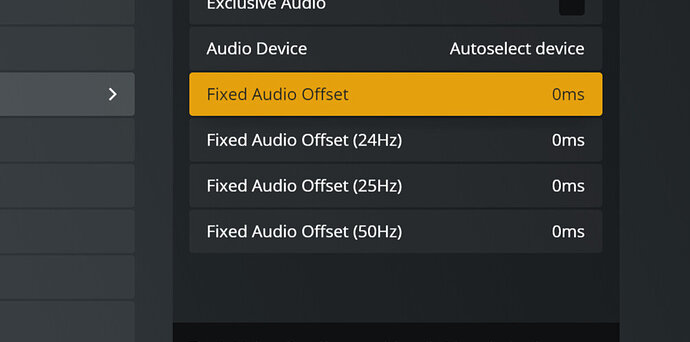Server Version#: 1.23.2.4656
Player Version#: 4.29.2
I have a steady latency delay on my system and would love to have the audio offset option that’s on the new HTPC version of plex. I have edited the .conf file for the media player, but can’t find that option on plex for windows.
There is support for this by using a hidden configuration file. Take a look at the mpd.conf.md file in the data folder.
(See Customizing Subtitle appearance in PMP and Plex Player for Windows/Mac and Plex HTPC for more details on how to find it.)
# MPV Advanced Configuration
MPV running inside Plex and Plex HTPC can be specially configured via an `mpv.conf` file in this same directory. Directives added to this file will be read by the MPV library before each playback. For information on what can be added to this file, please see [the manual](https://mpv.io/manual/master/).
Note: If you use directives which don't set absolute values, the effect will be magnified with each playback. For example, if you put in `vf-add=vflip`, then half the playbacks will have the video flipped and half will not (because each playback adds the `vflip` video filter and when it is present an even number of times, thus cancelling each other out). But a `vf=vflip` will flip the video every time because the video filter chain is being set to exactly `vflip`.
## Overridden Directives
To facilitate the normal operation of Plex and Plex HTPC and settings the user can configure in the UI, some settings in the `mpv.conf` file will be overridden by the application. These include:
- `aid`
- `audio-client-name`
- `audio-delay`
- `audio-display`
- `audio-normalize-downmix`
- `deinterlace`
- `demuxer-lavf-probe-info`
- `demuxer-mkv-probe-start-time`
- `demuxer-seekable-cache`
- `gpu-hwdec-interop`
- `osd-level`
- `sid`
- `sigmoid-upscaling`
- `speed`
- `sub-delay`
- `title`
- `tls-verify`
- `vo`
- `volume`
Other settings are set by Plex and Plex HTPC but the `mpv.conf` can override these values. Note that if a setting is changed during playback (UI interaction, input mapped to a command, etc), it'll then override whatever was set before it.
- `audio-channels`
- `audio-device`
- `audio-exclusive`
- `audio-spdif`
- `correct-downscaling`
- `cscale`
- `deband`
- `demuxer-max-back-bytes`
- `demuxer-max-bytes`
- `dither-depth`
- `dscale`
- `hwdec`
- `keepaspect`
- `linear-downscaling`
- `panscan`
- `scale`
- `sub-align-x`
- `sub-align-y`
- `sub-border-color`
- `sub-color`
- `sub-font-size`
- `video-aspect-override`
Note: This list is subject to change in future versions of Plex apps. This file will be updated when this changes.
Documentation for the --audio-delay parameter: mpv.io
Thats nice and all… but really not a user friendly way to do this.
So i put " --audio-delay=<-0.48> " in the mpv.conf file ? ( for -480 ms )
and put this in the appdata\local\plex ( if using plex for windows )
Can’t seem to get it to work…
Leave out the angle brackets. --audio-delay=-0.48
Keep in mind that the mpv.conf file doesn’t exist by default.
The folder is actually
C:\Users\<username>\AppData\Local\Plex
where <username> will be replaced by your Windows user name.
C:\Users is a hidden folder.
took away the brackets and it worked. But still would be nice to have a audio offset menu like in the htpc version in the future.
This topic was automatically closed 90 days after the last reply. New replies are no longer allowed.