+1 on adding “Alternate layout” support via TVDB. I’ve been playing around with this new feature and have been loving it so far! The artwork is absolutely fantastic and the extras are a great bonus, thanks for finally adding support for it 
Ok I was able to fix this missing episode by moving it to a new folder with a different name:
E:\Video\TV Shows\Stephen Colbert\Season 06\S06E110.mkv
For some reason this triggers a new checksum on the file? Renaming it in place did not work. I wonder if I’ve got database corruption? Perhaps bad indexes?
Was there ever a fix or viable workaround for matching this show (besides manually matching it)? I am almost positive my folder names are correct, but it still matches the wrong show.
Z:_TV\Into the Dark (2018) {tvdb-347115}
I’ve also tried IMDB with the same results.
There is a known issue with this show currently. No ETA on the fix yet.
I know that the 1x01 format is not officially supported, but I’m so used to it now (coming from Kodi) and I really like to use as few characters as possible so please keep supporting it. The reason I’m mentioning this is because the 1x01x02 multi-episode format does not work with the new scanner, which is definitely a regression since it works with the old one.
Hmm, it should use basically the same logic as the old scanner, but I’ll have to look at this specific case.
I recently used S00E03E04 and it worked as multi episode reference in the new scanner. It broke the single file out into 2 references that matched up with TheTVDB correctly.
Yeah, I’m aware, it’s just that I prefer the 1x01x02 format.
P.S. Plex really needs to improve the multi-episode system (e.g. bookmarks), but that’s a whole other topic.
With the old agent if there was no match in the tvdb or moviedb in the match dialog I could pick local media assets instead which worked fine. We don’t have that option only the new TV Series (Beta) Agent is selectable which is a shame. I have some shows which just aren’t in the online sources and never will. I don’t want to turn on the prefer local metadata as for most shows in the library that would not be what what I would want it as who knows what metadata is in them. It would be nice to have the option to select local media again again.
Just “unmatch” them.
then they don’t show up with art work and metadata which I have them
Refresh Metadata after unmatching. For the whole show at once.
That’s how it works with the new Plex Movie agent, at least.
Perhaps this aspect hasn’t been tested yet with the new tv show agent, but only @drzoidberg33 will probably know for sure.
Unmatching works fine for me with local artwork. Just make sure you have enabled “Use local assets”.
Really hope you guys consider support Alternative Order from TVDB and Episode Groups from TMDB, would help with so many shows that have annoying default ordering, you want to see shows Story Arcs rather then seasons especially for Anime.
You can set alternative TVDB order per series if you like. I’ve done that for a few shows despite having TMDB as my library default (Firefly DVD order most notably). It’s in the advance options of a series.
There’s also a feature request out there for supporting the Episode Groups to vote up as well.
This only supports DVD and absolute but there are many other like Saga, story Netflix ordering etc that are available but Plex doesn’t support it
I have some shows which just aren’t in the online sources and never will.
I never understood such an attitude. Why don’t you just contribute your data to any online database for all of us to enjoy? You would also directly benefit from it when you e.g. lose your assets, set up a new Plex server, other people’s edits, etc.
Sorry for the off-topic.
Ah, so you meant “besides the currently supported Alternative Order”. The feature request is asking for those additional orderings to be supported so that’d likely be the best Topic to use - there are some comments in that thread about those additional specialized options.
I think it’d be tricky to implement TMDB’s “makeup any order” Episode Groupings because that’d be almost too variable to codify easily, but if they sorted out some default ones - like TVDBs - that’d be very useful.
I am having issues with this new scanner matching shows. For any show, if I include the TVDB ID in the folder name, the show will not match at all, and I have to manually match it. The only show it was able to match was The Flash (2014) {tvdb-279121}, all others it does not. Additionally, if there is two shows with similar names like Doctor Who {tvdb-76107} and Doctor Who (2005) {tvdb-78804} then it merges the shows together and I am forced to split and manually match them. I thought the new scanner was supposed to use the ID in the folder name to match if provided? I have had a worse matching experience since switching to the new scanner than the old one. I even deleted all metadata and forced a refresh and it did the same thing.
Here is a sample of my media library and how its structured. The server runs on a Ubuntu Linux machine, with the media mounted through a NFS file share. This setup has worked fine for over 8 years, so I do not believe that is the cause of any issues.
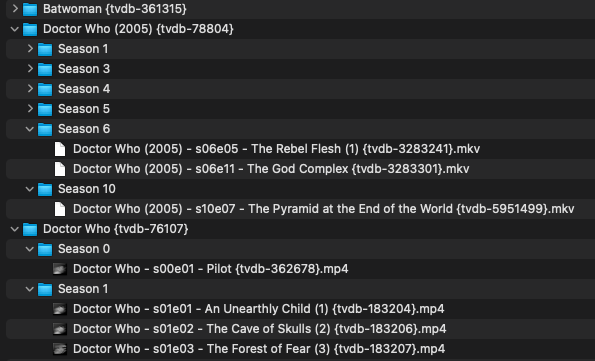
Note: I am including the TVDB ID of the episode itself in the filename behind the title of the episode for the purpose of media management through the automated management application I have developed. It is my understanding that this should not be affecting matching in its current location.
The following is a list of all the shows in my TV directory. As mentioned above, the only show that was properly matched was The Flash (2014) {tvdb-279121}. All other shows I had to manually match. After manually matching everything worked as expected including adding new media.
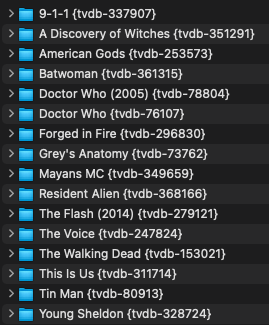
These are a sample of the logs related to the scanner during the time I added new media that was not properly matched. It is worth noting as well that when they were not matched, and I opened the match window and clicked the Auto Match button and selected the Plex TV Series (BETA) option, it would simply show a red error box stating that the scanner could not find any matches.
Plex Media Scanner.log (1.3 MB)
Plex Media Scanner Matcher.log (2.0 KB)
Plex Media Scanner Analysis.log (7.8 KB)
When an episode with a very high episode number changes its season, nothing happens. The episode number has to be changed for the new season number to apply.
initial name of S08E839, season is now 8 → rename to S2007E839, nothing happens → rename to S2007E01 → season is now 2007, episode is 01 → rename to S2007E839 → season is 2007, episode is 839
