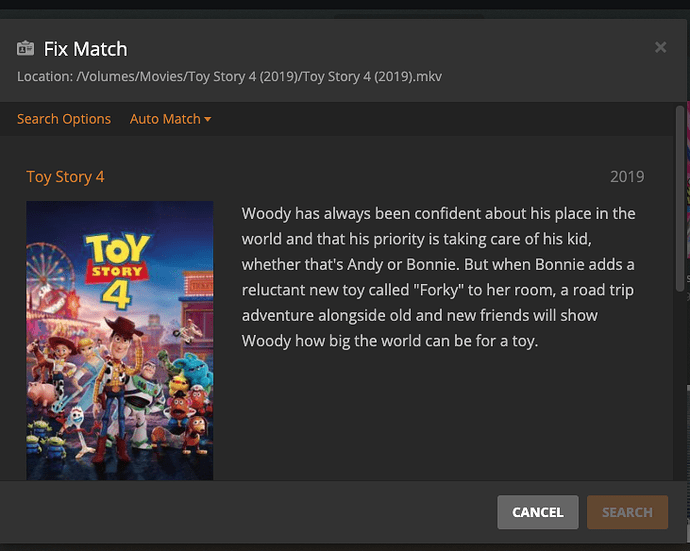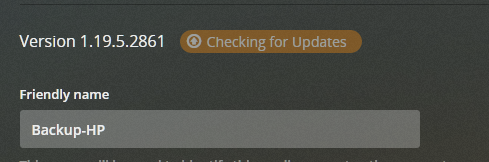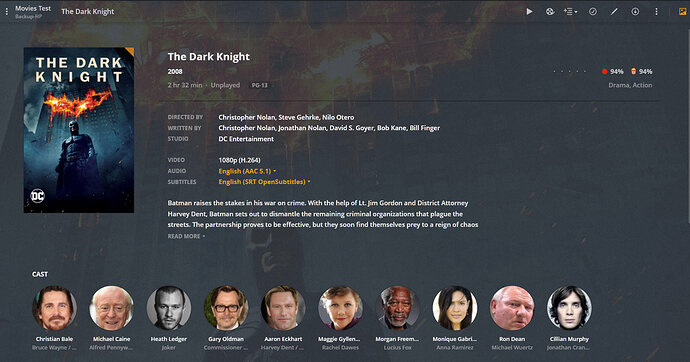What is it and what’s new?
We’re working on some upgrades to our movie metadata infrastructure, and we’d like to give you a peek at what’s in store. The major changes are a brand new scanner and agent, rebuilt from the ground up to be lean and super speedy, and a cloud-based metadata service that does all the heavy lifting to bring together multiple metadata sources such as IMDb, TheMovieDb, Rotten Tomatoes, and more to provide you with the best metadata in one place. We’d like to invite you to check it out, and let us know how it’s working for you.
What to Test?
-
Download the preview PMS version 1.19.6.3033 (links below)
-
Use the custom bundled web app. (This now shows a preview of movies in fix match)
-
Create a new test Movie library using the “Plex Movie” Scanner and “Plex Movie (Preview)” Agent.
Note: We don’t yet allow upgrading your existing libraryTip: You can create a new movie library that points to the same folders as your existing library. Which may make it easier to compare.
-
Once movies have scanned into the library please check that your movies matched correctly;
Please also check that the following work;
- Local assets such as poster and fanart.
- Local sidecar subtitles are detected.
- Local extras such as trailers
- Localized posters library option
WARNING: These libraries should be used for testing purposes only. As we will be improving this feature along the way, there is no guarantee of future/backward compatibility etc`.
What are some of the things still being worked on or known issues?
- Allowing existing movie libraries to be upgraded to the new agent/scanner
- Improving performance when scanning large single folders (Movies not in separate folders)
How to report issues?
If you come across something that we matched incorrectly, please use the “Fix Match” option in the dropdown which will help improve let us know what the correct match for that item is.
NOTE: For this forum preview, using “fix match” will anonymously send the old and new match data to our metadata provider for debugging so we can improve future matching.
What if my movie matched but has bad metadata?
This should be rare but if it happens please reply to this thread and let us know in detail what is wrong with the metadata eg; the poster is in the wrong language, the synopsis is missing etc.
What if my movie didn’t match at all?
This should also be rare if your filenames follow our naming guide, but if it does happen please reply to this thread with what the movie should have matched to and the full filename.
Download Links (Updated: 2020-07-03)
Note: If you have created libraries with the new agent in preview version 1.19.5 please remove those when testing with version 1.19.6.
Version: 1.19.6.3033-dd09abed3 [experimental preview]
Computer
- Windows (Windows 7 SP1 or newer)
- MacOS (OS X 10.9 Mavericks or newer)
- Ubuntu (16.04+) / Debian (8+) - Intel/AMD 32-bit
- Ubuntu (16.04+) / Debian (8+) - Intel/AMD 64-bit
- Ubuntu (16.04+) / Debian (8+) - ARMv8
- Ubuntu (16.04+) / Debian (8+) - ARMv7
- Fedora (27+) / CentOS (7+) / SUSE (15+) - Intel/AMD 32-bit
- Fedora (27+) / CentOS (7+) / SUSE (15+) - Intel/AMD 64-bit
- FreeBSD (FreeBSD 11.2 or newer)
NAS
- ASUSTOR ARMv7
- ASUSTOR ARMv8
- ASUSTOR Intel 32-bit
- ASUSTOR Intel 64-bit
- Drobo
- Netgear ARMv7 (RN2xx Series)
- Netgear ARMv7
- Netgear Intel 64-bit
- QNAP ARMv7 (TS-x31+, TS-x31P, TS-x31P2, TS-x31X, and TS-x31XU Series)
- QNAP ARMv7 (TS-x31, and TS-x31U Series)
- QNAP ARMv8 (TS-x28, and TS-x32 Series)
- QNAP Intel/AMD 64-bit (QTS-4.3 and newer)
- Seagate ARMv7
- Seagate Intel 64-bit
- Synology ARMv7 (x13 Series, x14 Series (excluding DS414j), DS115j, RS815, and DS216se)
- Synology ARMv7 (x15 Series (excluding DS115j and RS815), x16 Series (excluding DS216se), x17 Series, x18 Series, and DS414j)
- Synology ARMv8 (x18 Series)
- Synology Intel 32-bit (x10 Series, DS415play, and DS214play)
- Synology Intel 64-bit (DSM 6.0 and newer)
- unRAID (Slackware Package) (For Docker, please read the guide that follows this list)
- Western Digital My Cloud DL2100
- Western Digital My Cloud DL4100
- Western Digital My Cloud EX2 Ultra
- Western Digital My Cloud EX2100
- Western Digital My Cloud EX2
- Western Digital My Cloud EX4100
- Western Digital My Cloud Mirror Gen2
- Western Digital My Cloud Mirror
- Western Digital My Cloud PR2100
- Western Digital My Cloud PR4100
Docker
To test in a Docker container (such as Unraid);
- Open a shell in the container (using
docker execorOpen Consoleon Unraid ) - Download the Ubuntu package for your architecture using
curl.
curl -o /tmp/pms.deb <URL> - Install the package.
dpkg -i /tmp/pms.deb - Remove the deb now that it is installed.
rm /tmp/pms.deb - Update the version number in
/version.txtto reflect the build number you’re testing.
echo 1.19.6.3033-dd09abed3 > /version.txt - Restart the container.