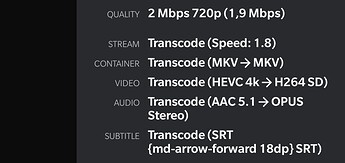Server Version#: 1.21.1.3830
Player Version#: 7.11 (iOS)
Hi all
I’ve been puzzled over the fact my server (windows 10) has issues transcoding 4k video files. I have read many posts about the issue with 4k files and the hassle they are to transcode so this is purely an example of my problem, i.e. the dedicated gpu performing worse than my cpu.
Specs of server: w10 pro (1909), ryzen 5 1600 af with rtx 2080 super and 16 GB of RAM. The media files are stored on a RAID5 array on an lsi raid card. The transcode temp directory is set to a folder on a sata ssd.
Transcoding 4k to 720p is no problem using only cpu. Enabling HW acceleration results in transcode throttling and an unwatcheable experience. (Additionally enabling HW video encoding results in the same issue.) Is there something I’m missing? I thought that (on windows) dedicated gpu would outperform (or at least be on par) with cpu transcoding?
Thanks for any replies/help!
CA
EDIT:
After some additional searching, I’ve found this thread on the forum Hardware encoding slower than software encoding when burning subs which was rather informative. I suspect now that both the audio transcoding + subtitles are causing the HW transcode to significantly slow down. (Any confirmation would still be appreciated though.)