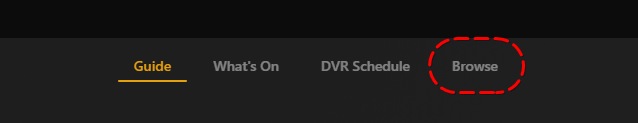Mac mini user here and experienced the same issue after updating earlier today. As others have reported, restoring the previous version (I used Time Machine) is the temporary solution
I started to have this issue on windows using the app installed from the windows store.
@OttoKerner created an internal issue for this problem when they initially confirmed being able to reproduce. Just relaying that this issue is being tracked and I’ve bumped it’s priority. 1.41.7 seems to be the last known good release where this issue is not being seen. Sorry for the inconvenience and frustration this issue has caused. Thank you for reporting and your patience while we resolve the issue.
Hi,
Can somebody post the server logs for me after reproducing the error? The snippets are nice but I need more context which isn’t there.
Here are the logs from my own Plex server running LiveTV. Hopefully you can see the errors in there…
Plex Media Server Logs_2025-06-27_11-45-41.zip (5.2 MB)
Plex Media Server Logs_2025-06-27_11-53-22.zip (5.2 MB)
Plex Media Server.log line
Jun 27, 2025 11:52:54.774 [3360] ERROR
Here are my server logs:
I’m experiencing the same issue using version Version 4.146.0 of Plex Server on my Mac Mini running MacOS Sequoia 15.5 (24F74). I can access all other pages of the LiveTV page except the Browse, which I used to be able to use to schedule recordings. I’ve tried it in Chrome, Safari, and Firefox.
@drzoidberg33 or @Atomatth or @OttoKerner do you already know an ETA by when this browsing issue is being fixed please? THANKS!
Also the latest version of the media server seems to be broken - Version 1.41.9.9917…
*[Req#34d] SQLITE3:0x208, 1, no such column: media_items.begins_at in "select metadata_items.id from metadata_items join metadata_items as parents on parents.id=metadata_items.parent_id join metadata_items as grandparents on grandparents.id=parents.parent_id where metadata_items.library_section_id in (2) and metadata_items.metadata_type=4 order by media_items.begins_at asc, metadata_items.id asc, media_items.width desc, metadata_items.originally_available_at asc, media_parts.id *
asc"
and
Got exception from request handler: sqlite3_statement_backend::prepare: no such column: media_items.begins_at for SQL: select metadata_items.id from metadata_items join metadata_items as parents on parents.id=metadata_items.parent_id join metadata_items as grandparents on grandparents.id=parents.parent_id where metadata_items.library_section_id in (2) and metadata_items.metadata_type=4 order by media_items.begins_at asc, metadata_items.id asc, media_items.width desc, metadata_items.originally_available_at asc, media_parts.id asc
Same issue here. It also appears to have stopped all/most of my DVR scheduled recordings. Also have the issue where shows don’t appear in search so suspect this is causing DVR schedule to fail and all related. Any updates on a fix?
Last working Version 1.41.7.9823. Any idea when Plex will fix the database query bug they introduce in the last update? Following on another post with specific info.
There is a fix for this further upstream that I was able to test out and confirm. I’m not sure when it’ll hit Beta or production. The release note should be pretty clear once it lands and I’ll try to update this thread once it does land.
What is the fix? I only see to use the What’s On vs. Browse which isn’t really the same.
Also been having this same issue.
Even trying to search for TV shows it doesn’t show anything from the Live TV & DVR
Windows 11
Server Version 1.41.8.9834
I had live tv error from the last update or two that I had issues loading plex period.
After constant unsinstall reinstall of an older versions from the latest but later somehow its on the lastest v 1.41.8.9834, I finally able to access my Live TV function and now I get ended up running into ‘Browse’ Error as well.
Windows 10 Pro
[Req#c7c5] SQLITE3:0x2, 1, no such column: media_items.begins_at in “select metadata_items.id from metadata_items join metadata_items as parents on parents.id=metadata_items.parent_id join metadata_items as grandparents on grandparents.id=parents.parent_id where metadata_items.library_section_id in (2) and metadata_items.metadata_type=4 order by media_items.begins_at asc, metadata_items.id asc, media_items.width desc, metadata_items.originally_available_at asc, media_parts.id asc”
Got exception from request handler: sqlite3_statement_backend::prepare: no such column: media_items.begins_at for SQL: select metadata_items.id from metadata_items join metadata_items as parents on parents.id=metadata_items.parent_id join metadata_items as grandparents on grandparents.id=parents.parent_id where metadata_items.library_section_id in (2) and metadata_items.metadata_type=4 order by media_items.begins_at asc, metadata_items.id asc, media_items.width desc, metadata_items.originally_available_at asc, media_parts.id asc
Completed: [127.0.0.1:62755] 500 GET /tv.plex.providers.epg.cloud:56/sections/2/all?type=4&includeCollections=1&includeExternalMedia=1&includeAdvanced=1&includeMeta=1 (23 live) #d52a GZIP Page 0-49 7631ms 405 bytes (pipelined: 1)
Plex Media Server Logs_2025-07-12_18-02-50.zip (5.2 MB)
Try to go back to any v1.41.7.x or wait for a FIX.
Please fast track this fix. It breaks the ability to schedule DVR recordings and seems to break proper recording of previously-scheduled DVR etries as well.
Agreed. DVR recording has been broken since the end of May and it’s currently 14th July. That’s a pretty long time for a core feature and what looks like a fairly simple fix to an issue that ideally would have been uncovered in testing.
This thread topic is about the Browse pivot in the Live TV source not loading content and instead showing an error.
If you’re having an issue with your DVR scheduling, please start a new thread (if you haven’t already) and include your PMS logs with steps to reproduce the issue.
The two issues are related. The broken browse tab also makes it impossible to schedule recordings, so a new thread is not necessary. Besides which, there are any number of threads in the Plex forums that discuss the same issue under different subject lines. It is clear this problem affects just about every platform, if not all of them. Why it hasn’t been fixed or even acknowledged is disheartening.
I would much rather Plex spent is energies keeping things working rather than adding all sorts of bells and whistles like those in the so called “Plex Experience” that I have no interest in and which, I fear, are really only a way to gather viewing information to sell to third parties.