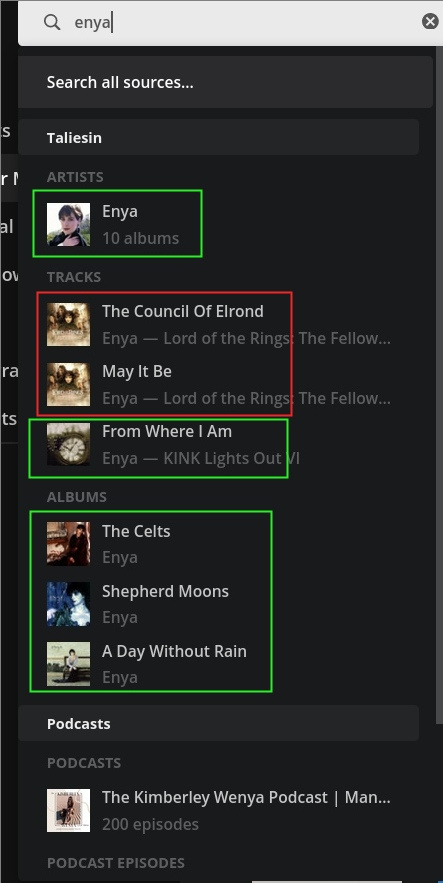Server Version#: 1.19.1.2621 on Linux Mint 19.2
Player Version#: 4.30.2
Plex Media Server Logs_2020-04-06_13-40-30.zip (2.7 MB)
I have two music libraries, one for classical, which includes symphonic movie soundtracks (like Lord of the Rings, for example), and the other for non-classical.
The artist Enya appears in both libraries. I have her albums in the non-classical library, and she appears on the Lord of the Rings soundtrack (track artist for 2 tracks) in the classical library.
When I’m at the Home page, then enter ‘enya’ in the Search field, this is what I see in the dropdown:
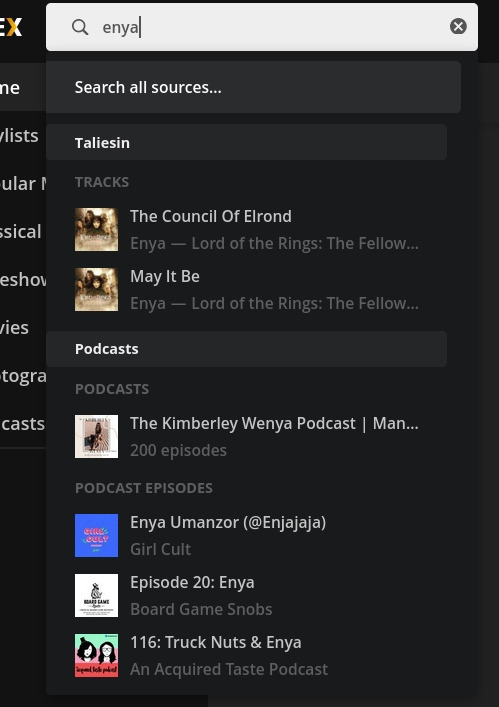
Note that it only sees the two tracks in the classical library. When I click ‘Search all sources…,’ the results are the same.
When I navigate to the Classical library, then enter ‘enya’ in the Search field, I see the same results as above.
When I navigate to the Popular Music library, then enter ‘enya’ in the Search field, the dropdown shows this, which is what I would expect from the Home page at least, if not everywhere:

But when I click ‘Search all sources…,’ the results only show the results from the Classical library!