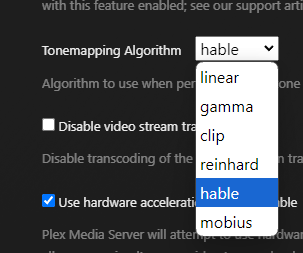Plex Dash 2.1.1
Android 12
I was poking around in Plex Dash and noticed the Tonemapping Algorithm page did not show any text where there should have been names for the options.
If you touch in the black area, you can select the invisible options – the checkmark moves. So, while I was looking at this I ended up changing my selection from the default to something unknown.
Related: Nowhere in Plex is the default tone mapping option indicated. I tried to look it up in forum posts, so I could switch back in the web GUI. (I think it’s hable ?) Whatever the default is, it should be indicated in this menu, on all platforms. Maybe you can add (default) after the name.