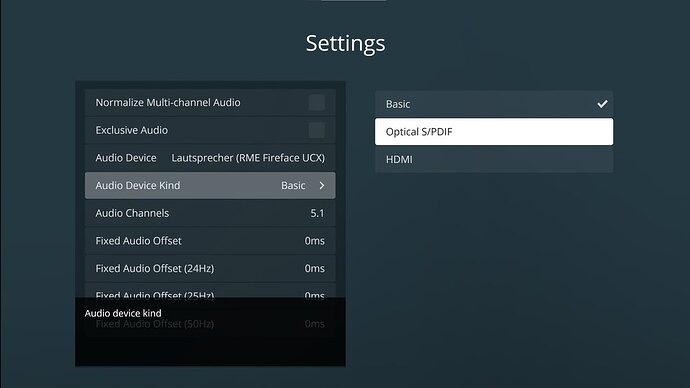Going back to the original problem…
When mpv queries the device for supported formats the ones disabled in control panel are not excluded so it goes ahead and uses 96 kHz 
Jul 09, 2022 22:42:33.623 [9020] DEBUG - [MPVEngine/mpv] af: [in] 96000Hz stereo 2ch s32
Jul 09, 2022 22:42:33.623 [9020] DEBUG - [MPVEngine/mpv] af: [userspeed] 96000Hz stereo 2ch s32
Jul 09, 2022 22:42:33.623 [9020] DEBUG - [MPVEngine/mpv] af: [userspeed] (disabled)
Jul 09, 2022 22:42:33.623 [9020] DEBUG - [MPVEngine/mpv] af: [convert] 96000Hz stereo 2ch s32
Jul 09, 2022 22:42:33.623 [9020] DEBUG - [MPVEngine/mpv] ao: Trying audio driver ‘wasapi’
Jul 09, 2022 22:42:33.623 [9020] DEBUG - [MPVEngine/mpv] ao: Using preferred device ‘{d519a900-a796-43bc-9af9-98f142e8e9f7}’
Jul 09, 2022 22:42:33.623 [9020] DEBUG - [MPVEngine/mpv] ao/wasapi: requested format: 96000 Hz, stereo channels, s32
Jul 09, 2022 22:42:33.624 [9020] DEBUG - [MPVEngine/mpv] ao/wasapi: Selecting device by id: ‘{d519a900-a796-43bc-9af9-98f142e8e9f7}’
Jul 09, 2022 22:42:33.624 [9020] DEBUG - [MPVEngine/mpv] ao/wasapi: Selecting device ‘{d519a900-a796-43bc-9af9-98f142e8e9f7}’ (Digital Audio (S/PDIF) (High Definition Audio Device))
Jul 09, 2022 22:42:33.624 [9020] DEBUG - [MPVEngine/mpv] ao/wasapi: Monitoring changes in device {0.0.0.00000000}.{d519a900-a796-43bc-9af9-98f142e8e9f7}
Jul 09, 2022 22:42:33.625 [9020] DEBUG - [MPVEngine/mpv] ao/wasapi: Trying stereo s32 (32/32 bits) @ 96000hz (exclusive) → unsupported
Jul 09, 2022 22:42:33.625 [9020] DEBUG - [MPVEngine/mpv] ao/wasapi: Trying stereo s32 (32/32 bits) @ 48000hz (exclusive) → unsupported
Jul 09, 2022 22:42:33.626 [9020] DEBUG - [MPVEngine/mpv] ao/wasapi: Trying stereo s32 (32/24 bits) @ 48000hz (exclusive) → ok
Jul 09, 2022 22:42:33.626 [9020] DEBUG - [MPVEngine/mpv] ao/wasapi: Trying stereo s32 (32/24 bits) @ 44100hz (exclusive) → ok
Jul 09, 2022 22:42:33.626 [9020] DEBUG - [MPVEngine/mpv] ao/wasapi: Trying stereo s32 (32/24 bits) @ 96000hz (exclusive) → ok
Jul 09, 2022 22:42:33.626 [9020] DEBUG - [MPVEngine/mpv] ao/wasapi: Trying stereo s32 (32/24 bits) @ 88200hz (exclusive) → ok
Jul 09, 2022 22:42:33.626 [9020] DEBUG - [MPVEngine/mpv] ao/wasapi: Trying stereo s32 (32/24 bits) @ 192000hz (exclusive) → ok
Jul 09, 2022 22:42:33.626 [9020] DEBUG - [MPVEngine/mpv] ao/wasapi: Trying stereo s32 (32/24 bits) @ 176400hz (exclusive) → unsupported
Jul 09, 2022 22:42:33.626 [9020] DEBUG - [MPVEngine/mpv] ao/wasapi: Trying stereo s32 (32/24 bits) @ 32000hz (exclusive) → ok
Jul 09, 2022 22:42:33.626 [9020] DEBUG - [MPVEngine/mpv] ao/wasapi: Trying stereo s32 (32/24 bits) @ 22050hz (exclusive) → unsupported
Jul 09, 2022 22:42:33.627 [9020] DEBUG - [MPVEngine/mpv] ao/wasapi: Trying stereo s32 (32/24 bits) @ 11025hz (exclusive) → unsupported
Jul 09, 2022 22:42:33.627 [9020] DEBUG - [MPVEngine/mpv] ao/wasapi: Trying stereo s32 (32/24 bits) @ 8000hz (exclusive) → unsupported
Jul 09, 2022 22:42:33.627 [9020] DEBUG - [MPVEngine/mpv] ao/wasapi: Trying stereo s32 (32/24 bits) @ 16000hz (exclusive) → unsupported
Jul 09, 2022 22:42:33.627 [9020] DEBUG - [MPVEngine/mpv] ao/wasapi: Trying stereo s32 (32/24 bits) @ 352800hz (exclusive) → unsupported
Jul 09, 2022 22:42:33.627 [9020] DEBUG - [MPVEngine/mpv] ao/wasapi: Trying stereo s32 (32/24 bits) @ 384000hz (exclusive) → unsupported
Jul 09, 2022 22:42:33.627 [9020] DEBUG - [MPVEngine/mpv] ao/wasapi: Trying 5.1 s32 (32/24 bits) @ 96000hz (exclusive) → unsupported
Jul 09, 2022 22:42:33.627 [9020] DEBUG - [MPVEngine/mpv] ao/wasapi: Trying 7.1 s32 (32/24 bits) @ 96000hz (exclusive) → unsupported
Jul 09, 2022 22:42:33.627 [9020] DEBUG - [MPVEngine/mpv] ao/wasapi: Trying 6.1 s32 (32/24 bits) @ 96000hz (exclusive) → unsupported
Jul 09, 2022 22:42:33.627 [9020] DEBUG - [MPVEngine/mpv] ao/wasapi: Trying mono s32 (32/24 bits) @ 96000hz (exclusive) → unsupported
Jul 09, 2022 22:42:33.627 [9020] DEBUG - [MPVEngine/mpv] ao/wasapi: Trying 2.1 s32 (32/24 bits) @ 96000hz (exclusive) → unsupported
Jul 09, 2022 22:42:33.628 [9020] DEBUG - [MPVEngine/mpv] ao/wasapi: Trying 4.0 s32 (32/24 bits) @ 96000hz (exclusive) → unsupported
Jul 09, 2022 22:42:33.628 [9020] DEBUG - [MPVEngine/mpv] ao/wasapi: Trying 5.0 s32 (32/24 bits) @ 96000hz (exclusive) → unsupported
Jul 09, 2022 22:42:33.628 [9020] DEBUG - [MPVEngine/mpv] ao/wasapi: Trying 3.0 s32 (32/24 bits) @ 96000hz (exclusive) → unsupported
Jul 09, 2022 22:42:33.628 [9020] DEBUG - [MPVEngine/mpv] ao/wasapi: Trying 3.0(back) s32 (32/24 bits) @ 96000hz (exclusive) → unsupported
Jul 09, 2022 22:42:33.628 [9020] DEBUG - [MPVEngine/mpv] ao/wasapi: Trying quad s32 (32/24 bits) @ 96000hz (exclusive) → unsupported
Jul 09, 2022 22:42:33.628 [9020] DEBUG - [MPVEngine/mpv] ao/wasapi: Trying quad(side) s32 (32/24 bits) @ 96000hz (exclusive) → unsupported
Jul 09, 2022 22:42:33.628 [9020] DEBUG - [MPVEngine/mpv] ao/wasapi: Trying 3.1 s32 (32/24 bits) @ 96000hz (exclusive) → unsupported
Jul 09, 2022 22:42:33.629 [9020] DEBUG - [MPVEngine/mpv] ao/wasapi: Trying 5.0(side) s32 (32/24 bits) @ 96000hz (exclusive) → unsupported
Jul 09, 2022 22:42:33.629 [9020] DEBUG - [MPVEngine/mpv] ao/wasapi: Trying 4.1 s32 (32/24 bits) @ 96000hz (exclusive) → unsupported
Jul 09, 2022 22:42:33.629 [9020] DEBUG - [MPVEngine/mpv] ao/wasapi: Trying 5.1(side) s32 (32/24 bits) @ 96000hz (exclusive) → unsupported
Jul 09, 2022 22:42:33.629 [9020] DEBUG - [MPVEngine/mpv] ao/wasapi: Trying 6.0 s32 (32/24 bits) @ 96000hz (exclusive) → unsupported
Jul 09, 2022 22:42:33.629 [9020] DEBUG - [MPVEngine/mpv] ao/wasapi: Trying 6.0(front) s32 (32/24 bits) @ 96000hz (exclusive) → unsupported
Jul 09, 2022 22:42:33.629 [9020] DEBUG - [MPVEngine/mpv] ao/wasapi: Trying 6.0(front) s32 (32/24 bits) @ 96000hz (exclusive) → unsupported
Jul 09, 2022 22:42:33.629 [9020] DEBUG - [MPVEngine/mpv] ao/wasapi: Trying 6.1(front) s32 (32/24 bits) @ 96000hz (exclusive) → unsupported
Jul 09, 2022 22:42:33.629 [9020] DEBUG - [MPVEngine/mpv] ao/wasapi: Trying 7.0 s32 (32/24 bits) @ 96000hz (exclusive) → unsupported
Jul 09, 2022 22:42:33.629 [9020] DEBUG - [MPVEngine/mpv] ao/wasapi: Trying 7.0(front) s32 (32/24 bits) @ 96000hz (exclusive) → unsupported
Jul 09, 2022 22:42:33.629 [9020] DEBUG - [MPVEngine/mpv] ao/wasapi: Trying 7.1(wide) s32 (32/24 bits) @ 96000hz (exclusive) → unsupported
Jul 09, 2022 22:42:33.630 [9020] DEBUG - [MPVEngine/mpv] ao/wasapi: Trying 7.1(wide-side) s32 (32/24 bits) @ 96000hz (exclusive) → unsupported
Jul 09, 2022 22:42:33.630 [9020] DEBUG - [MPVEngine/mpv] ao/wasapi: Trying empty s32 (32/24 bits) @ 96000hz (exclusive) → unsupported
Jul 09, 2022 22:42:33.630 [9020] DEBUG - [MPVEngine/mpv] ao/wasapi: Trying octagonal s32 (32/24 bits) @ 96000hz (exclusive) → unsupported
Jul 09, 2022 22:42:33.630 [9020] DEBUG - [MPVEngine/mpv] ao/wasapi: Channel layouts:
Jul 09, 2022 22:42:33.630 [9020] DEBUG - [MPVEngine/mpv] ao/wasapi: - stereo
Jul 09, 2022 22:42:33.630 [9020] DEBUG - [MPVEngine/mpv] ao/wasapi: result: stereo
Jul 09, 2022 22:42:33.630 [9020] DEBUG - [MPVEngine/mpv] ao/wasapi: Accepted as stereo s32 @ 96000hz → stereo s32 (32/24 bits) @ 96000hz (exclusive)