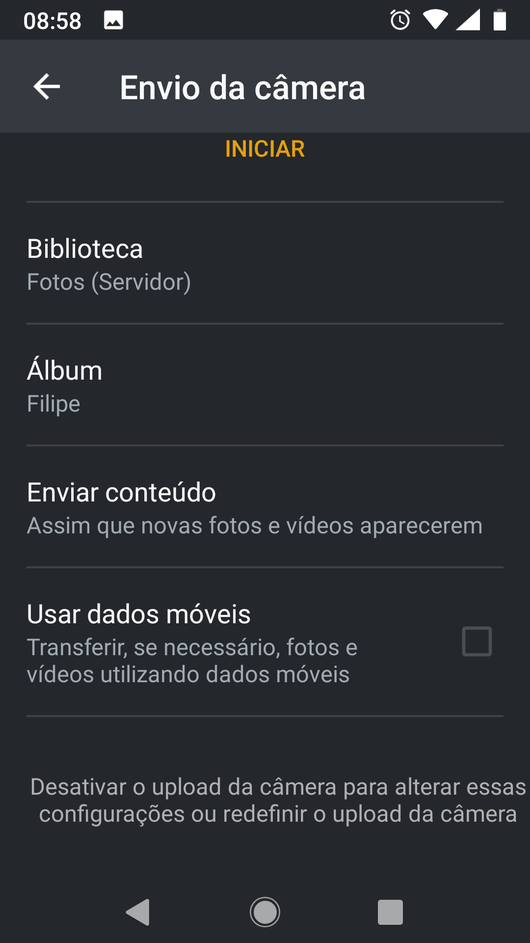Hello, i have both server and android apps updated, i have the plex pass and the feature that i want the most is not working.
I take pictures and they are never uploaded automatically to the server, i have or open the app and start the upload process or some times just open the app (android)
Here as well. I was just on vacation and was relying on this to backup our photos. It did not work although it did previously.
Can you provide a screenshot of the Camera Upload settings screen on your phone?
What versions of the Plex PMS and Android mobile app are you using?
Note that Android mobile v7.27.0 has just been released.
@RandomFTW I just want to confirm we are talking Android here and not IOS. It’s just that I noticed you have another recent post in an IOS Camera Upload topic Camera upload not uploading in the background
Yes every thing is on Android, server is Windows 10
I think you may be right. I’m able to recreate the issue on Android mobile 7.27.0.15018
It does work for me under Android mobile 7.27.0.15018. It’s not clear to me though when it happens. I need t do a bit more checking.
EDIT: Tracking through the beta program here.
I am also seeing this issue on Android ver 7.27.0.15018
For the server side I am currently using the Plex Docker container, Version 1.18.4.2171
Any news on this?
I am seeing the same issue for both manual and automatic uploads on a Galaxy 9 running Android 10 and plex app 7.30.0.16390
No, my month sub ended and i canceled
Devs have acknowledged the issue. Refer here.
This topic was automatically closed 90 days after the last reply. New replies are no longer allowed.