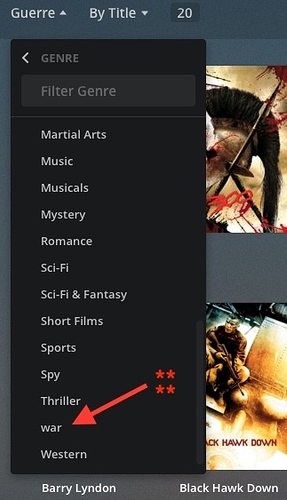Hello all:
Apologies in advance for a seemingly silly question, but my OCD won’t allow me to just let this go…
I’ve recently migrated my PMS to a WD PR4100 NAS, and since I’m not SSH savvy, I was unable to copy my Plex Media metadata from the old (OS X) to the new system. So that means fixing most of the non-locally stored metadata, particularly genres.
My problem is this: when I first named the genre “war”, I forgot to capitalize the “W”.
I’ve tried renaming the included movies to “Guerre” in an effort to do a mini Plex Dance (everything minus moving my ~1000 movie library outside of PMS’s sight) to no avail. Whenever I try to rename the genre to “War” after “Dancing”, the PMS still wants to keep the “war” genre.
Ridiculous? Probably, but it drives me nuts seeing the all of my genres appropriately capitalized minus one. Any advice? Hoping I don’t have to delete my library and start from scratch…
Thanks!!
Dok
Genres should only appear in that list if there are movies in your collection that have that genre. If you click on “war,” what do you get?
One thing about editing tags in Plex - if you don’t “commit” the edit in the Genres field before saving, you may not actually be saving (just guessing this might be the problem):

After typing in “War,” be sure to hit the Tab key, or mouseclick somewhere outside the field, so the tag you’re adding appears like “Romance” and “Comedy” in the screenshot.
Or if you are daring enough to manipulate the database directly, you can try http://forums.plex.tv/discussion/comment/729114#Comment_729114.
@beckfield said:
Genres should only appear in that list if there are movies in your collection that have that genre. If you click on “war,” what do you get?
One thing about editing tags in Plex - if you don’t “commit” the edit in the Genres field before saving, you may not actually be saving (just guessing this might be the problem):

After typing in “War,” be sure to hit the Tab key, or mouseclick somewhere outside the field, so the tag you’re adding appears like “Romance” and “Comedy” in the screenshot.
Thanks for your quick reply!
I’m definitely “committing” the edit in the correct format, and when it appears in the Genre window, it has the appearance of the “Romance” and “Comedy” tags you show above, with the appropriate capitalization. Then I click “Save Changes” and exit out, then reopen the window, and it shows the tag correctly. But when I sort/filter via Genre, the “war” genre still lists in lower case format… AND, there isn’t another Genre listing as “War” with the appropriate capitalization.
I may need to do what MovieFan.Plex has mentioned below…
Thanks again!
Dok
@MovieFan.Plex said:
Or if you are daring enough to manipulate the database directly, you can try http://forums.plex.tv/discussion/comment/729114#Comment_729114.
Hey MovieFan… thanks for the quick reply!
What is happening is exactly what is described in the other thread you referenced, I suspect. I was hoping that the mini Plex Dance would fix the database, but no. IF I DO THE ENTIRE PLEX DANCE - moving the movies out of Plex’s sight, etc - WILL THAT FIX THE DATABASE, or will the mislabeled Genre remain?
It’d be quite easy to do that on my Mac, I suppose, but unfortunately, I don’t have enough experience (or guts) to SSH into my WD OS (Linux?) to attempt to edit the database myself. Besides WD saying explicitly in their documentation that doing so voids my warranty (I’m not THAT worried about that part), I have no idea how to ferret my way down to the appropriate folder/file to try it…
Heck, I couldn’t even map a new Share on the WD PR4100 to to the Z: drive on my Win10 system today. Fail.
Guess I shouldn’t have invested decades (and too much $$) into my Apple Ecosystem. 
Thanks again. Maybe you know of a good reference about simple SSH commands - or perhaps even a GUI SSH app (does that even exist?) - that would allow me to manipulate the database?
Dok
@MovieFan.Plex said:
Try this. http://forums.plex.tv/discussion/comment/1433693/#Comment_1433693
Hmmm! I assume you mean the SQL command lines in the beginning of the thread, instead of the web-based tool to multi-select/edit post that came at the end… right?
I may give this a go tomorrow. I’ll just have to find the right file path for the WD… but I think I know where to look on the migration FAQs from Plex.
Thanks!
No, I meant the PlexWeb based solution. Since you weren’t comfortable using SQL, this should produce the same result.
@MovieFan.Plex said:
No, I meant the PlexWeb based solution. Since you weren’t comfortable using SQL, this should produce the same result.
Thanks for your persistence, MovieFan!
Turns out, that while I was repeating the steps outlined, and writing a rather lengthy reply to your last recommendation (and explaining why it wasn’t working), that I realized I’d previously missed a key step in the Plex Dance: updating the library. Which, of course, isn’t instantly obvious because the Web Client doesn’t have a command named “Update Library” (except in the preferences as a scheduled task).
What did the trick for me was Optimize Database, which expunged the non-capitalized genre “war” its rolls, and… Voila!
Thanks again for your help with this, MovieFan!
Dok
“Update Library” was recently renamed to “Scan Library Files”.