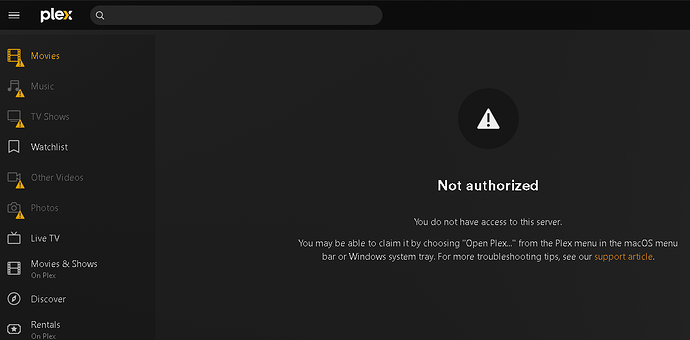Server Version#:App Version:
v1.42.2.10156-f737b826c
Version:
v1.2.16
Source:
plex.tv, hub.docker.com/r/plexinc/pms-docker
Player Version#:
<If providing server logs please do NOT turn on verbose logging, only debug logging should be enabled>
Hi,
I have had a server for several years, running on my TrueNAS system. Today, all of the sudden, it decided it couldn’t connect based on the “security settings” maybe? I had experimented recently with assigning a different IP from the NAS but thought it had been working until today. In any case, I put it back to the same IP as the NAS. Then I thought maybe there was an update that didn’t allow local, unsecured HTTP connections so I set up a URL on my domain and secured it with an SSL. Still, I get the plex.tv stuff but not my local server settings.
I can still see my media via the shared drive connection and the server appears to be running.
Any ideas what I’m missing here? Like I said, I’ve had a server for years and never seen this before.
EDIT:
I tried following this set of instructions for linux:
https://support.plex.tv/articles/204281528-why-am-i-locked-out-of-server-settings-and-how-do-i-get-in/
However, I can’t find the Preferences.xml file in the docker container.’s a better screenshot of the error:
Thanks,
Eric