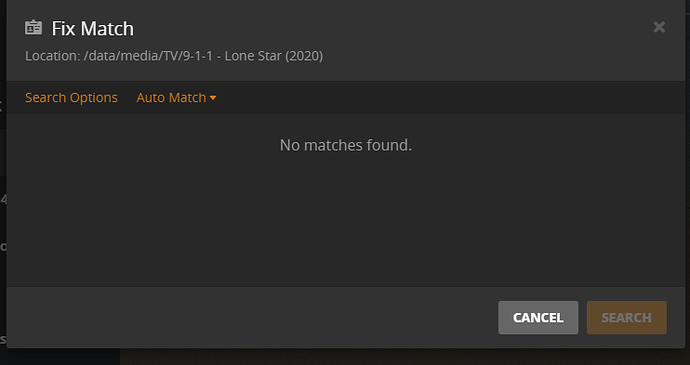Server Version#: 4.20.1
Player Version#:
Just uploaded some new files into my plex directory and scanned them but the wrong meta data is coming up.
where do I find the fix meta data now as I can’t find it anywhere?
Some new files: new Movies, or TV Shows, or music or… ?
Only use “Fix Match” as a last resort.
Always try first to achieve a correct match by following the naming rules: https://support.plex.tv/articles/?s=naming&search=support_articles
For TV shows, make sure you’re at the show level and not the episode level.
Meta data seems fine now but
I believe Im at the show level. I clicked the show and it shows the episodes within it fine with pictures but the main show picture is not displaying . is that easy to fix?
It doesn’t look like it’s getting metadata at all.
The episode pictures are obviously random screenshots and there are no episode titles.
What server platform are you on?
I’m not at home at the moment but I downloaded the latest update That came through yesterday
“Platform”, not “version number”.
Windows, mac, linux, freebsd, etc. pp
Arhh sorry. On my Synology nas
looks like this picture is the season 01 level.
click the 911 lone star link to go to the main show page, then the 3 dots menu to ‘match’ or ‘fix match’
for what its worth, plex did not match this show for me either..
manually switching the match search to the movie db
/data/media/TV/9-1-1 - Lone Star (2020)/Season 01/9-1-1 - Lone Star (2020) - s01e01 - Pilot [h264 EAC3 5.1].mkv
matched to the moviedb
wheee
ironically enough, I tried to fix match, and it finally appeared…
matched to tvdb
fix match again… nothing
something is wrong somewhere.
thanks techno, just tried what you did and screen flashes after finding the finding it in manual search but still no pictures. Definitely an issue somewhere.
Just did it again and it worked.
Fingers crossed.
Thanks
This topic was automatically closed 90 days after the last reply. New replies are no longer allowed.